Setup NetBoot Service on Mac OS X 10.6.x Client - Setup
By: Richard Glaser - Revised: 2011-07-21 rcgDownload iTunes U Audio, Video, Slides or NetBoot Setup Script or NetBoot Diskless rc.netboot
Index
Create Directories & Symlinks
Create Directories & SymlinksCreate "NetBoot" directory in "/Library" directory...
Create "NetBootClient0" directory in "/Library/NetBoot" directory...
This is where the client shadow file data is stored.
If you wanted better performance, you could setup multiple share points using different
server hard disks named...

Set Privileges
Recursively, change owner to "root" & group to "admin"...
Recursively, change permissions for owner & group to read, write & execute. And others to read & execute NetBoot directory & sub-directories...
Change Directory
Change directory to "/Library/NetBoot"...
Create symlink ".clients" from "NetBootClients0" in directory "/Library/NetBoot"
Using the "ln" utility with options "-s", "-h" & "-f" ...
The "-s" option creates a symbolic links
The "-h" option will not follow the target file/directory if it is a symbolic links
The "-f" will unlink the target file if the symbolic link exists.
Create symlink ".sharepoint" from "NetBootSP0" in directory "/Library/NetBoot"
Configure NFS Exports
Create NFS Export for "NetBootSP0"...
"-ro" option shares the directory read only
"-maproot=root" maps root account to remote system root account
I/O Redirection ">", redirect stdout to a file.
Creates the file if not present, otherwise overwrites it
Create NFS Export for "NetBootClients0"...
I/O Redirection ">>", redirects stdout to a file.
Creates the file if not present, otherwise appends to it.
Configure TFTP Service
Create Directories & Symlinks
Create NetBoot directory in "/private/tftpboot" directory...
Created symlink "NetBootSP0" from "/Library/NetBoot/NetBootSP0" in directory "/private/tftpboot"...
Modify default tftp.plist
/System/Library/LaunchDaemons/tftp.plist
<!DOCTYPE plist PUBLIC "-//Apple//DTD PLIST 1.0//EN" "http://www.apple.com/DTDs/PropertyList-1.0.dtd">
<plist version="1.0">
<dict>
<key>Disabled</key>
<true/>
<key>InitGroups</key>
<true/>
<key>Label</key>
<string>com.apple.tftpd</string>
<key>ProgramArguments</key>
<array>
<string>/private/tftpboot/deploystudiopc/bin/tftpd+</string>
<string>-s</string>
<string>/private/tftpboot</string>
</array>
<key>Sockets</key>
<dict>
<key>Listeners</key>
<dict>
<key>SockServiceName</key>
<string>tftp</string>
<key>SockType</key>
<string>dgram</string>
</dict>
</dict>
<key>inetdCompatibility</key>
<dict>
<key>Wait</key>
<true/>
</dict>
</dict>
</plist>
The "-s" option enables tftpd to chroot to the /tftpboot directory restricting access to outside files/directories. This is the default setup for the plist on Mac OS X 10.6.x client.
The "-i" option enables insecure mode which allows access to files outside the directory
This is necessary for NetBoot to allow access to the images located in directory...
Edit tftp.plist
So, next you want change the "-s" option to "-i".To modify it you can use the following command...
Find string "-s" and replace with string "-i"
The sed "-i" option creates a backup with the extension .bak
Reload TFTP Service
Use launchctl to unload the tftp service
"-w" option overrides the "Disabled" key and sets it to false.
Use launchctl to load the tftp service
Download NetBoot Image
To download the image from another client you could simple use Finder.
Or using command line...
Make directory for sharepoint mount path...
Mount AFP sharepoin...
Copy NetBoot image to directory /Library/NetBoot/NetBootSP0
Unmount file system
Or if you update image routinely, it might be more efficent using rsync instead...
Copy NetBoot image to directory /Library/NetBoot/NetBootSP0
-a archive mode, same as -rlptgoD (no -H)
-r recurse into directories
-l copy symlinks as symlinks
-p preserve permissions
-t preserve times
-g preserve group
-o preserve owner
-D preserve device & special files
-c skip based on checksum, not mod-time & size
-v increase verbosity
--progress: show progress during transfer
--delete delete extraneous files from dest dirs
--ignore-existing skip updating files that exist on receiver
rsync on Mac OS X 10.6.x
Default version of rsync installed on Mac OS X 10.6.x is 2.6.9 which is pretty outdated.
rsync version 2.6.9 protocol version 29
Pre-Built Binaries for Mac OS X can be downloaded from "The MacPlace"
Or you can compile your own binary, see this web article called "Compiling Rsync with Resource Fork Support".
BOOTP Setup
Mac OS X 10.6.x client doesn't include /etc/bootpd.plist. So, I used the Mac OS X 10.6.x server to create a template that can be used on the client.
Here is an example of the template...
<?xml version="1.0" encoding="UTF-8"?>
<!DOCTYPE plist PUBLIC "-//Apple//DTD PLIST 1.0//EN" "http://www.apple.com/DTDs/PropertyList-1.0.dtd">
<plist version="1.0">
<dict>
<key>NetBoot</key>
<dict/>
<key>Subnets</key>
<array>
<dict>
<key>allocate</key>
<false/>
<key>dhcp_domain_name</key>
<string>DHCP_DOMAIN_NAME</string>
<key>dhcp_domain_name_server</key>
<array>
<string>DHCP_DOMAIN_NAME_SERVER_0</string>
<string>DHCP_DOMAIN_NAME_SERVER_1</string>
</array>
<key>dhcp_domain_search</key>
<array>
<string>DHCP_DOMAIN_SEARCH</string>
</array>
<key>dhcp_router</key>
<string>DHCP_ROUTER</string>
<key>lease_max</key>
<integer>3600</integer>
<key>name</key>
<string>NAME</string>
<key>net_address</key>
<string>NET_ADDRESS</string>
<key>net_mask</key>
<string>NET_MASK</string>
<key>net_range</key>
<array>
<string>NET_RANGE_START</string>
<string>NET_RANGE_END</string>
</array>
<key>selected_port_name</key>
<string>en0</string>
<key>uuid</key>
<string>UUID</string>
</dict>
</array>
<key>allow</key>
<array/>
<key>bootp_enabled</key>
<false/>
<key>deny</key>
<array/>
<key>detect_other_dhcp_server</key>
<false/>
<key>dhcp_enabled</key>
<false/>
<key>netboot_enabled</key>
<array>
<string>en0</string>
</array>
<key>old_netboot_enabled</key>
<false/>
<key>relay_enabled</key>
<false/>
<key>relay_ip_list</key>
<array/>
<key>startTime</key>
<string>START_TIME</string>
</dict>
</plist>
Populate bootp.plist with Template Data
Use cat and a here file to create /etc/bootpd.plist with template data.
<?xml version="1.0" encoding="UTF-8"?>
<!DOCTYPE plist PUBLIC "-//Apple//DTD PLIST 1.0//EN" "http://www.apple.com/DTDs/PropertyList-1.0.dtd">
<plist version="1.0">
<dict>
.
.
.
</dict>
</plist>
EOF
) > /etc/bootp.plist
Modifying BOOTP setup for Domain name
Get Host Domain Name
Set "Find" & "Replace" variables
REPLACE="<string>$DHCP_DOMAIN_NAME</string>"
Replace "Find" with "Replace" variable
Since there are many variables to modify in the bootpd.plist using the same basic process listed above, see the script available on this web page for details.
File Sharing Setup - Apple Filing Protocol
Next, depending on what you will be doing with NetBoot, like repairing clients with Disk Utility or DiskWarrior or if you are going to use Diskless NetBoot, you may or may not need to setup File Sharing with Apple Filing Protocol [AFP].
- It is Needed for NetBoot network shadow files.
- Mac OS X 10.6 Client limited to 10 Concurrent AFP connections
- Used fseventer to reverse engineer client File Sharing setup.
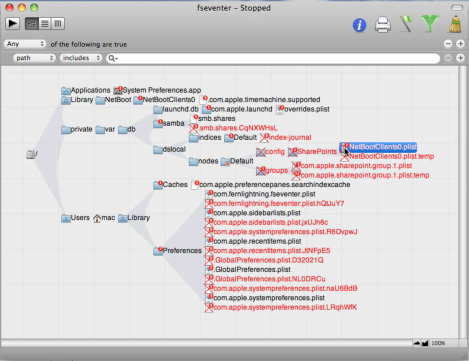
dscl -read
Noticed file system changes to path...
To get the values you can turn on File Sharing using GUI "System Preferences -> Sharing"
Then use Directory Service command line utility [dscl] to read the sharepoints values needed.
For example..
dsAttrTypeNative:afp_guestaccess: 1
dsAttrTypeNative:afp_name: NetBootClient0
dsAttrTypeNative:afp_shared: 1
dsAttrTypeNative:directory_path: /Library/NetBoot/NetBootClient0
dsAttrTypeNative:ftp_name: NetBootClient0
dsAttrTypeNative:sharepoint_group
_id: DD8A7526-901D-4D31-8B90-8EC8B71A1B43
dsAttrTypeNative:smb_createmask: 644
dsAttrTypeNative:smb_directorymask: 755
dsAttrTypeNative:smb_guestaccess: 1
dsAttrTypeNative:smb_name: NetBootClient0
dsAttrTypeNative:smb_shared: 1
AppleMetaNodeLocation: /Local/Default
RecordName: NetBootClient0
RecordType: dsRecTypeStandard:SharePoints
dscl -create
Create items needed for NetBoot sharepoint /Library/NetBoot/NetBootClients0
dscl . -create SharePoints/NetBootClients0 afp_guestaccess 1
dscl . -create SharePoints/NetBootClients0 afp_name NetBootClients0
dscl . -create SharePoints/NetBootClients0 afp_shared 1
dscl . -create SharePoints/NetBootClients0 directory_path /Library/NetBoot/NetBootClients0
dscl . -create SharePoints/NetBootClients0 ftp_name NetBootClients0
Not sure how to generate the sharepoint group id and works without specifying it.
dscl . -create SharePoints/NetBootClients0 afp_guestaccess 1
dscl . -create SharePoints/NetBootClients0 afp_name NetBootClients0
dscl . -create SharePoints/NetBootClients0 afp_shared 1
dscl . -create SharePoints/NetBootClients0 directory_path /Library/NetBoot/NetBootClients0
dscl . -create SharePoints/NetBootClients0 ftp_name NetBootClients0
Restart Services
Restarting DirectoryService after modifying database
Make sure AFP is running by starting the daemon
Unload the AppleFileServer launch daemon after modifying database
Loop Until Apple File Sharing enabled and gives error its already in use and sleep 30 seconds in-between loops
LOAD_APPLEFILESERVER_ERROR=`cat /tmp/load_applefileserver_error.txt | grep "Address already in use" | sed "s%bind(): %%g"`
INDEX=1
while [[ "${LOAD_APPLEFILESERVER_ERROR}" != "Address already in use" && "${INDEX}" -lt 10 ]]
do
launchctl load -w /System/Library/LaunchDaemons/com.apple.AppleFileServer.plist 2>/tmp/load_applefileserver_error.txt LOAD_APPLEFILESERVER_ERROR=`cat /tmp/load_applefileserver_error.txt | grep "Address already in use" | sed "s%bind(): %%g"`
let INDEX=INDEX+1
sleep 30
done
- Documentation
- Administration
- Backup Overview
- Data Rescue II
- Data Sanitation
- Duti
- BRU
- Enterprise Deployment
- Iceberg
- Intro to Mac Mgmt
- iOS & Campus Exchange
- Mac OS X on Campus
- Keyserver 6
- KeyServer
- LanSchool
- Local MCX
- MPP
- Nagios Class
- NetBoot on ClientNetwork Time
- Non Admins Scripts
- Parallel Computing
- Patch Management
- Poorly-Made Apps
- Power Management
- Power Save Mac
- Profiles - iOS 6
- Software Installation
- SpamAssassin
- Tracking Software Updates
- Xgrid
- Authentication
- General Software
- Hardware
- Miscellaneous
- Multimedia
- Networking
- Operating Systems
- Outside Presentations
- Programming & Scripting
- Security
- Servers
- Short Courses
- System Deployment
- System Utilities
- What's New

