APC Smart-UPS Power Backup & Graceful Shutdown
By: Scott Doenges, University of Utah - Revised: 2014-01-23 richardDownload Slides
–
PDF-File,
455.4 KB
Introduction
Scott discussed an overview of the software options for APC UPS's like APC Tracker that allows shutdown of devices in a network, remote configuration, monitoring and administration; APC Powerchute is a option for those devices that don't have an additional ethernet interface.Scott gave overview of each solution and thr pro's & con's of both.
Section Links
What Is It?
 This is a brief overview of configuring APC's Smart-UPS software and hardware to provide a backup power and graceful shutdown scheme for a small to medium group of Mac OS X servers.
This is a brief overview of configuring APC's Smart-UPS software and hardware to provide a backup power and graceful shutdown scheme for a small to medium group of Mac OS X servers.UPS stands for Uninterruptible Power Supply, which is basically a battery in a box that provides power for connected devices during a power outage. Used in conjunction with client-side software, a Smart-UPS can be connected to clients via USB, Network, or Parallel cables. When the power fails, the UPS can then tell its clients to shut down gracefully, allowing your machines to write caches to disk and ensuring that no data is lost.
Hardware
We decided to go with the APC Smart-UPS 1500 with an optional network management card (AP9617). We also have the Smart-UPS 2200 (SUA1500) which has more carrying capacity and outlets, meaning it can power more machines during an outage, and is well-suited for a group of Xserves/Xserve RAIDs.
Software
The are several different client-side software options for interfacing with the Smart-UPS. APC recommends that you only use one of these methods for any single machine - their software may conflict with the other UPS interfacing software shown below. However a Smart-UPS is able to communicate with network and USB/parallel clients at the same time, so each UPS can have several network clients and one USB/parallel client.If the client is connected via USB or parallel, you can use APC's PowerChute Personal Edition, which will detect when the connected UPS has a power problem and can safely shut down your machine after a set amount of time. Note that a new version (1.3.3) has come out for Tiger compatibility (the previous version caused Tiger to hang on startup). You can edit the settings via a System Prefs pane, shown below:
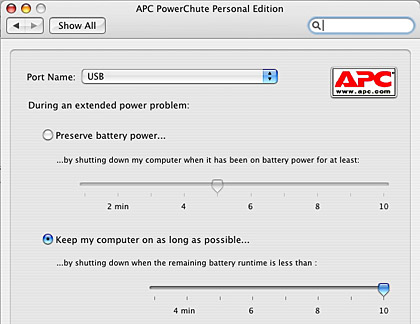
Apple included a built-in UPS interface in Mac OS X 10.4 Tiger, which will detect when the connected UPS has a power problem and can safely shut down your machine after a set amount of time. You can edit the settings via a System Prefs pane, shown below:
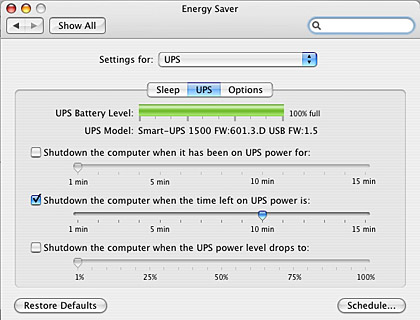
Equinux offers APC Tracker, which is similar in functionality to PowerChute Personal Edition and Apple's built-in solution. But at around $100 per license this doesn't seem like a viable option since it doesn't offer much that the other (free) solutions don't have.
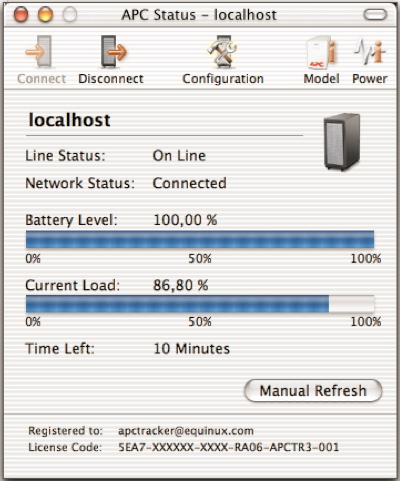
If your clients are connected via a network management card, APC offers PowerChute Network Shutdown. This is different from the above in that the UPS tells clients when it has a problem and when to shut down, versus the client detecting a problem with the UPS and shutting itself down. The client is installed locally, then you access your UPS's network card web interface to add PowerChute Network clients. Once the client's IP is added to this list, the UPS will signal those IP addresses to shut down after a set amount of time. This is probably the nicest software option of all since the management card can send out problem notification emails, allow you to perform failure tests, configure power settings remotely, etc.
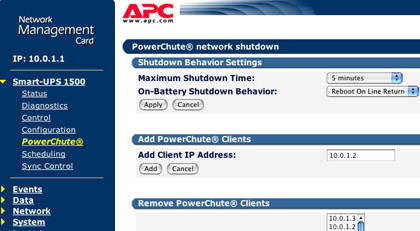
Scheme Layout
In the interest of reliability and security we decided to put our UPS system on an isolated network. This not only protects your servers from malicious people trying to shut down your servers, but also lets you not rely on your network functioning during a power outage (i.e. if a switch or router goes down, how can your UPS communicate with a client's IP address that is inaccessible on the network?)To achieve this we installed secondary network cards in our servers, gave them and the UPS network card bogus IP addresses (i.e. 10.0.1.x), and connected the clients to a Netgear switch. By powering the switch with the UPS itself, your management card will always be able to communicate with the clients on its little network.
On a couple of servers that did not have secondary network cards, we just plugged them into the UPS's via USB or parallel, and installed PowerChute Personal Edition. Below is a diagram of our scheme:

Pricing
How much does it cost? At the moment a new Smart-UPS 1500 is around $500, and the network management card is an additional $200.Links
APC Smart-UPS product pagesAPC Network Management cards
APC PowerChute Personal Edition
APC PowerChute Network Shutdown
Equinux APC Tracker

