Bluetooth Overview
By: Mike Yocom - Revised: 2014-01-23 richardDownload Slides
–
PDF-File,
1.2 MB
Introduction
Bluetooth® technology is a cutting-edge open specification that enables short-range wireless connections between desktop and notebook computers, personal digital assistants, mobile phones, camera phones, printers, digital cameras, keyboards and even a computer mouse.Section Links
1. What is Bluetooth?2. Why Use Bluetooth
3. Blue Tooth Devices
4. Issues
5. Securing Bluetooth Adapters
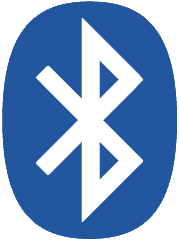 Bluetooth® technology is a cutting-edge open specification that enables short-range wireless connections between desktop and notebook computers, personal digital assistants, mobile phones, camera phones, printers, digital cameras, keyboards and even a computer mouse. — Apple's Bluetooth Page
Bluetooth® technology is a cutting-edge open specification that enables short-range wireless connections between desktop and notebook computers, personal digital assistants, mobile phones, camera phones, printers, digital cameras, keyboards and even a computer mouse. — Apple's Bluetooth PageBluetooth is named for Tenth Century Danish king Harald Blåtand, (pronunciation) known in English as Harold Bluetooth Gromson, who is reputed to have been so fond of blueberries that his teeth were stained blue. The Bluetooth symbol is a bindrune that combines the runes for Harald Blåtand's initials — "h" looks like an asterisk.
 The Bluetooth Special Interest Group (SIG) is a consortium of over 2 000 companies. These are grouped into three classes — Promoter Members, Associate Members, and Adopter Members. Promoter Members form the Bluetooth Board of Directors, sit on the Bluetooth Qualification Review Board (BQRB), and sit on the various Committees and Working Groups that work on enhancing the Bluetooth spec. Associate Members with the Silver membership pay an annual fee and have early access to draft specifications. Gold Associate membership carries a higher membership fee, includes the Silver membership benefits, and includes the ability to review specifications prior to public availability, and the ability to participate in the Working Groups. Adopter Members pay no fees of any kind, use the published Bluetooth specifications, and do not participate in any of the Working Groups or Committees.
The Bluetooth Special Interest Group (SIG) is a consortium of over 2 000 companies. These are grouped into three classes — Promoter Members, Associate Members, and Adopter Members. Promoter Members form the Bluetooth Board of Directors, sit on the Bluetooth Qualification Review Board (BQRB), and sit on the various Committees and Working Groups that work on enhancing the Bluetooth spec. Associate Members with the Silver membership pay an annual fee and have early access to draft specifications. Gold Associate membership carries a higher membership fee, includes the Silver membership benefits, and includes the ability to review specifications prior to public availability, and the ability to participate in the Working Groups. Adopter Members pay no fees of any kind, use the published Bluetooth specifications, and do not participate in any of the Working Groups or Committees.The Current version of Bluetooth is 1.1. Future versions include 1.2 and 2.0. Bluetooth 1.2 will implement Adaptive Frequency Hopping (AFH) — which reduces interferences from other technologies using the same band — faster connections to other devices, Enhanced Voice Processing to improve voice connections — especially in noisy environments, an Anonymity Mode — which is physically present, but unimplemented, in Bluetooth 1.1 and provides protection from identity snooping and tracking — and backwards compatibility with Bluetooth 1.1. Details on Bluetooth 2.0 are still sketchy, but it will implement a Non-hopping narrowband channel to advertise Bluetooth services. Currently, this information is only exchanged as part of the handshaking process, which lengthens it by a fair amount. Bluetooth 2.0 is also expected to increase bandwidth and support multiple speed levels.
Bluetooth uses the 2.45 GHz Industrial, Scientific, Medical (ISM) Band. (There are two ISM bands — one at 900 MHz, the other at 2.45 GHz.) This is an internationally unregistered band and, as such, is utilized by a lot of technologies: microwave ovens, 802.11b and 802.11g wireless networking, and some wireless phones. To reduce interference caused by Bluetooth devices, the transceivers only output 1 mW signals. To counter interference from other devices, Bluetooth divides the band into seventy-nine channels. Devices randomly "hop" through these seventy-nine channels 1 600 times per second, so that any interference from another, wireless device is limited to a tiny fraction of a second. This is coupled with error-correcting software to counter even these tiny interruptions. When two Bluetooth devices link up they hop through the channels in sequence.
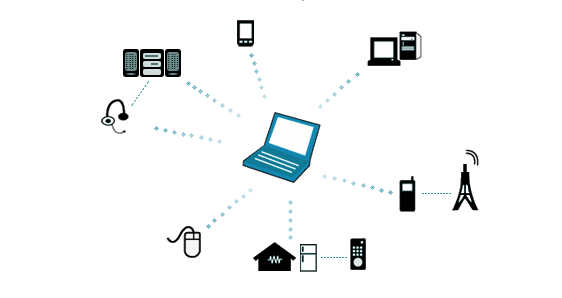
Bluetooth is designed as a Personal Area Network (PAN) solution — designed to transmit low volumes of data between very close devices — as opposed to Local Area Network (LAN) solutions like 802.11a/b/g (AirPort) — which carry high volumes of data between potentially widely seperated devices. In other words, Bluetooth is designed as a wireless version of USB or RS-232, rather than a wireless version of Ethernet. Because Bluetooth only uses a 1 mW signal, range is limited to about 10 m (33 ft). Bluetooth is also limited to speeds of up to 723.1 kbps. (Amusingly, this modern, PAN solution is faster than the LocalTalk LAN solution used on early Macs — 723.1 kbps versus 230.4 kbps.)
Bluetooth devices can connect to a maximum of seven other, Bluetooth devices to form a PAN, also refered to as a "piconet." Devices can simultaneously be a part of multiple PANs, so Bluetooth PANs are not limited to just eight devices.
Bluetooth devices can connect to a maximum of seven other, Bluetooth devices to form a PAN, also refered to as a "piconet." Devices can simultaneously be a part of multiple PANs, so Bluetooth PANs are not limited to just eight devices.
 One of the primary benefits of Bluetooth is that it can eliminate a lot of the cables that tend to get tangled up. Bluetooth enabled PDAs can be synced with a personal computer without having to use a dock. Digital cameras can download their pictures to a computer without having to bother with swapping memory sticks, diskettes, or connecting data cables. Keyboards, mice, and other Human Interface Devices (HIDs) are no longer limited to short cables — people could put their keyboards in their laps and lean back, without having to worry about snagging the cable and pulling it out of the computer. Ten meters is a pretty long distance — people giving demonstrations could be sitting across the room from the screen, using a Bluetooth keyboard and mouse to control the presentation computer.
One of the primary benefits of Bluetooth is that it can eliminate a lot of the cables that tend to get tangled up. Bluetooth enabled PDAs can be synced with a personal computer without having to use a dock. Digital cameras can download their pictures to a computer without having to bother with swapping memory sticks, diskettes, or connecting data cables. Keyboards, mice, and other Human Interface Devices (HIDs) are no longer limited to short cables — people could put their keyboards in their laps and lean back, without having to worry about snagging the cable and pulling it out of the computer. Ten meters is a pretty long distance — people giving demonstrations could be sitting across the room from the screen, using a Bluetooth keyboard and mouse to control the presentation computer. Although transferring high volumes of data — digital movies or large graphics files, for instance — are still best accompliced via IEEE 1394/FireWire or a high-speed network, transferring small amounts of data — a text file or word processing file between two computers, a small graphic from a mobile camera phone to a computer, and so on — is what Bluetooth excels at.
Although transferring high volumes of data — digital movies or large graphics files, for instance — are still best accompliced via IEEE 1394/FireWire or a high-speed network, transferring small amounts of data — a text file or word processing file between two computers, a small graphic from a mobile camera phone to a computer, and so on — is what Bluetooth excels at.The final advantage Bluetooth has is cost. Bluetooth adapters are approximately half the price of 802.11b adapters, for example. Bluetooth transceivers are designed to be low-cost. After all, the lower the cost — without sacrificing features — the easier it will be for adopters to incorporate Bluetooth into just about any device, which makes it easier for Bluetooth to spread.

Bluetooth devices include the obvious: PDAs, mobile phones, computers, keyboards, mice, cameras, headsets, and printers. The list also includes less obvious devices: microwave ovens, washer-dryers, refrigerator-freezers, medical equipment, and others. A large, but not complete, list of Bluetooth devices can be found on the official Bluetooth website.
Toshiba's Feminity line (in Japanese — English article) use Bluetooth technology as part of a home automation system. Washing instructions for new fabrics can simply be downloaded to a Bluetooth-enabled washer-dryer, so that people don't have to spend time learning how to wash that new fabric.
Ortivus of Sweden is starting to use Bluetooth in medical products to transmit data from various sensors — ECG, SpO2, NIBP, respiration — to the patient unit. This unit is also designed to transmit the same data to the ambulance and the hospital, allowing doctors at the hospital to remotely aid the ambulance workers in saving a critical patient.
Toshiba's Feminity line (in Japanese — English article) use Bluetooth technology as part of a home automation system. Washing instructions for new fabrics can simply be downloaded to a Bluetooth-enabled washer-dryer, so that people don't have to spend time learning how to wash that new fabric.
Ortivus of Sweden is starting to use Bluetooth in medical products to transmit data from various sensors — ECG, SpO2, NIBP, respiration — to the patient unit. This unit is also designed to transmit the same data to the ambulance and the hospital, allowing doctors at the hospital to remotely aid the ambulance workers in saving a critical patient.
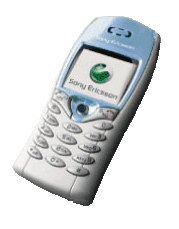 At its core Bluetooth is just a low-cost way to transmit data wirelessly. This opens up, literally, a world of possibilities for ways that Bluetooth can be used to improve the way technology is used.
At its core Bluetooth is just a low-cost way to transmit data wirelessly. This opens up, literally, a world of possibilities for ways that Bluetooth can be used to improve the way technology is used.Issues
Bluetooth-related issues currently include: Bluetooth Firmware Updater 1.0.2, Bluetooth 1.5, Macintosh Updates for Palm, and Bluetooth Mobile Phone security.Bluetooth Firmware Updater 1.0.2 has been reported to make Bluetooth devices incompatible with Windows. There have also been issues of not being able to see USB Bluetooth adapters unless they are plugged into the back of the computer — not into the keyboard — before performing the update and holding down option as the updater luanches.
Bluetooth 1.5 adds support for a lot of new devices, but there are reports of intermittent connection loss, inability to sync with some PDAs, or complete loss of Bluetooth functionality.
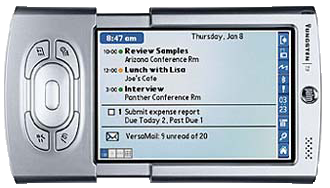
Tungsten T3 syncing problems with Panther have been reported. People who have contacted Palm have gotten mixed responces: some have been told that Palm is working on fixing that, others have been told Palm is not going to release any more Mac updates. According to Palm's website (link dead), they are working on an updated Palm Desktop for Macintosh, due out sometime in the first half of 2004.
Securing Bluetooth Adapters
The D-Link DBT-120 USB Bluetooth Adapter provides an excellent, low-cost way to enable Bluetooth. However, the DBT-120 is such a small adapter that securing it presents a challenge.One possibility is to cut a notch into a PCI cover plate, just big enough to fit around a USB cable. Next, plug the DBT-120 into a USB cable, fit the notched cover plate around the USB cable. Re-attach the coverplate into the computer, with the DBT-120 inside, and plug the other end of the USB cable into the back of the Mac.
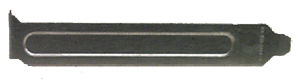
 Another possibility, which doesn't require cutting holes into anything, is to buy a USB PCI card with an internal USB port — such as the Keyspan USB 2.0 Card, which has four external USB ports and one internal one. Simply plug the DBT-120 into the internal USB port, install the card into the computer, and lock the computer.
Another possibility, which doesn't require cutting holes into anything, is to buy a USB PCI card with an internal USB port — such as the Keyspan USB 2.0 Card, which has four external USB ports and one internal one. Simply plug the DBT-120 into the internal USB port, install the card into the computer, and lock the computer.
