Deployment Phases
By: Mikio Moriyasu - Revised: 2006-08-03 devin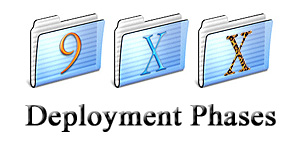
Introduction
The widespread deployment of Mac OS X throughout labs we support will be done in five distinct phases. Introducing OS X in this manner gives us the opportunity to:- Expose and familiarize all supervisory, support, and consulting staff to the new operating system
- Expose and familiarize University faculty, staff, and students to the new operating system.
- Thoroughly test and debug the various maintenance and administrative applications and methods needed to properly operate the lab once the OS X environment has been fully deployed.
- Deploy in defined phases that will limit impact on users due to unexpected issues and problems.
- Maintain the same levels of user functionality and flexibility that currently exists within our Mac OS 9.x environment.
Section Links
The "Baseline" Configuration
Each of the five phases will be based on the following "baseline" configuration. Any specific deviations from this configuration will be noted in the descriptive sections that follow.- Guest User - During the early stages of deployment, all individual access to the first groups of machine deployed will be limited to "Guest" or anonymous user only.
- Classic (Mac OS 9.x) Environment - Due to issues with permissions, hard disk maintenance, and other miscellaneous items; the workstations will not have the Classic environment installed.
- Temporary Storage - We are planning on having a solution for users to temporarily store files locally and offer similar functionality that we currently have with our Mac OS 9.x deployment. Under this setup, users files will be moved into a "Lost & Found" folder located inside the their individual home folder. When they are eventually removed will be based on modification date, disk space, and other users.
- Hard Disk Maintenance - The machines have been set set so that they are are cleaned up at login from a default setup, and automatically restarted daily to force cleanup. This will remove any local user files or modifications.
- Software Configuration - As is the case with the existing Mac OS 9.x machines, the OS X stations will be equipped with as wide a variety of OS X native and Carbonized applications possible. These include word processing, graphical, communication, and utility applications including notables such as Office X, FileMaker Pro 5.5, iTunes, iMovie, iPhoto, OmniWeb, and GraphicConverter.
Deployment Phases & Timeline
For detailed information regarding each phase of deployment, please select the from the Table Of Contents below. For information on how the various parts of each phase of the deployment have progressed, see the deployment timeline page.Table Of Contents
- Documentation
- Administration
- Authentication
- General Software
- Hardware
- Miscellaneous
- Multimedia
- Networking
- Operating Systems
- Outside Presentations
- Programming & Scripting
- Security
- Servers
- Short Courses
- System Deployment
- System Utilities
- What's New

