Meeting Notes - Aug 15, 2001
By: Mikio Moriyasu - Revised: 2006-10-05 devinSection Links
What's New by James Reynolds
Notable New Software| Adobe Acrobat eBook Reader 2.2 Adobe Premiere 6.01 Aladdin StuffIt Express 1.1 (Formerly Transporter) APC Tracker 0.9.2b3 Appearance OSAX 1.2 Conflict Catcher 8.0.9 DoubleTalk 1.1 Doublet Scan 3.4.0 Extension Overload 5.8.6 File Buddy 6.1.2 Final Cut Pro 2.0.2 FlightCheck Classic 4.03 FutureBASIC, Release 5 Ghost Hunter 2.1 GraphicConverter 4.0.9 | iBook 2001 Audio Patch 1.02 iCab 2.5.3 iDVD 1.0.1 iPhotoBatch 1.0 IPNetSentry 1.1.4 Hide-A-Folder 2.5 MP3 Rage 3.7 MSN Messenger 2.0 Netscape Communicator 4.7.8 Netscape 6.1 On Guard 3.3.5 REALbasic - 3.5b4 UtilityDog 1.3.2 WebMiner 2.0b3 Windows Media Player 7.01 ZipIt 2.0 |
For additional information regarding these applications, please see the full listing for 7-15 to 8-14, or visit http://www.versiontracker.com
Netscape 6.1
- Must "Activate" with your name, email, and zip code to get "full install" (Calendar, Address Book, MyNetscape, Personal Homepage, Radio, Webmail).
- STILL does not render correctly.
- Doesn't constantly crash! (compare WMP 6)
- Actually works! (compare WMP 6)
- 28 kbps to 300 kbps
- Uses Microsoft MPEG-4 Video Codec V3.
- 1 hour is about 110 Meg. URL begins with mms:// (cf. rtps:// or http://)
- Some content providers ( James has had trouble with these):
- www.broadcast.com
- www.WindowsMedia.com
- www.PhimHongKong.com (Asian movies)
- Mac OS 9.2 called "Limelight" instead of "Moonlight."
- "Only available with the Power Mac G4 (QuickSilver) computer." - Apple TIL.
- Install CD will install on any "compatible" hardware (G3's and G4').
- Bug fixes only. No new features.
- Read More.
Sonnet hardware upgrades.
- HARMONi = FireWire, 500 MHz G3 to Rev A-D iMacs.
- 500 MHz G3 for Wallstreet PowerBooks.
- Portable USB flash drive.
- ATA 100 PCI host adapter.
- RADEON VE Mac Edition - 2 monitors on one card.
Apple is now publishing their Photoshop speed benchmarks. See: www.apple.com/g4/myth/.
Retail News
- Buy a Mac and get a free color printer, or perhaps a $100 rebate (ends 10-14-01). www.apple.com/promo/coolstuff/
- Steve Jobs discusses MWNY and products not released (iMac LCD). Read More - Read More.
- New York's largest annual technology event: Macworld. 64,000 attendees breaks record. Read More.
- Price of G4 not outrageous. See this page.
- Kensington mouse buttons.
- Kensington is aware of it and will replace it.
- Or you can try to fix it.
- Read More
- PB G3 Series power adapter plug does not fit.
- Apple will replace the replacement.
- SuperDrive not reading some CD's.
- Noise from G4 internal speaker.
- Disable call answering in Modem control panel?
- Uncheck "Play Sound Through Output Device" in Sound control panel?
- iBook (Dual USB) sound problem.
- Intelligent Devices Software offers a patch.
- Mac OS 9.2 fixes this?
- New iBook's are experiencing display problems
- Code Red.
- Infects Microsoft's WebServer IIS.
- Cisco 67x DSL routers (firmware prior to 2.4.1).
- 3Com LanModems.
- JetDirect cards in HP printers?
- Read More: MacFixIt, Slashdot.org, cnet.com
- Now-Up-To-Date Public Events Server is affected - No official announcements have been made but recommendations are not to use "Port 80".
- SirCam
- Virtual PC users are getting infected.
- Bogus Microsoft bulletin for Mac
- Comes in email, gives URL to a "patch".
- The "patch" is code that could enable an attacker to remotely control the system.
- Read More
- SubSeven ported to Mac.
- Trojan horse - a.k.a. "Administration tool".
- Invisible extension in System Folder.
- See: www.securemac.com for more info.
- Gator (Windows plugin).
- Legal browser plugin that "hijacks" webpages.
- If you go to 1-800-Flowers.com , a pop-up window shows ad for $10 off at www.ftd.com.
- The plugin is bundled inside of other plugins such as AudioGalaxy, Gozilla and WeatherBug.
"AppleShare IP 6.3.3 is not supported on iMac (Summer 2001) and Power Mac G4 (Quicksilver) computers released on 7-18-01, which include Mac OS 9.2." For more information, please visit til.info.apple.com/techinfo.nsf/artnum/n16145.
Adobe AOM File
- Where is it?
- System Folder:Application Support:Adobe:Web:AOM
- What is it?
- Adobe Online Manager. It contacts Adobe via the internet.
- Why does it matter?
- When opening Adobe products, it may freeze Macs not connected to a network.
- Workaround: Replace the file with a folder (discouraged by Adobe).
- Adobe is working on a fix.
- Adobe says it is not anti-piracy software.
til.info.apple.com
TIL site now part of Knowledge Base, requires registration.
Apple feels obligated to provide troubleshooting information. However, Apple feels that TIL reports, like those on MacFixIt, are bad publicity and generate "false alarm" phones calls to Apple Support. Also, MacFixIt "upset some important people at Apple last year" when they reported a new TIL about a "sensitive issue." So it has been integrated into the Knowledge Base, which requires registration and a password.
Read More
You can also search MacFixIt, where this was discussed quite a bit.
Humor
Microsoft’s Internet Bench in Suffolk, UK.
Two teenagers discover the world’s first “Internet bench” can make free international telephone calls. They try to call Bill Gates and tell him, but can only get his secretary.Internet Help Desk.
Suffolk promptly fixed this.
Click here to view the movie: homepage.mac.com/deadtrollWindows, Windows Everywhere.
latimes.com/technology/la-000064605aug09.storyJoy of Tech
- MacWorld
- Mac Renovations
- Planet of the X
- Counseling
- Why crashes happen, OS X troubleshooting: www.macfixit.com/extras/expo-ny01.shtml
- Drive formatting: www.macfixit.com/reports/driveformat.shtml
- Palm owners: www.palmonmac.com
- Wireless security: workingmac.com/inetd/22.wm
Turn your FireWire equipped Mac into an "external FireWire drive". See: til.info.apple.com/techinfo.nsf/artnum/n58583
AppleTalk Phase II Numbering by Craig Bennion
Craig was a last minute addition to the meeting agenda. He came to briefly discuss the status of the current campus standard for Phase II AppleTalk numbering and the debate over how this standard has evolved as it has been adapted to meet the growing needs of the University Mac community. He specifically addressed the need to begin examining various options on how the existing variable subnet masks can be expanded again to satisfy demand.Craig announced that he would like to form a subcommittee that would examine several proposed options and eventually come to an effective solution. If you are interested in participating, please send email to Craig Bennion at:
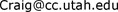
If you are interested in how this current "call-for-action" came about, please examine the following communications below. These were compiled by Richard Glaser and presented in a handout during the meeting:
At 5:21 PM on 8/14/01, Bryan Morris wrote:
All,
We in the NOCC have run into a small problem. The current campus standard for numbering a Phase II AppleTalk end range network number is (S*256)+((d-1)*25)+24. Where S=the 3rd octect in the 32 bit address and d=1,2,3,4,5 or 6 => (128.110=1),(155.97=2),(155.98=3),(155.99=4),(155.100=5),(155.101=6)
The above was taken from the Campus AppleTalk Network Numbering Policy, last revised March 21, 1994. If there is a more current version of this policy please let me know.
Ok, assuming this was the last revision, what about variable length subnet masks (VLSM)?
For example take a network with a /26 bit subnet mask (192) ~ 155.99.226.1, 155.99.226.64, 155.99.226.128 and 155.99.226.192 It appears they all work out to the same AppleTalk Phase II address.
So here is a proposal...
How about (S*256)+((d-1)*25)+24+Y where Y is equal to the number of network bits in the 4th octet of the 32 bit address. For example: Y=0 for a mask of 0, Y=1 for a mask of 128, Y=2 for a mask of 192 and so on.
Here is how it works out:
128.110.1/24 = 280 (1*256)+((1-1)*25)+24+0
128.110.1/25 = 281 (1*256)+((1-1)*25)+24+1
128.110.1/26 = 282 " "+2
128.110.1/27 = 283 " "+3
128.110.1/28 = 284 " "+4
128.110.1/29 = 285 " "+5
128.110.1/30 = 286 " "+6
128.110.1/31 = 287 " "+7
The other class Bs would follow the same pattern:
155.97.1/24 = 305
155.98.1/24 = 330
155.99.1/24 = 355
155.100.1/24 = 380
155.101.1/24 = 405
Any other proposals are welcome. We have an application waiting on this to be resolved so your speedy response is appreciated.
Thank you for working your way through this.
Bryan Morris
Sr. Network Engineer - NOCC
Network and Communications (NetCom)
University of Utah
At 5:54 PM on 8/14/01, Pieter Bowman wrote:
My understanding of the "Campus AppleTalk Network Numbering Policy" is that a range of addresses is designated by the two formulas:
(S*256)+((d-1)*25) starting network
(S*256)+((d-1)*25)+24 ending network
Where S=the 3rd octet in the 32 bit address and d=1,2,3,4,5 or 6 => (128.110=1),(155.97=2),(155.98=3),(155.99=4),(155.100=5),(155.101=6)
The idea is that there are 25 AppleTalk network numbers available for each /24 IP subnet The AppleTalk network numbers could be assigned in the following fashion (N being the base number):
N EtherTalk
N+1 IPTalk
N+2 .. N+M LocalTalk
N+M+1 .. N+24 EtherTalk Phase 2
Bryan proposed the following:
>> ...
>> 128.110.1/24 = 280 (1*256)+((1-1)*25)+24+0
>> 128.110.1/25 = 281 (1*256)+((1-1)*25)+24+1
>> 128.110.1/26 = 282 " "+2
>> 128.110.1/27 = 283 " "+3
>> 128.110.1/28 = 284 " "+4
>> 128.110.1/29 = 285 " "+5
>> 128.110.1/30 = 286 " "+6
>> 128.110.1/31 = 287 " "+7
>> ...
I would suggest something like:
128.110.1/24 = 280 (1*256)+((1-1)*25)+24-0
128.110.1/25 = 279 (1*256)+((1-1)*25)+24-1
128.110.1/26 = 278 " "-2
128.110.1/27 = 277 " "-3
128.110.1/28 = 276 " "-4
128.110.1/29 = 275 " "-5
128.110.1/30 = 274 " "-6
128.110.1/31 = 273 " "-7:
Pieter
At 7:58 PM on 8/14/01, Bryan Morris wrote:
missed a big one. Thanks to Tom Warnick for pointing out the obvious. The algorithm breaks down on the first try. What if we use more then one portion of the vlsm network? There is (under this proposal) only one number that could be used. For example (S*256)+((d-1)*25)+24+1 (or -1) doesn't work for a /25 bit ne about two networks, one with a wire address of 0 and another of 128. To which network would the formula apply? Which would be ignored? Under any VLSM situation, if the network is split into pieces only one is covered, the rest of the portions are not covered. Ughhh.... back to the drawing board.
Anybody else have an idea which would "grandfather" the existing AppleTalk cable ranges and still allow for VLAM networks?
-bryan
At 9:05 PM on 8/14/01, Larry Okun wrote:
Bryan -
My recollection is that the AppleTalk range assigned to an IP subnet started at (S*256)+((d-1)*25)+24 at the *upper* end and went *down* from there to (S*256)+((d-1)*25).
Thus, to avoid having AppleTalk ranges slop upward into territories of other /24 IP subnets, your scheme might *subtract* some sort of value based on Y, but perhaps things need to be a bit more
complicated than you suggest.
Recommended practice for AppleTalk II nets with more than a few clients is to assign a *range* of net numbers, rather than a single number. For example, Biology's 128.110.194/24 subnet uses the range 49683-49687 (extending up to one below the assigned upper limit 49688).
Further, having more than a single number available used to come in handy when a change in the AppleTalk configuration was made, e.g., when another zone name was added to an AppleTalk network range. As I recall, the AppleTalk routing tables didn't correctly clear across campus if a change was made while keeping the old net number range. Things worked better if the old range was scrapped and a new range (from the 25 available numbers for /24 subnet) was assigned.
Thus, perhaps a scheme should be considered in which each part of a subnetted IP net would get a small *range* of AppleTalk numbers. For example, from the roughly 24 AppleTalk numbers assigned to a full /24 subnet, one could assign the *upper* end of an AppleTalk range as follows:
(S*256)+((d-1)*25) + e*(24/2^Y) and the bottom of the range as (S*256)+((d-1)*25) + (e-1)*(24/2^Y) + 1 where Y = number of bits in the 4th octet as you have it, but with subnetting being confined to /24, /25, /26, and /27; i.e., Y = 0, 1, 2, or 3 (Does it even make practical sense to divide 256-address IP nets into more than 8 parts?) and e = 1, 2, 3, ... 2^Y for the different parts of the subnetted IP range, (e-1)*(256/2^Y) being the start of each part's set of addresses in the IP range, e.g., .0, .64, .128, and .192 for a /26, Y=2 IP set.At the extremes, a full /24 IP subnet would get the 24 AppleTalk II numbers it does now, skipping the very bottom one at exactly (S*256)+((d-1)*25), and each part of /27 subnetted one would get 3 AppleTalk numbers.
Like the original standard, the formula is more complicated than the idea.
Larry Okun
At 9:55 PM on 8/14/01, Larry Okun wrote:
I think the scheme I suggested, (copy below) awkwardly as it may have been expressed, gets at exactly Tom's point, dividing the 24(25) AppleTalk numbers assigned to a full /24 IP subnet among the subnets for the /25, /26, and /27 cases, but limiting IP subnetting to no finer resolution than /27 (eight parts of a 256-address full subnet).
It provides each part with a *range* of AppleTalk numbers (3 each in the case of the 8-part /27 subnetting), from which one or more can be put into use and from which unused ones can be called into use when a change of AppleTalk configuration is made. (As I suggested, replacing AT numbers with unused new ones when a change is made avoided problems that used to be encountered, and probably still would be, in getting AppleTalk routing tables properly cleared after a change.)
Larry
At 9:14 AM on 8/15/01, Craig Bennion wrote:
When I drafted the current AT numbering scheme, one of the problems I ran into was a network number collision with the previous scheme. The way it was solved was to reserve specific subnets on our class B nets (if you look in the DNS data, you'll see I'm the contact for about 100 subnets). I haven't looked at the whole picture, but I suspect we'll have the same problem with this scheme as well.
In answer to Phil's query about changing his AT numbers, (and I realize I can't answer this authoritatively at this point, but...) yes, when you change subnets (whether on the same class B or a new one), you should change your AT number. Otherwise, when the previous address is put back into service, you'll have the potential of a collision in the AT network number space.
I think Brian's proposal looks sound. We need to explore it a little and see if and where it breaks with current AT numbers in use. Maybe this could be a topic at today's Mac managers meeting. Rich?
Craig
Airport Base Station Repairs by James Reynolds
The information in James' presentation can also be found under "Documentation" on the main Mac Managers Website at: http://www.macos.utah.edu. To visit this site right away, please click here.Some Airport Base Stations are failing shortly after a year in use. The probable problem is a pair of capacitors on the logic board. If your serial number falls within PW940XXXXXXX to PW952XXXXXX, you have a bad Base Station. This is an overview of what to do if your Base Station doesn't work.
Try to replace it
First, try to replace the Airport Base Station, especially if your serial number falls within PW940XXXXXXX to PW952XXXXXX. Apple has recently published a "til" regarding this. See http://til.info.apple.com/techinfo.nsf/artnum/n88159.
To contact Apple, call the U OF U Bookstore at (http://www.ubs.utah.edu/COMSERV.HTM) or 1-800-APL-CARE (US).
If Apple does replace it, they might replace it with a refurbished Base Station. Read More.
If Apple doesn't replace it (which would be surprising), then you may want to try or find someone willing to fix it.
As a side note, one of ours went bad a few months ago. It just went out of warranty, but Apple replaced it anyway. We just had another go bad, and it went out of warranty quite a while ago. So James went ahead and fixed it. Since then, he has learned that Apple probably would have replaced it. Oh well.
Instructions on how to fix them
Basically, James followed the directions found on this website: http://www.vonwentzel.net/ABS/Repair.html (which is part of http://www.vonwentzel.net/ABS/index.html).
Rather than restate the instructions on the above website. James provided a shortened explanation and a description of what happened when he fixed ours.
Shortened Explanation
Basically, Apple put in two capacitors for the power supply that are too weak (but they are small so they fit in the cramp case). Eventually, they overheat and quit working. At first, the base station will restart over and over (the lights keep going through the startup sequence). Then the base station will not start up at all (no lights).
You have to buy 2 replacement capacitors. You must remove the old ones and put the new ones in. Most likely, the capacitors will be much bigger than there is room, so you will need to cut the case or you will just have to not close the case.
James' Experience
James got his replacement capacitors from a local supplier: Standard Supply (http://www.standardsupply.com) on 3424 South and Main Street. They didn't the exact capacitors called for in the repair instructions, but he believed the values of the ones he purchased were close enough to make and effective repair.
James had a difficult time swapping out the old capacitors. He began by using a " solder sucker" which he hoped would remove enough excess solder from the circuit board connections and and free up the existing capacitors. The suction tool didn't work at all because the holes in the circuit board were drilled to the exact size of the capacitor lead wires. In the end, he was able to get the bad capacitors out not after he had applied the hot soldering iron to the circuit board for an extended period of time.
Unfortunately, James was was unable to install the new capacitors with ease because of all of the extra solder on the circuit board contacts. Again, he had to apply the soldering iron to the circuit board for long periods of time to get the new capacitors in. When he was all done, James was pretty afraid that he had baked and fried the circuit board, but fortunately it worked when tested.
When it came time to put the case back on, James had to do a little cutting with some diagonal cutters to make room for the larger capacitors. He had to do a lot more chopping that he wanted to, but he was able to make the whole unit fit together relatively tightly.
Finally, with all of the modifications, James wasn't able to plug the internal cables back in all of the way. He thought that he had basically ruined the whole Base Station. But after pushing the external power and ethernet cables in all the way, the Base Station works fine now.
Other Helpful Links
Here are a couple of links that may provide additional information if you have this problem:
- http://www.apple.com/airport/
- http://www.macfixit.com/archives/july.01.b.shtml#ap-07-17
Mac Directory Integration Solutions By Dan Sinema
For additional information or if you have questions regarding Apple Directory Services for Higher Education, please contact Dan at dsinema@apple.comDan's presentation focused specifically on Apple Directory Services that are available with Mac OS X. Here is a brief summary of his presentation.
Definition of "Directory"
A Directory is a specialized database to house data.
A Brief History
X 500
- CITT created the X500 standard in 1988
- Supported large amounts of info
- Powerful search capabilities
- Required complete OSI stack implementation
- Not very practical for small installations
- RFC 1487 (1993) LDAPv1
- Mixture of X500 and DIXIE
- Implementation neutral
- Encouraged directory enabled applications
- Scalable
- Current RFC’s include - 2251, 2252, 2254, 2256, & 2307
Mac OS X is based on a common directory access architecture. Something Apple has not had before. This has made it easier to work with the LDAP environment. All apple services essentially lay on top of directory services as crudely illustrated below:
Software Developer Solutions
Directory Services
NetInfo Plug-in - LDAP Plug-in - Your Plug-in
Directory Services
NetInfo Plug-in - LDAP Plug-in - Your Plug-in
All of the software can take advantage of the Plug-ins. It is a good architecture for developers as the data accessible by the OS and the applications.
User and Groups
- Info for automounting file systems (HFS, AFP, SMB)
- Host information (hostname, IP address)
- Virtually any system configuration parameter can be stored and accessed using directory services.
- NetInfo - Apple's own directory service
- LDAP
- Search Policy
Most universities have existing LDAP servers so Macs can be integrated very easily now.
LDAP Chain Authentications
- Takes advantage of existing user directory
- Possible method to access NDS or active directory user accounts from Intel servers
- Continue to use the same tools to administer user records
- Some specific information is required in order for Mac OS X Server to use records
- Tools needed - Directory setup (client & server) which ships with OS X
Search policies
- Users can customize the search path to meet their needs
- UNIX style shortname
- Unique ID UNIX style ID number
- This is a standard string
- Passwords should contain a UNIX crypt password
- Beware if the file is not mapped properly the server attempts to access it will lead to an LDAP BIND
- This is the Mac OS X Property List
- See p 311-3223 of Mac OS X Server Administration Guide.
You can also download the documentation from the following url;
kbase.info.apple.com/cgi-bin/WebObjects/kbase.woa/wa/query?type=id&val=120008
or it is available on the Mac OS X Server CD-ROM.
Known Issues
- LDAP version 2 (LDAP version 3 Plug-in is coming)
- UNIX services for ADS
- Network needs LDAP version 3
The information above was taken from Dan's slideshow presentation. We hope to have a pdf copy at some point in the future so that all of his information, his demonstration screenshots, and his graphics will be available for all managers to use.
For more information about Apple's Directory Services and Directory Services Plug-ins, please visit the following urls:
Directory Services - gemma.apple.com/techpubs/macosx/Networking/DirectoryServices/index.html
Directory Services Plugin - gemma.apple.com/techpubs/macosx/Networking/DirectoryServicesPlugin/index.html
Supercomputing for the rest of us By Larry Anderson
Larry's presentation briefly discussed his meeting with the people involved in one of the AppleSeed programs. They are physics professors at UCLA who wanted to use but have very limited access to supercomputers.The Problem
The problem with true supercomputers is that there is not a lot of them out there. As a result, to use one generally requires that the user submit a grant proposal. If the proposal is accepted and access is approved, the user must then schedule an appointment to actually use the supercomputer. The harsh reality of all this is that immediate real-time access to parallel computing performance is virtually unavailable.
These professors, however, wanted to make parallel computing performance available for their students to use for their class work. One way to do this is to cluster a batch of lower powered computers together to act like a supercomputer. This also presents some problems:
- In the past clusters have been UNIX based (This means the uses must know UNIX) .
- In most instances, these clusters have involved several different hardware types (This usually means integration problems).
- The clusters take time to set up and most students do not possess the skills needed to use them without specific training (This takes even more time)
To get the kind of parallel computing performance they wanted without the problems inherent in UNIX based clusters, the professors took Macs and clustered them to form a their "supercomputer". Why was this option so effective?
- The Mac based cluster takes only 15-20 min to set up.
- Apple has backward compatibility so older hardware is not a problem and you can mix and match the hardware (The picture of one cluster Larry showed us had a few G4 towers, G3 blue-&-white towers, and even older G3 beige colored towers).
- Macs have AltiVec which allows for faster processing (See www.apple.com/G4 for additional information on AltiVec).
Faculty, staff, and students have immediate access to supercomputing-like power. If any one of these groups come up with a project and want to crunch some serious numbers, they can literally run it via wireless over their laptops and have results right away.
NOTE: Clusters are not true supercomputer nor are they designed to replace them. Clustered computers are a supplement designed so that more people can have access supercomputer-like computing power.
The largest Mac cluster so far is one in Canada that involves 25 machines and can get up to 50 gigaflops.
Issues
- It is possible for a department is to hook up all of their faculty machines to a cluster during off hours to boost the overall computing power.
- The applications on the cluster have to be custom coded so as to have a consistent MPI.
- The total cost of such an operation is the cost of machines, and cost of clustering software. The application used in the UCLA project, known as "Pooch", was demonstrated by Larry during his presentation. It's single user license is under $30.
http://www.apple.com/scitech/research/appleseed/
http://www.daugerresearch.com
If you have additional questions or would like more information. Larry for questions or additional information at the contact information below.
Larry Anderson, PhD
Apple Higher Education
1514 Buttercup Drive
Sandy, UT 84092
(801) 619-1119
larry@apple.com
Automated Maintenance CD by Scott Doenges
The information in Scott's presentation can be found here.Distribution
When the final version of this CD is completed, ACLIS Mac Support will make it available for all campus Mac Managers. For more information please contact us here.
Managers Input & Suggestions
The Automated Maintenance CD is still in its final completion stages. If there are any additional features that Mac Managers would like to see added, please contact us here.
Other Issues
A few additional issues were brought up during the course of the meeting:- Apple's Account Executive for K-12 eductional sales, Brad Caldwell, joined us for Wednesday's meeting. He indicated that K-12 sales are very healthy in Utah. When he started five years ago, he was in charge of K-12 for Utah and Wyoming. Sales have been so strong, however, that his territory has been reduced to some twenty Utah educational districts. He wanted to let everyone know that if you have questions or comments regarding K-12 sales, feel free to email him at: caldwell@apple.com.
- If there is a topic you would like to see discussed at a future Mac Managers Meeting, please contact us here.
- Mikio Moriyasu's presentation on Mac Administrator was postponed until the next meeting in September.
- Meetings
- Directions
- Next Meeting
- Previous Notes
- Dec 15, 2004
- Nov 17, 2004
- Oct 20, 2004
- Sep 15, 2004
- Jul 21, 2004
- Jun 16, 2004
- May 19, 2004
- Apr 21, 2004
- Mar 17, 2004
- Feb 18, 2004
- Jan 21, 2004
- Nov 19, 2003
- Oct 15, 2003
- Sep 17, 2003
- Aug 20, 2003
- Jun 18, 2003
- May 21, 2003
- Mar 19, 2003
- Feb 19, 2003
- Jan 15, 2003
- Nov 20, 2002
- Sep 18, 2002
- Jul 17, 2002
- Jun 19, 2002
- May 15, 2002
- Apr 17, 2002
- Mar 20, 2002
- Jan 16, 2002
- Dec 19, 2001
- Nov 21, 2001
- Oct 17, 2001
- Sep 19, 2001
- Aug 15, 2001
- Jun 20, 2001
- May 16, 2001
- Mar 21, 2001
- Feb 21, 2001
- Jan 17, 2001
- Dec 20, 2000
- Previous Topics

