Meeting Notes - Nov 20, 2002
By: Mikio Moriyasu - Revised: 2006-10-19 devinSection Links
What's New by James Reynolds
New Apple SoftwareApache 2.0.43 is commercial grade, open source Web server software that is included with Mac OS X.
AirPort Firmware 4.0.7 is for the Snow base station. This update is already installed by Airport 2.1.1/2.0.5 updates.
iPod Updater 1.2.1 restores and updates features for OS X. The new release fixes a problem with the battery icon. It now correctly indicates a full charge.
Mac OS X Modem Update 1.0 resolves a rare issue in which a built-in modem cannot dial up.
Security Update 2002-9-20 includes a new version of the Terminal that Apple says "provides increased security to prevent unauthorized access to applications, servers, and the operating system.
QuickTime 6.0.2 is an updated to Apple's multimedia player and authoring
WebObjects 5.2 is a Web app development/server platform. In the new release, Web services applications can now use or build Web services without writing low-level XML, SOAP or WSDL.
Software Notes
Apple Quicktime ActiveX component for Internet Explorer has a buffer overrun condition that may result in attacker supplied instructions being run on affected client systems. This vulnerability is eliminated in QuickTime 6 so upgrade NOW!
A Microsoft Windows Media 9 program manager reported stated that, "there is no business case for Windows Media 9 Series on Mac." implying that they are not going to make it. Microsoft maintains a "Windows Media Wish" feedback page to the company's media player development team. If you want it, tell them.
After a series of layoffs in the UK, Quark recently reassured its European Mac customers that it was not abandoning them. At the same time, Glen Turpin (Communications Manager for Quark) stated that the latest version of QuarkXPress is "still being tested to assure that it meets the level of quality our customers expect and demand from our software."
New Hardware
New Titanium PowerBooks
867 MHz Model $2,299 (US); Combo (DVD-ROM/CD-RW) optical drive; ATI Mobility Radeon 9000 with 32MB DDR SDRAM graphics memory; 256MB SDRAM, expandable to 1GB; 40GB Ultra ATA hard drive; AirPort ready with integrated antennas and card slot.
1 GHz Model $2,999 (US); Slot-loading SuperDrive (DVD-R/CD-RW) optical drive; ATI Mobility Radeon 9000 with 64MB DDR SDRAM graphics memory; 512MB SDRAM, expandable to 1GB; 60GB Ultra ATA hard drive; Integrated 802.11 wireless networking; AirPort enabled with integrated antennas and pre-installed AirPort Card.
New iBooks
$999 (US) includes: 700 MHz PowerPC G3 processor with 512K on-chip level 2 cache; 12.1-inch (diagonal) active-matrix TFT display; ATI Mobility Radeon 7500 graphics controller with 16MB RAM; 128MB SDRAM; 20GB Ultra ATA hard drive; CD-ROM optical drive
1,299 (US) includes: 800 MHz PowerPC G3 processor with 512K on-chip level 2 cache; 12.1-inch (diagonal) active-matrix TFT display; ATI Mobility Radeon 7500 graphics controller with 32MB RAM; 28MB SDRAM; 30GB Ultra ATA hard drive; Combo (DVD-ROM/CD-RW) optical drive.
$1,599 (US) includes: 800 MHz PowerPC G3 processor with 512K on-chip level 2 cache; ATI Mobility Radeon 7500 graphics controller with 32MB RAM; 256MB SDRAM; 30GB Ultra ATA hard drive; Combo (DVD-ROM/CD-RW) optical drive.
New 8MB to 2.1GB portable USB storage devices are so small that they fit in your pocket and sport rings for easy key chain attachment. Read more.
Dr. Bott releases MoniSwitch ADC, which allows the sharing of Apple Flat Panels with Apple Display Connector between two machines. It retails for $299 (ships in October). Read more.
Problems
There are reports of problems with brand new eMac 17" CRT displays. Most involve video discoloration, shrinking video, jittery video, or a popping with a flash of light. Yikes.
There are reports of issues regarding Toast 5.2 including crashes at startup, the inability to apply the upgrade over older versions, and increased burn times. For information regarding fixes and workarounds please click here to refer to Roxio's Q and A page.
Apple has issued a security advisory restating that Internet Explorer version 5.2.2 resolves potential security vulnerabilities with the validation of digital certificate chains in previous versions of Internet Explorer 5. Further information is available in the Microsoft Security Bulletin MS02-050.
A number of shareware developers' Web sites have been made defunct by Apple's transition of .Mac to a paid service.
On a related note, several people are reporting that they are unable to delete personal information from their .Mac storage facilities in preparation for account closure.
General News
NewsFactor asks the question "Are Macs Virus-Proof?" and attempts to explain the differences in vulnerability between Mac OS 9 and Mac OS X. The news is not great. Read more.
MacFixIt has published the Mac OS X 10.2.1 Special Report, culling bug reports and workarounds for the update. The report is only available to Pro subscribers and can be downloaded at http://www.macfixit.com/reports/macosx1021.shtml
eWeek is reporting that Apple and IBM are working on the new 64 Bit PowerPC processor dubbed the GPUL (GigaProcessor Ultralite). Reuters reports that the chip will run at 1.8 GHz under the PowerPC 970 moniker and be available in the second half of 2003. eWeek Report. Reuters article.
Though Michael Dell criticized Apple for dropping the floppy drive from its original iMac, Dell Computers has now embraced the floppy-less strategy. Read more.
The Associated Press reports executives at Microsoft Corp. pulled their "switch" advertisement. The "free-lance writer" who switched from Mac to Windows is in reality an employee at a PR firm hired by Microsoft. Read more.
Upcoming Events
DV Expo West
Los Angeles Convention Center, Los Angeles, CA. December 9-12, 2002
Topics: Click here for information on workshops, sessions, and attractions.
Mikio's entire presentation including a complete list of new Apple and third-party software since September, new Apple hardware releases, Apple retail news, and other Apple related topics can be found on the main Mac Managers web site at: http://www.macos.utah.edu or you can click here.
Backup Mac OS X with Dantz Retrospect By Scott Doenges
Retrospect 5 is one of the only full-service backup server packages available for both Mac OS 9 and Mac OS X (and capable of backing up Windoze machines!). In many ways it is still undergoing development to make it fully operational within Mac OS X, but the groundwork is all there - it just needs some hammering out.To give Dantz credit, Retrospect 5 has only worked with Mac OS X since v.10.1.2. Three minor upgrades and one major upgrade (i.e. Jaguar) later, Retrospect 5 is getting close to fruition. However, there are still plenty of issues to be aware of when considering an upgrade from Retrospect 4.x to 5.x, especially if you plan on running your Retrospect Server in OS X.
Scott's presentation is based on a more detailed evaluation of Retrospect that he did for Student Computing Labs. His complete report is available for viewing on the main Mac Managers web site at: http://www.macos.utah.edu or please click here.
Virtual Private Network by Craig Bennion and Ray Cope
Access to the Campus Network for U of U faculty, staff, and students can be granted through a Virtual Private Network connection known as a VPN. In general, a VPN provides a secure connection to a network through the Internet from a personal computer.The VPN is largely hardware based with a 50MB throughput. During testing Netcom was unable to swamp it even though they were using machines with 100MB links. The system was processing 40 to 45 MB/second without any noticeable strain. Netcom recognizes that as more people use VPN, the load will increase. As it does they will ramp the network up so that users don’t encounter any choke points.
How to Use the Service
To use the service, users need software called a VPN client installed on their computers and a valid campus Network ID (NID). The VPN client software is available for the following operating systems: Windows; Mac OS 9; Mac OS X; Linux; Solaris.
When connecting to the campus network, the VPN connection has the following advantages:
- A University of Utah IP address - Upon authentication with a campus Network ID, the VPN concentrator assigns a University of Utah IP address to the connection. A University IP address is required to access some services that are restricted, such as library databases.
- Increased Security - Data passed through the VPN tunnel is encrypted between the remote connection and the campus network.
Macintosh Services
The VPN clients are one of the few Mac products that University of Utah Netcom has been working on.
MAC OS 9.x
- Unfortunately, there is no system native software for Mac OS 9. Netcom had to find a third-party solution from NetLock in order to offer a nice authenticated and encrypted solution. Unfortunately, it is offered for a fee of $100 dollars for University departments, faculty, staff, or students.
- Using NetLock is very easy. All you have to do is install and configure the client. Once installed, configuration is done online and involves:
- Naming the configuration
- Setting the IP
- Setting the Group Name & Password
- For the Netlock solution, Netcom has a email address on its OS 9 page which users must use in order get the Group Name & Password. This is the one disadvantage as the way in which users get their Group Names and Passwords is not encrypted.
- Once it has been configured, the system will attempt to establish a connection when commanded. Once a connection has been established, the system will prompt for UNID and UNID Password.
- To disconnect, just pop up the client GUI and select "Disconnect".
- There is a "native" solution for Mac OS X that is free to University departments, faculty, staff, or students.
- The basic operating components are installed using a GUI.
- To configure the group name and password, a U of U .pcf file containing the encrypted group login and password is dragged to the application's "resources" folder.
- When the application is launched, initial login/configuration steps are similar to those for Mac OS 9.x.
- Netcom does not have to be the users ISP which is one major advantage to this solution.
- Originally the VPN was part of uofu.net so that it would be a secure connection. Netcom realized that it had to be ON campus for better service and security as it "terminates" on the campus side of the network.
- Although the "termination point" cannot be extended beyond firewalls into specific departments, Netcom will assign specific one-to-one or one-to-many IP addresses on request. System administrators would then have to poke holes in firewall only for those IPs.
- Too expensive to move the VPN termination point. Core problems with VLAN spanning.
- Encryption ends at the Cisco so the encryption goes all the way through to servers. There are no non-client software solutions. Most solutions are hardware specific.
You can also contact the following individuals at the addresses listed below;
Department VPN Solutions contact Ray Cope (Business Development Team Director) at ray.cope@@netcom.utah.edu
General Technical Questions contact the Netcom Help Desk at (581-4000). They will redirect your call to the appropriate person.
OSL Website Overview By Kevin Taylor
Since its introduction in September, OSL has had a great deal of feedback and input regarding ways it can improve its new ecommerced based software licensing purchasing solution at www.osl.utah.edu. For a while during the early stages of the project, OSL was meeting 2 to 3 times a week to discuss and incorporate suggestions.As most attendees to the meeting had seen and/or used the new site, Kevin directed his presentation around two key features of the new website, User Profiles and Payment Options.
User Profiles
The new site allows users to create buyer profiles for themselves and up to five co-workers who are cleared by the individual departments to purchase and/or manage software licenses. It also allows departments to designate a software administrator and a license manager or record keeper. The system is flexible so that the information in the user profiles can be overridden and changed if need be.
As purchases are made by authorized users, the system automatically populates the database with purchasing history data. The database keeps track of what was purchased, who purchased it, and when each license begins and ends. Users can query the database to show licenses by date, by the order ID#, by the purchaser and by the organization ID#.
Because the profiles contain names, contact information, and user histories, all purchasers must authenticate before accessing the shopping cart functions. It is designed to accept both old and new UNID names. Currently all purchasers must be either full-time or three-quarter time (benefited) employees. Part-time employees and students cannot access the shopping cart functions.
The database is not meant to be a department's management or bookkeeping tool. It is designed to keep track of orders and nothing more. OSL strongly encourages all departments to review how they are managing software now that the new system is up and running.
Order Processing/Payment Options
The new Shopping Cart software allows users to see all products, or to search the database by product name, vendor name, or keyword. The system also has a field where purchasers can add notations or any special instructions.
Payment
- Purchase Card -- This is the standard Campus Credit Card system.
- Campus Order -- Campus Order page has a chart fields that allow users to enter the data required to obtain a valid Campus Order. The system then generates an authentic CO in pdf format. The purchaser prints out and takes this CO to the authorized payment person and they will get it to OSL. An automated campus-wide CO system is in the works.
- Hold for Approval -- Purchasers who are not authorized to actually complete transactions but still need to place orders should select this option so that the order processing can begin. This option lets OSL know that payment will be coming from someone else.
- Once purchases are made, users have the option of either downloading the software or purchasing media.
- Downloads -- People different from the purchaser can download software all based on the profiles so that the purchasers doesn’t have to be the only one downloading.
- Media -- The media is burned by OSL as soon as the order is processed and users have the option of picking it up or having it delivered for a fee. Delivery is generally the next day. OSL has been surprised by the number of people who are willing to pay the five dollar fee for delivery.
- Serial Numbers -- All licensing numbers are given to the purchaser on the online "Receipt" so these need to be printed out.
- Feedback -- OSL would like to know from every department what software they are using. In this way, OSL can get an idea of what software to purchase. Feedback is VERY important to OSL.
- Recommendations -- OSL is working on giving departments information on pricing and availability. If a department can get the software they want for less than what OSL can offer, OSL will recommend that department to buy it somewhere else.
- Student Purchases -- OSL is working on a student module for the online Shopping Cart so that they too will be able to purchase site licenses as well as academic versions. This would be done on a credit card basis only.

You can also contact Kevin at:
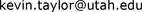
Other Issues
If there is a topic you would like to see discussed at a future Mac Managers Meeting, please contact us here.- Meetings
- Directions
- Next Meeting
- Previous Notes
- Dec 15, 2004
- Nov 17, 2004
- Oct 20, 2004
- Sep 15, 2004
- Jul 21, 2004
- Jun 16, 2004
- May 19, 2004
- Apr 21, 2004
- Mar 17, 2004
- Feb 18, 2004
- Jan 21, 2004
- Nov 19, 2003
- Oct 15, 2003
- Sep 17, 2003
- Aug 20, 2003
- Jun 18, 2003
- May 21, 2003
- Mar 19, 2003
- Feb 19, 2003
- Jan 15, 2003
- Nov 20, 2002
- Sep 18, 2002
- Jul 17, 2002
- Jun 19, 2002
- May 15, 2002
- Apr 17, 2002
- Mar 20, 2002
- Jan 16, 2002
- Dec 19, 2001
- Nov 21, 2001
- Oct 17, 2001
- Sep 19, 2001
- Aug 15, 2001
- Jun 20, 2001
- May 16, 2001
- Mar 21, 2001
- Feb 21, 2001
- Jan 17, 2001
- Dec 20, 2000
- Previous Topics

