Meeting Notes - Feb 18, 2004
By: Mikio Moriyasu - Revised: 2006-10-05 devinSection Links
What's New by Mikio Moriyasu
New Apple SoftwareAirPort Update 3.3 - Turbocharged with the latest wireless technology, 802.11g, to deliver data rates of up to 54 megabits per second (Mbps).
AppleWorks File Repair Utility 1.0 - Designed to fix AppleWorks documents that have become damaged.
Backup 2.0.1 - Makes backing up copies of your important files simple and fast.
Bluetooth 1.5 - Use Bluetooth technology to communicate wirelessly with mobile phones, printers, keyboards, PDAs and more.
Final Cut Express 2.0.2 - Create professional-quality video with Final Cut Express.
FP Client Update 1.0 - Improves the reliability of data accessed from an AFP server when using AppleWorks.
GarageBand 1.0.1 - Clarifies specific alert dialogs regarding system performance.
Graphics Driver Update 1.0 - Delivers updated graphic drivers for Mac OS X v10.2.8 to restore DVD Player functionality.
iChat AV Public Beta 2.1 - Introduces audio and video conferencing to keep in touch with friends, family, and colleagues around the world.
Java Update 1.4.2 - Provides support for Sun’s Java 1.4.2 APIs.
JBoss Update 1.0 - Allows JBoss and Tomcat to take advantage of Java 1.4.2.
Safari 1.2 - Improves compatibility with websites and web applications.
Security Update 2004-01-26 (10.3.2 Server) - Delivers a number of security enhancements and is recommended for all Macintosh users.
Security Update 2004-01-26 (10.3.2 Client) - Delivers a number of security enhancements and is recommended for all Macintosh users.
Security Update 2004-01-26 (10.2.8 Client) - Delivers a number of security enhancements and is recommended for all Macintosh users.
Security Update 2004-01-26 (10.2.8 Server) - Delivers a number of security enhancements and is recommended for all Macintosh users.
Security Update 2004-01-26 (10.1.5) - Delivers security enhancements to Apple's mail application.
QuickTime 6.4 ReInstaller 1.0 - This article contains information about QuickTime6.4 Reinstaller and a link to the software download.
Software Notes
Retrospect 6.0 is a backup utility. No limit to the size of volumes that can be backed up or the amount of data stored in a Backup.
MacFixIt has previously reported several problems synching Tungsten T3 handhelds with Macs running Mac OS X 10.3.x. When asked by a reader when new drivers would be released, Palm indicated that PalmDesktop 4.1 has been designed for Mac OS X compatibility and that there has been limited testing with Mac OS 10.2.7 and above. When this reader called Palm technical support, he was told that Palm would not update the Mac desktop software anymore. There has been no confirmation of this at this point.
PalmSource has shipped Palm OS 6, the next major release of its operating system, to its licensees. According to a press release the new release will include improved modularity, multi-tasking, memory protection, robust security and state-of-the-art multimedia capabilities." Read More.
Hardware News
Architosh has a combined interview/benchmark piece regarding the Power Mac G5's performance in CAD-based operations, concluding "I don't think we've seen a performance jump like this since the PowerPC replaced the Motorola 68040 chip." Read More.
Virginia Polytechnic Institute and State University will upgrade its supercomputer with Apple's recently introduced Xserve G5 servers that have two chips in each box. The thinner servers will result in use less power and generate less heat. Read More.
ComputerWorld reports that the Xserve G5 is up to 60 percent faster than its predecessor. Read More.
The Apple Developer Connection is offering all Select and Premier members in the United States special pricing on single or dual 1.33GHz G4 processor Xserves (while supplies last). Read More.
The Seattle Post Intelligencer reports on the throbbing Mac heart of Microsoft "People sometimes stare when Microsoft Corp. executive Tim McDonough opens his laptop in meetings. But that's probably to be expected when someone uses a Mac PowerBook in the center of the Windows world." Read More.
NASA has always loved Macs, and the recent expeditions to Mars have proved no exception to the rule. "For our [Mars] landing site work, we always get the highest-end desktop Mac we can find, so we just got one of the G5s with dual 2-Ghz processors and 8 GB of RAM," Read More.
Problems
Some iSight users report that it interferes with the operation of other FireWire devices. The devices most susceptible to this problem are the iPod and external drives. When the iSight is connected and capturing video, the iPod disappears from the Desktop and from the iTunes playlist while the iPod status screen cycles from the Apple logo to a "Do not Disconnect" message over and over. External drives either do not mount or experience drive directory corruption. The problem may involve some sort of power disruption when a FireWire drive and iSight are simultaneously active. Two possible solutions are to add a FireWire interface PCI card, which allows the user to connect the iSight to its own separate bridge or to use an externally powered FireWire hub
Some iPod users, after upgrading to Panther, report that attempting to synch an iPod to iTunes crashes iTunes. The iPod does not get updated and iTunes must be forced-quit. In some cases, users are able to transfer only a few songs - usually less than 10 - before iTunes hangs. A few users have had success disconnecting all other external peripherals - particularly FireWire devices other than the iPod (and USB components) or deleting streaming references in the iPod master library. The only thorough solution appears to be reverting back to Mac OS X 10.2.x.
According to Apple Knowledge Base article (#42665), "If you experience connection problems on your network, make sure your network switch is set to auto-negotiate, if possible. If a switch's port is not auto-negotiating, your computer detects the appropriate speed but defaults to half-duplex mode. If the switch's port at the other end of the link is configured for full-duplex, a large number of late events can occur on the link. If it isn't possible to set the switch to auto-negotiate, then set the switch's port to half-duplex."
Macfixit reports confirmation that some users cannot progress past the login screen after applying the 1-26-2004 Security Update. Typically, the machine will get stuck at the login screen, the 'rainbow' wait cursor appears, and only a hard reset will escape the condition. One workaround involves deleting:
Library/Preferences/com.apple.loginwindow.plist
as well as the user-specific login plists if the machine is set to to auto-login to a specific account:
~/Library/Preferences/com.apple.loginwindow.plist
~/Library/Preferences/loginwindow.plist
Cool Stuff
MacMice features a number of unique accessories for the Mac user including a two button scroll wheel mouse based on the Apple Pro Mouse, flexible as well as rigid iSight camera stands, and wheeled stands for Power Mac G4s and G5s. Read More.
Mike's entire presentation including a complete list of new Apple and third-party software since October, new Apple hardware releases, Apple retail news, and other Apple related topics can be found on the main Mac Managers web site at: http://www.macos.utah.edu or select from the options listed below:
[View Web Page] [Download PDF] [View Movie]
Campus 802.1x Update by Terry Simons
Current StatusRecent History
- It is almost the one year anniversary since 802.1x was implemented (May 19th, 2003)
- It is working well
- There are approximately 40 airports in library alone.
- Four departments covering some 30 buildings either have or have pledged to deploy 802.1x. across the campus.
- Engineering is mostly covered. Library is covered for its public access areas. Chemistry and Biology are deploying in future.
- Campus Wireless Map
- The current 2003/2004 site licensing agreement includes Pocket PC supplicant but it is still a beta.
- The Linux client is being developed in-house
- Support for 80211a, 80211b, & 802.11g standards
- Mac OS X Jaguar has the option for 802.11b or 802.11 g airport card support
- Mac OS X Panther has built in support for 802.1x
The nice thing about the Library hardware is that it supports per user keys that rotate @ 90 second intervals. WEP can be cracked in about 10 minutes especially if there is large volumes of traffic. 802.1x can handle dynamic keys that can be cycled faster making it more difficult to crack.Upcoming
This coming year they plan on installing a Vivato panel that will be used to provide continuous 802.11b wireless service between the Union and Library.Campus Benefits
Departments will be able to manage their own users - What this means is user don't have to reconfigure their settings if they want to use another account on the system.
- Campus wide site license for Windows, Mac OS X (Jaguar), Pocket PC.
- Campus wide site license for Radiator RADIUS server.
- Supported Operating Systems - http://www.open.com/au/radiator/technical.html
- Any Unix including Linux, Solaris, FreeBSD, NetBSD, Sun OS Digital, HP-UX to name a few
- Windows 95 through XP
- Mac OS 9, Mac OS X
- VMS
- Mac OS X Jaguar was a mess
- Meetinghouse DHCP - Authenticated but no address
- Apple association problem - Prompts for password but you need encryption turned on otherwise Mac OS indicates that it is encrypted and that it needs the password. The problem is, you need to login to get the password.
- Windows XP client has a few remaining issues
- GINA problem fixed in next version
- WZC gets disabled.
- They are always looking at new clients.
- 802.1aa - This is the "next generation" of 1x. It fixes some issues but it is not a standard just yet.
- Roaming for campus - Currently, any campus-wide deployment will run into issues with overlapping networks. Basically suppose you are between Union and the Library and you are transferring files. As you move from the Union network to the Library network, your IP address changes effectively killing the transfer. There is no solution for this yet. One reason is that implement a solution for the entire campus expensive.
- Security protocols WPA 802.11i Support - This is a per packet encryption cyrptoprocessor built onto the on the airport cards themselves.
Unauthenticated access to downloads and configuration instructions in library is being worked. The biggest issue is that you need hardware that support this functionality.
Basically to make this work now, the library would need two different networks rather than one. The firmware updates for the airports are still buggy and do not fix the problem so for now, the library would still need a second dedicated network working on one airport for this purpose. One possibility is to set up access point just for dedicated downloads of clients and instructions in MMC.
Hardware - Airports are Proxima 2000s & Cisco gear. They are evaluating other vendors that offer better support. Any hardware, however, must support 1x as well as have either support or planned upgrades for the next generation of protocols. Enterprise APs are pricey especially if they have upgradable radios.
Contact
If you have questions, send email to:
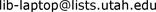
[Download PDF] [View Movie]
Xgrid Overview by James Reynolds
Xgrid is an amazingly easy way to create a super computer. It is kinda like a wagon compared to Virginia Tech's rocket ship, but at least you don't need to know how to program to use Xgrid. In fact, anyone can set it up in a single day, elevating anyone to alpha geek status in a snap.James's presentation is based on ongoing work he is conducting for the Student Computing Labs Mac Support Group. His detailed and lengthy discussion closely followed his presentation slideshow. Rather than attempt to summarize the sheer volume of information he presented, it is highly recommend that you download a copy of his slideshow and watch the video recording of his entire presentation.
This can be done at the "Mac Managers Meetings - Previous Meeting Notes" section at: http://www.macos.utah.edu. You can also select from the options listed below:
[View Web Page] [Download PDF] [View Movie]
Other Issues
Open DiscussionDue to the length of this month's meeting, Mike's presentation on Bluetooth and Richard's presentation on SubEthaEdit have been rescheduled for the March 18th meeting. Scott's presentation on Path Finder has been rescheduled for the April 21st meeting.
Upcoming Events
Photoshop World
- Location: Moscone Center, San Francisco California
- Date: March 1 - 3, 2004
- Registration Information: Click here
- Conference Schedule: Click here
- Subject: Mac OS X 10.3 Active Directory Integration
- Presenters: Michael Bartosh, 4AM Media
- Moderator: Matt MacInnis, Apple Computer
- Date: Tuesday, March 16th, 2004
- Times:
10:00 am - 11:30 am PST
1:00 pm - 2:30 pm EST
18:00 - 19:30 GMT - Viewing Instructions: Click here for instructions on how to view the webcast.
If there is a topic you would like to see discussed at a future Mac Managers Meeting, please let us know here.
- Meetings
- Directions
- Next Meeting
- Previous Notes
- Dec 15, 2004
- Nov 17, 2004
- Oct 20, 2004
- Sep 15, 2004
- Jul 21, 2004
- Jun 16, 2004
- May 19, 2004
- Apr 21, 2004
- Mar 17, 2004
- Feb 18, 2004
- Jan 21, 2004
- Nov 19, 2003
- Oct 15, 2003
- Sep 17, 2003
- Aug 20, 2003
- Jun 18, 2003
- May 21, 2003
- Mar 19, 2003
- Feb 19, 2003
- Jan 15, 2003
- Nov 20, 2002
- Sep 18, 2002
- Jul 17, 2002
- Jun 19, 2002
- May 15, 2002
- Apr 17, 2002
- Mar 20, 2002
- Jan 16, 2002
- Dec 19, 2001
- Nov 21, 2001
- Oct 17, 2001
- Sep 19, 2001
- Aug 15, 2001
- Jun 20, 2001
- May 16, 2001
- Mar 21, 2001
- Feb 21, 2001
- Jan 17, 2001
- Dec 20, 2000
- Previous Topics

