OS X History
By: Mike Yocom - Revised: 2006-06-06 devinIntroduction
This is a supersub-doc article summary. This is where you should put your introduction paragraph that briefly describes the subject matter and scope of the article. Copy this paragraph and paste it into the 'Article Summary' field in the Page Properties dialog. To access Page Properties, click on the 'Properties' button in the upper right corner of this page in AdminCentral.Section Links
1996 — Apple Purchases NeXT
In 1996 Apple desperately needed a new operating system. The Mac OS was still fundamentally the same operating system that was released in 1984 — which meant it lacked a lot of technologies that were needed to get the most out of new computers. Apple's big attempt to turn the Mac OS into a fully modern operating system — Copland — was going nowhere. Rather than continue trying to re-invent the wheel, Apple discontinued Copland and started shopping for a fully modern operating system to succeed the Mac OS.Several candidates were considered before Apple Settled on OpenStep from NeXT — the company founded by Steve Jobs when he left Apple.
By late 1997 Apple began previewing the prototypes of its replacement Mac OS — known simply by its code name "Rhapsody" — to developers. Rhapsody DR1 and DR2 — "DR" stands for "Developer Release" — were little more than OpenStep ported to PowerPC.

Hexley, the unofficial Darwin mascot
One of the steps toward completing Mac OS X was the release of Darwin. Darwin is the fundamental, UNIX core of Mac OS X, which can also exist as an operating system in its own right. The standard Darwin OS uses a command-line interface, is open sourced, meaning that anybody interested can make improvements to the foundation of Mac OS X. (Mac OS X and Darwin OS are synced, so changes made to the one will show up in new versions of the other.)
Darwin handles all the hardware management, interprocess management, and protocol management of Mac OS X.
Darwin was originally released at version 0.1. Mac OS X Public Beta used Darwin 1.2.1, Mac OS X 10.0 used Darwin 1.3.1, and Mac OS X 10.1 used Darwin 1.4.1. FreeBSD 4.5 elements were incorporated into Mac OS X 10.2, and were reflected in Darwin as version 6.x.
1999 — Mac OS X Server
Released at about the same time as Darwin, Mac OS X Server was a sort of preview version of Mac OS X designed specifically for file servers. New releases for Darwin and Server were roughly parallel until the final release of Mac OS X client, after which client and Server roughly paralleled each other.
Mac OS X Public Beta was released in 2000 for anybody willing to pay the $20 fee to test it out and report bugs and feature requests to Apple. Public Beta had a tendency to kernel panic a lot, and a lot of features that people were used to from the Mac OS were missing. However, it did a lot to show off the progress that Mac OS X had made in four years, and help assuage some fears that were rooted in the Copland fiasco, and let people "play" with an advanced operating system on their Macs.
One important thing that assuaged fears was the Classic environment. This emulation environment would run a version of the Mac OS within Mac OS X, allowing the old programs to run on Mac OS X. The Public Beta Classic environment is only compatible with Mac OS 9.0.4.
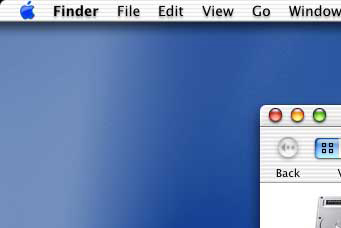
Mac OS X 10.0 was released on March 24, 2001. It incorporated a lot of the feedback provided by people that tried out Mac OS X Public Beta.
Mac OS X 10.0 also provided all the standard features of a modern operating system — protected memory so programs couldn't corrupt each others' data, preemptive multitasking so programs couldn't hog the processor or lock the entire computer up, device drivers that would be loaded or unloaded as needed, and so on. Mac OS X also provided Cocoa, the descendent of NeXT's very sophisticated OpenSTEP software development environment.
There were also some teething issues. Like the original Mac OS, Mac OS X users' biggest complaint was speed — many felt the code name of "Cheetah" was wildly inaccurate. The Classic environment in 10.0, although much better than in Public Beta, still had strange compatibility problems and quirky behavior. The Mac OS X interface looked so much like the Mac OS interface that users assumed everything was done the same, which it wasn't, so users had to unlearn old habits.
Mac OS X versions 10.0.1, 10.0.2, 10.0.3, and 10.0.4 all incorporated bug fixes and performance improvements. All versions of Mac OS X 10.0 require Mac OS 9.1 or later for Classic.
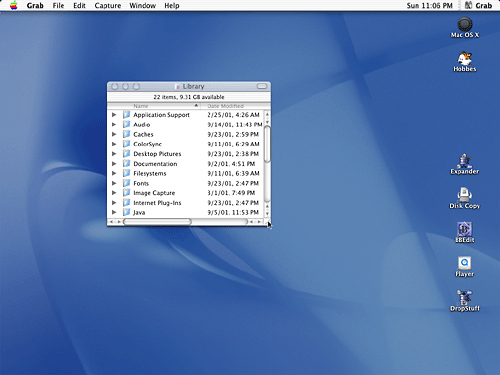
Mac OS 10.1 was released less than a year after 10.0, and incorporated a lot of performance improvements, especially on G3 Macs.
Versions 10.1.1, 10.1.2, 10.1.3, 10.1.4, an 10.1.5 all incorporated bug fixes, updates to bundled components — mostly the open source UNIX utilities included with Mac OS X — and additional drivers to support more and more devices.
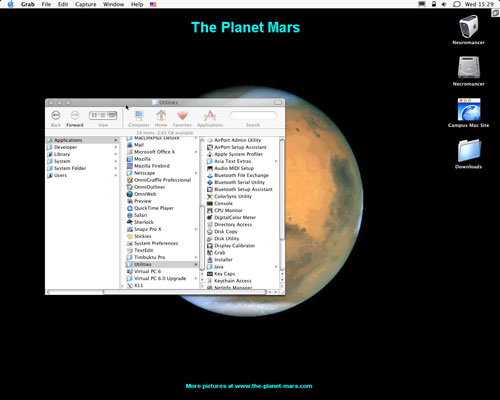
Mac OS 10.2 — interestingly, it's often referred to by its code name of "Jaguar" more than it is by its version number — added a lot of new features.
The spring loaded folders feature was added into Mac OS X with Jaguar. This was one of the features from the classic Mac OS that was sorely missed — when dragging something from one location to another, it was possible to hold the item over a folder, wait a few seconds, and the folder would open up, so users didn't have to find the destination location in advance. Another classic Mac OS feature that was added into Jaguar was the Simple Finder — a very stripped-down Finder with access to only what the administrator gives that user access to, no Finder window toolbars, and no access to hard disks or partitions. Some other, new, interface features included: a quick search in Finder window toolbars, animated desktop pictures, and automatic thumbnail icons.
The interface was also supercharged on video cards with 16MB or more of video memory via Quartz Extreme — a version of Mac OS X's windowing environment that takes advantage of graphics accelerators. A character palette was added to easily find unusual characters. Jaguar also added an LCD anti-aliasing control, support for MPEG4 and AAC Audio — the latest standards for digital video and audio — and improved video streaming.
Back from the classic Mac OS were Airport software base station — which allows an Airport-equipped Power Mac function like a wireless base station — dynamic discovery of file servers, Netboot — where a computer can be started up off of a file server instead of an internal drive — and a workgroup manager. Jaguar added Internet file sharing via WebDAV, network service browsing via Rendezvous, support for Microsoft's Active Directory, SASL Authentication, IPv6 — the "Internet 2" protocol — and IPSec. The ability to use a Jaguar-equipped computer as a SMB server — the Windows file server protocol — was also added.
Jaguar's security was also improved a lot with the additions of a built-in firewall, Smart Card support, 255 character user names, system wide certificate support, secure remote logins via SSH, SSL, and TLS, and a VPN-PPTP based remote access client — which allows users to remotely connect to services unique to an organization's local network.
Subsequent versions of Jaguar continued to enhance and refine Mac OS X: fixing bugs, updating the included tools, and so on. They are: 10.2.1, 10.2.2, 10.2.3, 10.2.4, 10.2.5, and 10.2.6. Version 10.2.7 supports the new Power Macintosh G5, and 10.2.8 was released primarily to fix some security holes found in OpenSSH, but was pulled after a couple of days because a bug emerged that caused some Power Macintosh G4s to loose their network connections.

The Mac OS X 10.3 "Panther" logo
Mac OS X 10.3 "Panther" is the next version of Mac OS X. It was announced at World Wide Developers' Conference (WWDC) in June of 2003. At that time it was also announced that Apple's plan is to have Panther ready for purchase by the end of the year, and there hasn't been any word on delays so far.
Panther will enhance the Finder by adding the Places sidebar to every Finder window — which will use the brushed metal style instead of the pin striped one. This section will have a list of all mounted volumes — hard drives, CDs, DVDs, file servers, etc. — and a customizable list of folders for users to add aliases to frequently-accessed folder. The Places sidebar is inspired by iTunes playlists. The Places sidebar will also appear in all open and save panes, not just Finder windows.
Searching within the finder will be enhanced to match iTunes and Mail — search results will be shown as the user types, instead of typing in a search and then waiting for all the results to be found.
One really nice feature is Exposé — which will allow users to quickly locate a specific window no matter how cluttered the screen is. Users can define key combinations, hot corners, or clicks on multi-button mice to activate one of the Exposé modes. One mode will shrink and tile all open windows, another will shrink and tile just the windows in the current application — greying out the other applications — and the third will hide all windows so that it's easy to access the desktop. In the two tiled window modes the title of the window will be displayed as the user mouses over the windows.
Another feature is fast user switching. This feature allows users to switch back and forth between the various accounts set up on the computer without logging out. A menu listing all users will appear, selecting one will switch to that account. Users can specify whether or not their accounts require their user passwords be entered each time someone tries switching to it.
Panther will make it much easier to send faxes. In addition to the "Save as PDF" button already in all print panes in Jaguar, Panther will add a "Fax..." button.
Panther will also include updated versions of many applications. iChat AV adds audio and video conferencing to Apple's AIM and Rendezvous chat client — and is available now as a public beta. Preview's new PDF renderer is much faster than anything else available. Finally, Xcode is the new software development suite, and incorporates a lot of features to greatly speed up software development.
- Documentation
- Administration
- Authentication
- General Software
- Hardware
- Miscellaneous
- Multimedia
- Networking
- Operating Systems
- Outside Presentations
- Programming & Scripting
- Security
- Servers
- Short Courses
- System Deployment
- System Utilities
- What's New

