How to Set a Client to NetBoot?
Revised: 2007-02-07 richardIntroduction
You have multiple options to set a client to NetBoot.- Startup Disk
- Using the N Key
- Startup Manager
- Apple Remote Desktop
- Bless command
Startup Disk
You can use the System Preferences -> Startup Disk pane to set a client to NetBoot.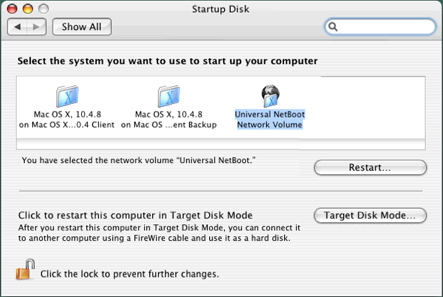
Apple Remote Desktop
With Apple Remote Desktop 2.2 or later you can set the a client to NetBoot. Select on or more clients in Remote Desktop, then choose the "Manage" menu and select the "Set Startup Disk" command.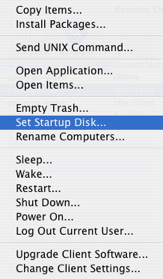
Next, select your desired NetBoot image from the list of choices, then click the "Set" button.
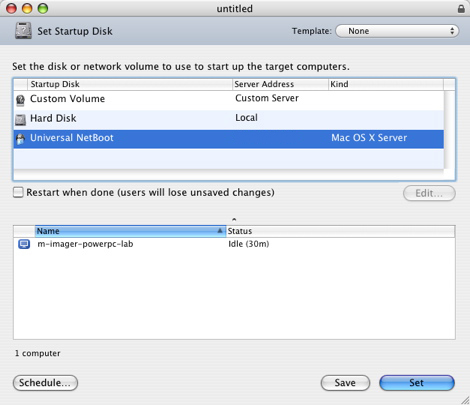
Using the N Key
You can set a client to NetBoot by holding down "N" key on the keyboard.while the client it starting up or has been restarted. When you startup with the "N" key, the client starts up from the default disk image. If multiple server are present, then the client starts up from the default image of the first server to respond.- Documentation
- Administration
- Authentication
- General Software
- Hardware
- Miscellaneous
- Multimedia
- Networking
- Operating Systems
- Outside Presentations
- Programming & Scripting
- Security
- Servers
- Short Courses
- System Deployment
- System Utilities
- What's New

