Airport on Non-Airport Card Equipped Mac
By: Richard Glaser - Revised: 2006-06-07 devinIntroduction
Apple isn't officially supporting the use of the Airport Base without an Airport card-equipped Mac. But, there are options to use a PC card(s) with certain models of Mac's, that allow you to use the Airport base station. This is a basic outline on the options, setup, tips for using your non-Airport card-equipped Mac with the Airport Base Station.These notes are for the initial release of the Airport Base Station and software (i.e. version 1.0). Apple has released and update to the software (i.e. version 1.1). AirPort 1.1's enhancements include an improved user experience, new functionality such as active roaming, and a preview version of the software base station. Also, on PowerBook G3's you no longer need TomeViewer to extract the Airport software.
Section Links
What are the Wireless PC Card Options?
Farallon Skyline Wireless PC Card (link dead)The Skyline Wireless PC Card is a Type II PCMCIA card from Farallon that works in both Macintosh PowerBooks and PC notebooks with a PC card slot. Skyline is based on the leading IEEE 802.11 2.4 GHz DSSS wireless standard for easy integration into existing IEEE 802.3 wired Ethernet networks and for compatibility with other 802.11 DSSS wireless solutions like Apple's Airport for iBooks.
List Price $ 229.35
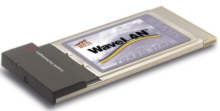 Lucent WaveLAN Turbo Silver
Lucent WaveLAN Turbo SilverThe WaveLAN Silver is a PC card from Lucent Technologies that works in both Macintosh and PC notebooks. It is based on the IEEE 802.11 2.4 GHz DSSS wireless standard. The 'Silver' PC Card, uses Wired Equivalent Privacy (WEP), using a 64 bit key.
List Price $ 179.00
Lucent WaveLAN Turbo Gold (link dead)
The WaveLAN Gold is a PC card from Lucent Technologies that works in both Macintosh and PC notebooks. It is based on the IEEE 802.11 2.4 GHz DSSS wireless standard. The 'Gold' version provides enhanced security with a 128 bit key, using RC4 encryption.
List Price $ 199.00
You can purchase the WaveLAN PC cards from WirlessGuy.com.
What are the 'Access Point' Options?
Nokia (formerly InTalk)- AppleTalk and TCP/IP Support
- Range (feet) - 65-165 (indoor)
- Management Capabilities - Web, Telnet, SNMP, IEEE802.11 & Nokia MIBs
- Access Security - MAC Address
- # Users Recommended - 30-50
- Average Street Price - $1,295
- AppleTalk and TCP/IP Support
- Range (feet) - 300-1000
- Management Capabilities - SNMP
- Access Security - Network ID Code, WavePOINT Access (proprietary), DES or AES Encryption (optional)
- # Users Recommended - up to 100
- Average Street Price - $971.25
- AppleTalk and TCP/IP Support
- Range (feet) - 300-1000
- Management Capabilities - Windows 95, 98 or NT 4.0
- Access Security - WEP
- # Users Recommended - 30 per channel
- Average Street Price - $169.99 (+Zoom Card)
- AppleTalk and TCP/IP Support
- Range (feet) - 1000 @1Mbps, and 800 @ 2Mbps
- Management Capabilities - HTTP, Telnet, FTP, RS232 or Web
- Access Security - Software Encryption
- # Users Recommended - 5-6 simultaneous
- Average Street Price - $899
- AppleTalk and TCP/IP Support
- Range (feet) - 300-2000
- Management Capabilities -SNMP
- Access Security - Access Point locking, user authentication, data scrambling, domain identification
- # Users Recommended - 10-20 simultaneous
- Average Street Price - $1,089
- AppleTalk and TCP/IP Support
- Range (feet) - 150
- Management Capabilities -Macintosh
- Access Security - WEP
- # Users Recommended - 10
- Average Street Price - $299
Is There an Alternative to Buying an Access Point?
Yes, using a second PowerBook outfitted with PC Card and wired to an Ethernet network could provide access to Internet via software such as SurfDoubler or IPNetRouter, or access LocalTalk devices for AppleShare file sharing and printing using Apple's LocalTalk Bridge.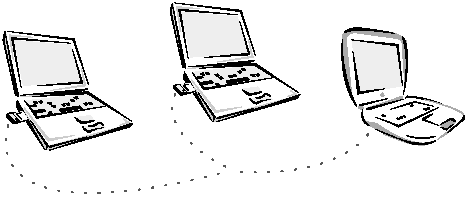
SurfDoubler
SurfDoubler is a software created by Vicomsoft that allows you to connect two computers to the Internet simultaneously, sharing a single Internet account and connection.
List Price $ 54.00
IPNetRouter
IPNetRouter is the simple low cost way to share your cable modem, ADSL, or dial-up Internet connection with your entire LAN. With IPNetRouter, you can use multiple IP interfaces at the same time (such as Ethernet and OT/PPP for example), and specify additional routes for communicating with more than one IP gateway. IPNetRouter is a complete solution including a built-in DHCP Server, NAT with inbound port mapping, and IP filtering to setup your own firewall.
Educational Price $ 44.50
SurfDoubler is a software created by Vicomsoft that allows you to connect two computers to the Internet simultaneously, sharing a single Internet account and connection.
List Price $ 54.00
IPNetRouter
IPNetRouter is the simple low cost way to share your cable modem, ADSL, or dial-up Internet connection with your entire LAN. With IPNetRouter, you can use multiple IP interfaces at the same time (such as Ethernet and OT/PPP for example), and specify additional routes for communicating with more than one IP gateway. IPNetRouter is a complete solution including a built-in DHCP Server, NAT with inbound port mapping, and IP filtering to setup your own firewall.
Educational Price $ 44.50
My Setup
I setup a Lucent Turbo Silver PC card on PowerBook G3 (Bronze Keyboard) that connected to an Apple Airport Base Station access point. Lucent WaveLAN Turbo Silver
Lucent WaveLAN Turbo SilverThe WaveLAN Silver is a PC card from Lucent Technologies that works in both Macintosh and PC notebooks. It is based on the IEEE 802.11 2.4 GHz DSSS wireless standard. The 'Silver' PC Card, uses Wired Equivalent Privacy (WEP), using a 64 bit key....
 Apple Airport Base Station
Apple Airport Base StationApple teamed with Lucent Technologies to design and deliver Airport Airport uses radio frequencies to communicate. Unlike infrared signals, which require an unobstructed line of sight between the remote unit and the base station, radio frequencies can pass through solid objects such as walls...
 Apple PowerBook G3
Apple PowerBook G3The PowerBook G3 series is 20% thinner and almost 2 pounds lighter than its predecessor. And its 333- and 400-MHz PowerPC G3 processors outperform all Pentium II-based notebook computers. (Based on BYTEmark integer index processor scores). A built-in 56K modem makes it easy to connect to the Internet, 10/100BASE-T Ethernet makes hooking up to high-speed networks a snap.** Two USB ports, a hot-swappable expansion bay, and a PC Card slot let you connect to storage, video, and FireWire peripherals...
Installation and Configuration
Installing the WaveLAN Turbo Silver PC Card softwareGet the (latest) WaveLAN 4.02 installer from the Mac PD Server (or from Lucent); for a PowerBook G3 Series, you want to make sure that the (PCI) driver (not the (PPC) or (68K)) gets installed. The version that ships with the current Lucent CD tries to install the wrong driver under Mac OS 9.
Via AppleShare over AppleTalk:
- APPLESHARE ZONE: UUCC Student Labs
- FILE SERVER: Mac PD Server
- USER: Guest
- VOLUME: Public Software
- FOLDER: Public Software:Utilities:WaveLAN 4.0.2 Installer
- HOST NAME: macpd.cc.utah.edu (128.110.56.121)
- USER: Guest
- VOLUME: Public Software
- FOLDER: Public Software:Utilities:WaveLAN 4.0.2 Installer
Insert the PC Card in the bottom slot (although both slots take Type II cards like the WaveLAN, Lucent says that using the bottom is more reliable).
The following items were installed on my PowerBook G3:
WaveLAN Setup: Needs to be installed into the Control Panels folder.
WaveLAN Card: Needs to be installed into the Extensions folder.
WaveLAN DLPI: Needs to be installed into the Extensions folder.
Installing the Airport Base Station software
To install the Airport software (version 1.0) on a non-Airport card Mac you need to extract the software from the installer. If you try installing the Airport software using the installer program, you will get the following error:
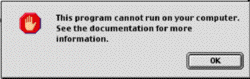
Get a copy of TomeViewer
TomeView is a utility for viewing and decompressing Tome(s).
Via AppleShare over AppleTalk:
Launch the TomeViewer program. From the "File" menu select the "Open..." command and select the Tome "Airport Tome" located in the folder "Airport:Software Installers:Airport:Airport Tome" of the CD-ROM.
From the AirPort Tome window . . .
TomeView is a utility for viewing and decompressing Tome(s).
Via AppleShare over AppleTalk:
- APPLESHARE ZONE: UUCC Student Labs
- FILE SERVER: Mac PD Server
- USER: Guest
- VOLUME: Public Software
- FOLDER: Public Software:Utilities:TomeViewer 1.3d3
- HOST NAME: macpd.cc.utah.edu (128.110.56.121)
- USER: Guest
- VOLUME: Public Software
- FOLDER: Public Software:Utilities:TomeViewer 1.3d3
Launch the TomeViewer program. From the "File" menu select the "Open..." command and select the Tome "Airport Tome" located in the folder "Airport:Software Installers:Airport:Airport Tome" of the CD-ROM.
From the AirPort Tome window . . .
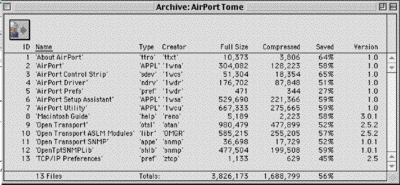
Select the item "AirPort" with ID 2 . . .

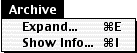 From the "Archive" menu select the "Expand..." command and select the destination.
From the "Archive" menu select the "Expand..." command and select the destination.Connecting to the Airport Base Station
Launch AppleTalk Control Panel, set "Connect via:" option to "WaveLAN/IEEE"
Launch AppleTalk Control Panel, set "Connect via:" option to "WaveLAN/IEEE"
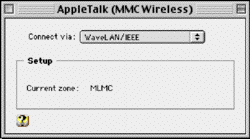
Launch TCP/IP Control Panel, set "Connect via:" option to "WaveLAN/IEEE"
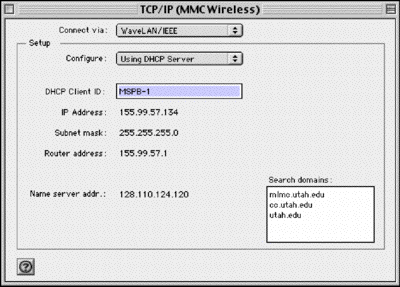
Open the WaveLAN¨Setup control panel; now close itÑthere's nothing more to do.
In my setup I have an ethernet connection on the Airport Base Station and have it set to hand out IP addresses to wireless clients via DHCP.
Plug-in Airport Base StationÕs power and desired network connection (Ethernet or modem, etc.)
To test connection launch the "Airport Utility" and select your Airport Base Station. I will not go through all the possible setup configuration here, for configuration help see the Airport Base Station manual or see Apple's Technical Information Library (TIL) for up-to-date information.
In my setup I have an ethernet connection on the Airport Base Station and have it set to hand out IP addresses to wireless clients via DHCP.
Plug-in Airport Base StationÕs power and desired network connection (Ethernet or modem, etc.)
To test connection launch the "Airport Utility" and select your Airport Base Station. I will not go through all the possible setup configuration here, for configuration help see the Airport Base Station manual or see Apple's Technical Information Library (TIL) for up-to-date information.
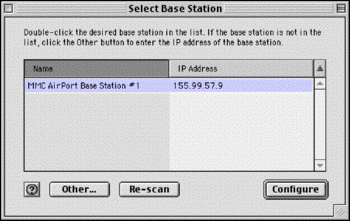
Click on the "Configure" button, login and click on "Optimize Placement" button. Then the following dialog will display:
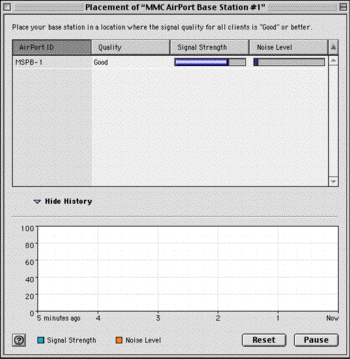
You can also, check your AppleTalk and TCP/IP is working properly. But at this point, you basically setup for wireless networking at this point.

