How to create a Special File Overload
By: Richard Glaser - Revised: 2006-09-18 richardIntroduction
A special file is a file system object that is host specific like a license file for an application, etc. that is tied to a specific machine. To create a special file overload, the client side process is identical to creating a single file positive overload.Create Overload of Single File
You can use the radmind command line or Radmind Transcript Editor to create a transcript of a single file.Using fsdiff command...
fsdiff -c sha1 -1 /path/to/file > /path/to/transcript.T
Using Radmind Transcript Editor:
Again, you simply drag the file to the Radmind Transcript Editor window.
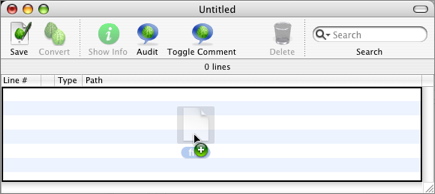
Upload Overload
Then upload this single file overload to the radmind server, again you can use the Radmind Assistant or command line tools.
Using lcreate command...
Using Radmind Assistant...
First, Select Create New Radmind Loadset...
Then upload this single file overload to the radmind server, again you can use the Radmind Assistant or command line tools.
Using lcreate command...
lcreate -c sha1 -h my.radmind.server.edu /path/to/transcript.T
First, Select Create New Radmind Loadset...
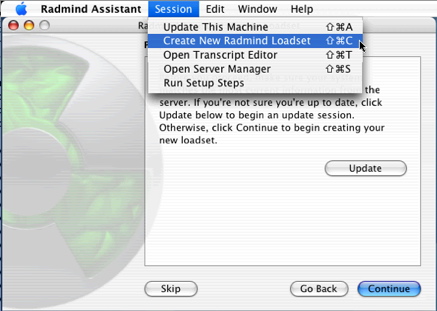
Next, click "Continue" button...
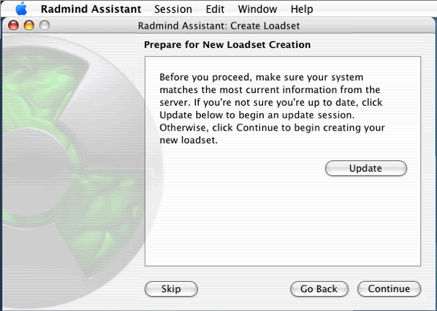
Next, click "Continue" button...

Next, click "Skip" button...

Next, click the "Choose Transcript..." button and select your transcript you created above using the Radmind Transcript Editor, which contains the single file. Then click "Continue" button.
Unless you have errors, this overload should be uploaded to your radmind server.
Unless you have errors, this overload should be uploaded to your radmind server.
Special File - Server Steps
Currently, the Radmind Server Assistant doesn't have support for handling special files. So, until it is updated, you will need to do the rest of the process from command line.On your Radmind Server...
Depending on how you are identifying your clients, certificate, hostname or IP address, you will need to create the following path for your client for the special file.
If you are using certificates...
mkdir -p /var/radmind/special/certificate_name
mkdir -p /var/radmind/special/hostname
mkdir -p /var/radmind/special/IP_address
/Library/Application Support/Adobe/
/var/radmind/special/[IP Address]/Library/Application Support/Adobe/
mv /var/radmind/tmp/transcript/special.T /var/radmind/special/[IP Address]/path/to/special/file/
mv /var/radmind/tmp/file/special.T/path/to/special/file /var/radmind/special/[IP Address]/path/to/special/file/
Lastly, you need to add a special file entry to the clients command file...
p base.T
n neg.T
s /path/to/special/file
n neg.T
s /path/to/special/file
- Documentation
- Administration
- Authentication
- General Software
- Hardware
- Miscellaneous
- Multimedia
- Networking
- Operating Systems
- Outside Presentations
- Programming & Scripting
- Security
- Servers
- Short Courses
- System Deployment
- Apple Network Assistant
- Apple Remote Desktop
- ASR CLI Tool
- Casper Suite
- Deep Freeze
- DeployStudio
- Entman
- HSEB Imaging
- LANrev
- Mac OS X Deployment
- MacAdministrator
- Macintosh Manager
- munki
- NetBoot
- NetInstall & NetRestore
- netOctopus 3.6.2
- NetRestore 1.5
- Puppet
- Blast Image Config
- Radmind
- General Info
- FAQs
- "Dreaded trailing slash"
- Distribute & ignore files
- Idenfity & assign clients
- Install via CLI
- Single User mode
- No startup after reboot
- Norton Anti-Virus
- Manage local users
- Uninstall radmind
- Test an overload
- Multiple neg. transcripts
- 10.3 & MS Active Dir.
- Additional neg. space
- Allow installation
- Mac OS X Server
- Order of transcripts
- Find text via grep
- Loadset Tool options
- What port?
- Unexpected results
- Transcript of a directory
- Transcript of an object
- Recover a command file
- Webmin integration
- Different hardware
- Scheduled updates
- Run remotely
- Uninstall an app
- Custom OS X loadsets
- Push updates?
- GUI platform support
- Loadset clients
- Compile for OS X 10.2
- Negative transcripts
- Windows server
- BOM files
- "Ignore" settings
- File protection
- Packages?
- Formatting/partitioning?
- Ignore installed apps
- Machines and loads
- Differentiate computers
- Permissions
- Apple Remote Desktop
- fsdiff vs. rsync
- Secure shell
- Unix knowledge?
- Apple server?
- Radmind for Windows?
- List loadset differences
- Roaming PowerBooks
- Replace one file
- Special files
- Network requirements
- Moving servers
- Network interruptions
- NetInstall
- User interaction
- Transcripts vs. loadsets
- "Manage"?
- Loadsets locations
- Config files locations
- Xserve?
- 421 Error Msg
- 500 Error Msg
- 531 Error Msg
- Special File Process
- Command Not Found
- hotfiles.btree Error
- line too long - Error Message
- Manual Pages
- Other
- Resources
- Terminology
- RevRdist
- Xhooks
- System Utilities
- What's New

