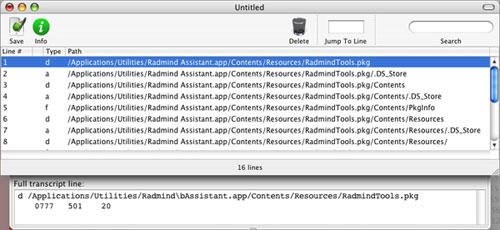Determining What Was Installed and Modifying Permissions
By: Scott Doenges - Revised: 2006-05-30 devinIntroduction
After installing an application that you've determined to be problematic, you'll need to figure out exactly which files/folders were installed. To do this you've got several options, covered here.Once you've located the files/folders that the app wants write access to, you'll need to appropriately set the permissions for all of the application's installed files. A few useful tools for setting file permissions in Mac OS X are also covered here.
Section Links
Determining What Was Installed
Radmind's fsdiff commandIf you're using Radmind to manage your Mac OS X computers, you're probably already familiar with fsdiff. It compares the existing file system state against transcripts of your default system state, and compiles the results into a transcript. You can then look through this transcript to determine exactly which files were installed and/or modified by an application.
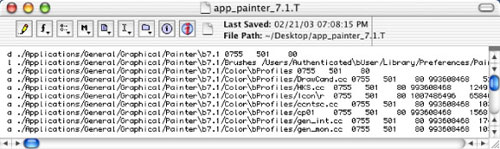
File Buddy Snapshots
File Buddy 7 has the ability to capture and compare snapshots of a drive's contents. By taking a snapshot before and after installing your app and comparing the two, you will end up with a complete list of all added, modified, or deleted files.

Pacifist
Pacifist can open up package installers and show you what files will be installed in what locations. Note that this only works for package installers — it can't open up VISE installers, etc.
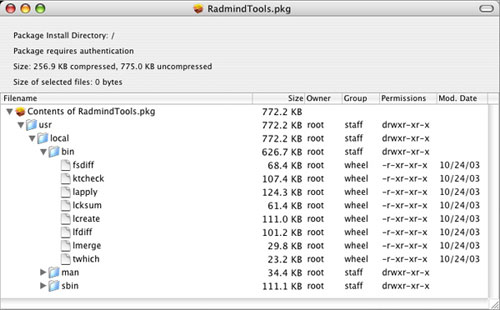
Modifying Permissions
Radmind Transcript Editor: Lets you modify permissions and ownership settings for individual files. Useful because you only need to change the permissions in this file, and not on the files themselves.
BatChmod
Who Owns What?
FileXaminer
Finder's Get Info
Not a good option if you're on an authenticated network — it will sit there polling the network for all users, making you wait several minutes before you can modify anything, then making you scroll through hundreds of users.
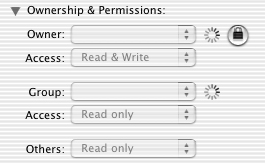
- Documentation
- Administration
- Backup Overview
- CrashPlan Pro
- Data Rescue II
- Data Sanitation
- BRU
- Enterprise Deployment
- Iceberg
- Intro to Mac Mgmt
- iOS & Campus Exchange
- Mac OS X on Campus
- Keyserver 6
- KeyServer
- LanSchool
- Local MCX
- MPP
- Nagios Class
- Network Time
- Non Admins Scripts
- Parallel Computing
- Patch Management
- Poorly-Made Apps
- Power Management
- Power Save Mac
- Profiles - iOS 6
- Software Installation
- SpamAssassin
- Xgrid
- Authentication
- General Software
- Hardware
- Miscellaneous
- Multimedia
- Networking
- Operating Systems
- Outside Presentations
- Programming & Scripting
- Security
- Servers
- Short Courses
- System Deployment
- System Utilities
- What's New