Local MCX
By: Ben Martin, Student Computing Labs, University of Utah - Revised: 2009-07-13 richardIntroduction
Local MCX by Ben Martin, Student Computing Labs, University of Utah
Mac OS X supports features for central client management. The term Managed Clients to refer to this feature. It is usually abbreviated as MCX (“Managed Clients for Mac OS X”). Usually MCX is administrated using a network directory services such as Open Directory or Active Directory using additional software like Centrify DirectControl or Likewise. Or using a dual directory called "Magic Triangle" where Active Directory provides user authentication and Open Directory provides MCX. Or you can use Local MCX's settings and distribute them with tools like Apple Software Restore (ASR), Apple Remote Desktop(ARD), radmind, etc.
This presentation covered how to create and capture Local MCX settings using Workgroup Manager and then how to deploy these captured settings to your Mac OS X clients. While the SCL Apple Infrastructure uses Radmind to distribute these MCX settings there is no reason you couldn't easily distribute them with ARD or ASR if that's your chosen deployment tool. You just need to be moderately comfortable with the command line and use a couple simple scripts. Then you can have all the power of MCX even though you have no control over your central service directory. I would imagine that Workgroup Manager's MCX power will only grow with the arrival of 10.6 so having this implemented could be a real boon for your client management needs.
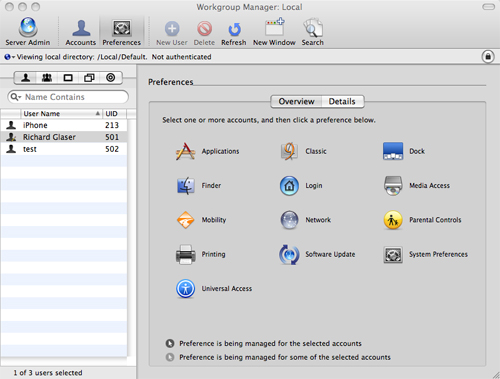
- Documentation
- Administration
- Backup Overview
- BRU
- Casper Suite 8
- CrashPlan Pro
- Data Rescue II
- Data Sanitation
- Duti
- Enterprise Deployment
- Iceberg
- Intro to Mac Mgmt
- iOS & Campus Exchange
- KeyServer
- Keyserver 6
- LanSchool
- Local MCX
- Mac OS X on Campus
- MPP
- Nagios Class
- NetBoot on Client
- Network Time
- Non Admins Scripts
- Parallel Computing
- Patch Management
- Poorly-Made Apps
- Power Management
- Power Save Mac
- Profiles - iOS 6
- Profiles - iOS 7
- Profiles - iOS 8
- Software Installation
- SpamAssassin
- Tracking Software Updates
- VPN Setup for Mac OS
- Xgrid
- Authentication
- General Software
- Hardware
- Miscellaneous
- Multimedia
- Networking
- Operating Systems
- Outside Presentations
- Programming & Scripting
- Security
- Servers
- Short Courses
- System Deployment
- System Utilities
- What's New

