Centrify DirectControl
By: Lance McAndrew, Centrify - Revised: 2009-06-03 scottIntroduction
Centrify DirectControl by Lance McAndrew, CentrifyCentrify DirectControl for Mac OS X enables IT administrators to add Mac computers to their Windows Active Directory infrastructure to centrally manage the authentication, authorization and configuration of Mac OS X systems as well as to lock down the user’s desktop environment. This enables IT administrators to manage and secure Mac OS X systems using the same tools and processes already in place to manage Windows systems.
Security policies are maintained across all systems through Active Directory Group Policy, for both computer-related security settings as well as end-user specific settings. IT managers can streamline operations and reduce costs by using DirectControl to globally configure Mac systems via Active Directory.
Group Policy
Manage DirectControl configuration and OS X security settings; lock down System Preferences; enforce screensaver locking, and much more.
| Computer Group Policies | User Group Policies |
|
|
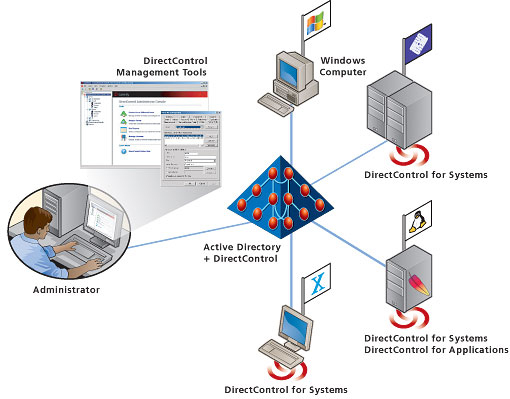
Lance McAndrew has been a Sales Engineer at Centrify for 4 1/2 years. Prior to that he worked at RSA, Entrust and Apple Computer. His first machine when starting at Apple Computer was a Mac Plus with dual floppy drives (1986). He witnessed such innovations as the 20mb hard drive, the color screen, and the localtalk network.
For more information about Centrify DirectControl, see the following web sites:
For more information about Centrify DirectControl, see the following web sites:
- Centrify DirectControl for Mac OS - http://www.centrify.com/directcontrol/mac_os_x.asp

