Mac OS 9.2.1 Overview
By: James Reynolds & Mike Kimball - Revised: 2006-06-15 devinIntroduction
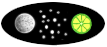
An overview of the new features, bug-fixes, requirements, issues, and incompatibilites of Mac OS 9.1.
Section Links
9.2x Version names
- Moonlight was the first generation of 9.2, the one that was rumored to have gone GM a while back (which it did). This version never saw the light of day. It was scrapped for Starlight/Limelight.
- Starlight is the 9.2 that shipped with the Summer 2001 Macs (e.g., QuickSilver). It was a special build that was designed only to work on these Macs (note: MacFixIt readers reported success with using it on other Macs anyway). It had Moonlight plus a month or so of extra development time.
- LimeLight is version 9.2.1, just released. This will ship with OS X 10.1 (at least that's the plan right now). It contains more bug fixes than Starlight and is Apple "certified" for all supported Macs.
What's different?
- Classic support has been improved. Note the following new items in your System folder root (we do not include these in open lab machines):
- Classic
- Classic Support
- Classic Support UI
- Other items in the System Folder root (some of these are used for Multiple Users; we do not include these in open lab machines):
- Login
- Panels
- Proxyapp
- Open Transport loads prior to all other extensions.
- Energy Saver: new feature (on laptops only) - the Advanced Settings tab of the Energy Saver control panel contains the option "Increase application idle time." Presumably, this reduces processor time devoted to idling applications.
- Date & Time - option-click on the menubar clock display will open the Date & Time control panel. (This option may also be in the versions of Mac OS 9.2 that shipped with the latest Mac models.)
- Various "Bug fixes"
- Folders: "Applications (Mac OS 9)" and "Documents" are now "name locked", which supposedly means you have to edit the resource fork before you can change their names. Must be only in OS X and Classic, because in running OS 9.2.1 itself, this was not the case...
- Notable updates: Graphing Calculator 1.3, Apple System Profiler 2.6.3, LaserWriter 8.7.1.
- Key Caps 8.2.1 matches new Pro keyboard colors:
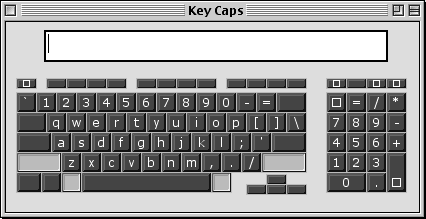
Install issues
- Updater, not full-install. Mac OS 9.2.1 update requires Mac OS 9.1 to be installed.
- Supported computers: Power Mac G4, Power Macintosh G3, PowerBook G4, PowerBook G3 (except the original PowerBook G3), iMac, and iBook.
- Disk Problems: If (when installing OS 9.2.1) you see a message that your disk has problems and cannot be repaired, make sure file sharing is off, then try installing again. If that doesn't work, try using another disk-repair utility. If that utility also doesn't work, you may need to reinitialize the disk. Generally we run maintenance utilities anyway, as a precaution before installing a new OS version.
- Apple language kits are now included with the Mac OS. If you use language kits, you must upgrade both your system software and your language kits at the same time using the Mac OS 9.2 CD. Versions of Apple language kits prior to Mac OS 9.1 (Language Kits 1.1) are not compatible with Mac OS 9.2.
- Macfixit says that new Power Macs might be shipping with a new Mac OS 9.2.1 CD.
- 17" ADC flat panel display that use DVIator with the built-in DVI video on a Power Mac G4 should not install the new Mac OS 9.2.1 update without following these instructions.
Post-install issues
- Crash on startup right after update? Possible culprits:
- PrefRestoreInit Extension may cause crash after install (it is a post-install cleanup extension). A second restart usually fixes this.
- Open Transport
- AppleTalk Preferences
- Norton System Works
- USB devices (ZIP drive)
- Virex 6.1 extension
- VST SuperDisk 2.0 extension
- "Do not boot into Open Firmware after updating." Pretty vague statement, not sure what they meant...
- Utilities that need updates:
- DiskWarrior Extension - released
- Conflict Catcher (no extension set--can import one from the Extension Manager). Often gives the error that it does not know what extensions are obsolete and must be removed.
- TechTool - pending
- Other possible problems (listed briefly and not tested, if you use these or experience problems of this type visit MacFixIt for more info):
- Toast extensions and Apple's Disc Burner/Authoring might confict
- ShrinkWrap
- Drag-and-drop
- DVD Player gone
- Install on older Macs, "Can't install 9.21 on localized version"
- Big System Morsels error
- QuickTime 5.0.2 may disable 4 Pro
- PowerBook brightness keys
- iBook (Dual USB) improperly sleeps
- volume keys on Pro keyboard
- StuffIt components
- Keyspan Twin Serial Adapter
- Radialogic Storage Master
- APC backup power supply
- any Display Card other than nVidia (probably your Mac)
- Hissing sound
- Odd sound
- EnterNet
- Graphing Calculator 1.3 extras missing
- Epson scanners
- Verison DSL
- Instant Palm Desktop menu item
- Macs with modems
- Disable Network Time Server automatic checks
- Disable QuickTime automatic update checks
- Enable TCP/IP's "Load Only When Needed".
- Slowdowns, possible culprits:
- Video drivers. Mac OS 9.2.1 installs both the nVidia drivers and the ATI drivers, even on Rage128 Macs - these nVIDIA drivers will work in lieu of the ATI drivers, but are slower.
- OpenGL. The fix suggests deleting all Nvidia extensions or downgrade to 9.1 OpenGL drivers. I tested this with Unreal Tournament and got similar errors (unable to initialize OpenGL), but found that installing the correct video drivers (ATI or nVIDIA but not both), and the OpenGL libraries that match the version of these video drivers, it will work properly. Read more.
- CD/DVD/SuperDrive. Read Apple's Knowledge Base: 88203 88205
- CD/DVD drive extracurricular activity -- disable SDAP Authoring Support extension.
- ProxyApp and Classic Support UI?
- Other connected drives
Evaluation by Mac OS Support, U of U
Mac OS 9.2.1 has worked flawlessly in all models where we have installed it, which includes beige G3/300's all the way to our newest G4/466's with nVIDIA cards. The update appears to run a bit faster and we have experienced no problems or conflicts associated with it. Specific issues with our setup:- LaserWriter 8.7.1: we had to recreate all our RRHelpers to point to it correctly.
- Video drivers: the installer does not discern between machines with Rage 128's versus nVIDIA - both sets of drivers (ATI & nVIDIA) get installed. We found that when our images contained only the correct set for the particular hardware, everything worked smoothly and there were no problems with games and OpenGL - the "can't initialize OpenGL" error disappeared. Actually the newer set of drivers fixed a problem with the 9.1 version of nVIDIA and Unreal Tournament, where the graphics in the game looked fuzzy and the performance was inappropriately slow. I haven't tested whether this is due to the addition of the "Classic RAVE" library or just the nVIDIA driver update + OpenGL update.
Links
- Macfixit report (all links dead)
- Macfixit archive #1
- Macfixit archive #2
- Macfixit archive #3

