Snapz Pro X Overview
By: Scott Doenges - Revised: 2006-06-21 devinIntroduction
An overview of the versatile screen-capturing utility from Ambrosia Software.Section Links
What is Snapz Pro X?
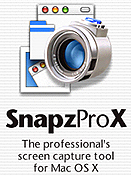 Snapz Pro X is a versatile screen capture tool that runs under Mac OS X. It supports saving screen images as .bmp, .pict, .gif, .jpg, .png, .tiff, .pdf, or Photoshop files, and can even record onscreen actions as a QuickTime movie. Screenshots can be scaled, cropped, color depth-changed, and dithered. Snapz Pro X can also add borders, generate automatic thumbnails, overlay watermarks/copyright notices, and more.
Snapz Pro X is a versatile screen capture tool that runs under Mac OS X. It supports saving screen images as .bmp, .pict, .gif, .jpg, .png, .tiff, .pdf, or Photoshop files, and can even record onscreen actions as a QuickTime movie. Screenshots can be scaled, cropped, color depth-changed, and dithered. Snapz Pro X can also add borders, generate automatic thumbnails, overlay watermarks/copyright notices, and more.Its powerful new "Objects" tool lets you simply click the windows/menus you'd like to capture, and Snapz Pro X will take care of saving them! Snapz Pro X also works when most other capture utilities won't, making it the screenshot utility of choice for manual writers, web publishers, and other media professionals.
Click here for Ambrosia Software's Snapz Pro X info site.
How much is it?
If you just want image-capturing abilities, Snapz Pro X costs $29. With the movie-capture feature included, Snapz costs $49. Upgrading from Snapz Pro 2 to the image-only Snapx Pro X costs $19; upgrading from Snapz Pro 2 to the full version of Snapz Pro X costs $39.Click here for Ambrosia Software's Snapz Pro X purchase site. (link dead)
Features
Snapz has tons of incredibly advanced features for managing screenshots - as you can see in the options window shown below. You can have it create thumbnails of your images as you capture them, embed watermarks, change color options, and save directly to a .pdf document.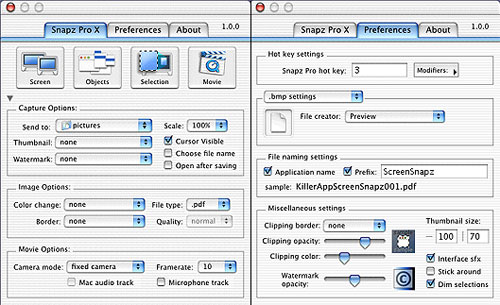
One of the nicest options is the "Objects" capturing tool, which allows you to individually select different objects that you wish to appear highlighted in your screenshots, as shown below. Note how the desktop and other windows, which I did not select with the Objects tool when I took the screenshot, appear as dimmed out in the background. This would be particularly useful to a software documentation writer who wants to emphasize certain things on a screenshot. You can also set the level of opacity of the unselected objects.
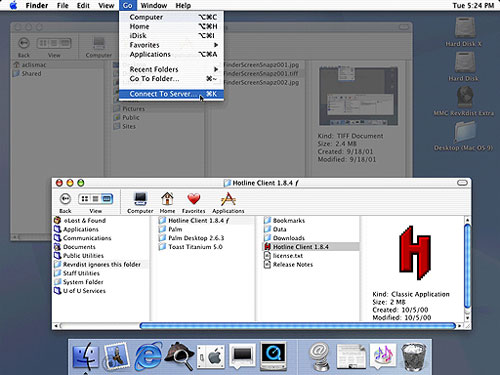
Quicktime Movies
Perhaps the most notable feature of Snapz Pro X (if you opt to pay the extra $20) is its ability to capture onscreen actions to QuickTime movies. You can set the framerate (though it may not always be able to attain the desired framerate, depending on your processor speed and the size of the area you're trying to capture). There are three different ways to have the "camera" react to movement onscreen - Fixed Camera, Follow Cursor, and Slow Pan. Fixed Camera is fairly self-explanatory - the camera stays in its original position through the capture. Follow Cursor and Slow Pan are both cursor-following cameras - Follow Cursor tracks every little movement of the cursor, and Slow Pan gives the mouse movement a nice, steady pan effect.
Click here to download an example of a Fixed Camera movie capture
–
MOV-File,
302.4 KB
Click here to download an example of a Follow Cursor movie capture
–
MOV-File,
5.1 MB
Click here to download an example of a Slow Pan movie capture
–
MOV-File,
6.5 MB

