Mac OS X Server 10 Overview
By: Mikio Moriyasu - Revised: 2006-07-13 devinIntroduction
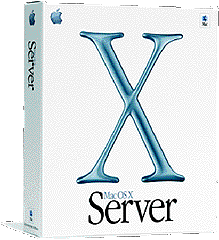
An overview of Mac OS X Server 10 covering history, cost, hardware, requirements, installation, migration, services, issues, training, and updates.
Section Links
History
Mac OS X Server 1.0- Released about 2 years ago
- Code-named Rhapsody
- Basically, OpenStep ported to Mac Hardware with mac-like user interface
- An update to support some of the latest hardware. Really, no new features or improvements.
- Recently announced at WWDC 2001
- Built on-top of the latest Mac OS X foundation
- Incorrectly referred to as Mac OS X Server 2.0
Options & Cost
Hardware: Macintosh Server G4
- Two Preinstalled Configurations
- Single or dual 533 MHz G4
- 256 MB SDRAM; supports up to 1.5 GB
- 60 GB Ultra ATA/66 hard disk
- Gigabit Ethernet5
- Support Fault Tolerance
- Restarts malfunctioning services
- Detect & recover from system failures
- Restart after a power failure
- Price
- Single processor configuration for $2,399.00
- Dual processor configuration for $3,299.00
Requirements
- Models
- Macintosh Server G4 or Power Mac G4
- Power Mac G4 Cube or iMac
- Macintosh Server G3 or Power Mac G3
- Automatic hardware restart requires
- Macintosh Server G4
- Power Mac G4 released in Feb 2000 or later
- RAM
- 128 MB Minimum
- 256 MB for High-demand servers or running multiple services
- Disk Space
- 4 GB of available disk space
Installation
- Similar to Mac OS X
- Similar windows, warnings and agreements with slight modifications.
- After restart, a setup assistant displays
- Similar to Mac OS X Server 1.2 and ASIP
- Prompts for user name password
- For Windows services, prompts to setup Authentication Manager
- Serves to encrypt passwords
- Software Update prompts
- iTunes & Internet Explorer
- Mac OS X Version?
- Mac OS X Server 10 is Build 10.0.3 1Z12
- Mac OS X is 10.0.3 Build 4P13
Migration
Overview- Tools & Documentation to migrate:
- Mac OS X Server 1.2
- Earlier versions of Macintosh Manager
- At Ease for Workgroups version 5.0
- AppleShare IP version 6.2 or later
- Migrates
- User and Group Info
- Mail data
- Access Privileges
- Etc.
- The Basic Process
- Backup server
- Provide users Internet aliases
- If migrating primary and secondaryASIP servers synchronize after creating
- Internet aliases.
- Check for reserved user and group names
- Like ‘nobody’, ‘sys’, ‘admin’, ‘www’, etc.
- Install Mac OS X Server
- Setup server’s IP configuration
- Run the AppleShare IP Migration utility
- Create local home directories
- Check the migration
- The Basic Process
- Copy all data files to another hard disk or partition
- Note share points & privileges you wan to reestablish on the new server
- Export user and group information to another hard disk or partition using command line utility
- The tool is called “Mac OS X Server 1.2 Export Tool”
- Install new version of Mac OS X Server, reformatting the server hard disk in
- Mac OS Extended (HFS Plus) format.
- Import user and group information
- Copy data file to the new server
- Setup share points and privileges
- Test the new server
Services
Administration- Server Admin
- Local or Remote
- Allows management of most services, useraccounts, and configure share points
- Enable/Disable Restarting via NetBoot
- Macintosh Manager
- Establish authentication & define user environments
- Streaming Server Admin via web browser
- NetBoot Desktop Admin
- Network Assistant
- SSH via command line
- NetInfo
- Store & manage user infoon Mac OS X Server
- Examples Two-Level Hierarchy
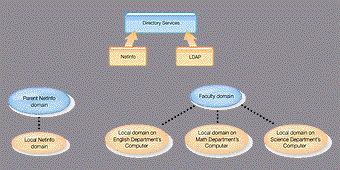
- LDAP Connectivity
- Supports retrieving user information from LDAP V 2 servers
- Macintosh
- Uses Apple File Protocol 3.0 (AFP)
- Supports TCP/IP connections only
- Clients can used AppleTalk to selectserver via Chooser
- Supports new features
- Unicode file names
- 64-bit file sizes
- Client
- Needs to use AppleShare 3.7 or higher
- More Info
- www.apple.com/developer/
- Windows
- SMB over TCP/IP
- Server Message Block
- WINS
- Windows Internet Naming Service
- Provides Windows master browsing and Domain Master Browser services
- Don’t need to use Windows Server or primary domain controller
- Uses open source Samba
- The version installed is 2.0.8
- More Info
- www.samba.org
- UNIX/Linux & Internet
- UNIX/Linux
- Network File System (NFS)
- Allows access based on IP address
- Recommended for LAN with trusted clients
- More Info
- UNIX manual pages for NFS
- In terminal type “man nfs”
- Internet
- File Transfer Protocol (FTP)
- More Info
- UNIX manual pages for FTP
- In terminal type “man ftp”
- Apache web server
- QuickTime Streaming Server
- WebObjects 5 Deployment
- Mail (SMTP, POP, IMAP)
- WebDAV
- SSL
- PHP
- MySQL
- JavaServer Pages
- Java Servlets
- Perl
- Mac CGI
- Caching Web Proxy
- BSD networking
- IP filtering firewall
- IP filter service is a software firewall around the network applications running on your Mac OS X Server. Turning on IP filter service is similar to erecting a wall to limit access. IP filter service scans incoming IP packets and rejects or accepts these packets based on the set of filters you create. You can restrict access to all IP services running on the server, and you can customize filters for individual IP services.
- DHCP (Dynamic Host Configuration Protocol)
- Dynamic Host Configuration Protocol (DHCP) service lets you administer and distribute IP addresses to client computers from your server.
- DNS (Domain Name Service)
- SLP DA (Service Location Protocol Directory Agent)
- Service Location Protocol Directory Agent service provides structure to the services (resources) available on a network and gives users easy access to them. Anything that uses a URL—including file servers, WebDAV servers, NFS servers, printers, and personal Web servers can be a network service.
- Your client computers must be using Mac OS 9.1 or later to use SLP DA service. Versions of SLP on Mac OS 9.0 will continue to use IP multicast. If your network uses routers that are not capable of IP multicast, you will need to upgrade them or set up tunneling.
- Macintosh and UNIX (LPR/LPD)
- Windows (SMB/CIFS)
- To setup printing
- Use the Print Center application to select printers you want to make available for sharing.
- Use the Print module of Server Admin to configure sharing and to manage print jobs submitted to shared printers.
- Use the Log Viewer in Server Admin to view information of interest for print job accounting, and use the Print module’s print monitor to assess the status of printers and their jobs.
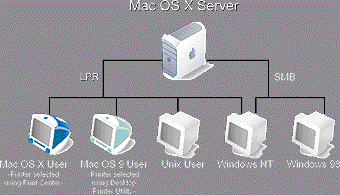
Workgroup Management
- Macintosh Manager 2
- NetBoot
- NetBoot allows administrators to configure and update client computers instantly by simply updating the boot image. Each image contains a System Folder and application folders for all clients on the server.
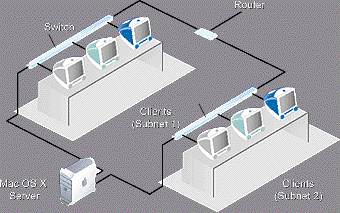
Issues
- No upgrade option for previous versions
- Mac OS X 1.x
- ASIP 6.x
- No GUI for Disk Quota’s
- Was in previous beta releases
- Supposedly available via command line
- No software RAID (i.e. SoftRAID)
- Apple needs to release SCSI support in the form of a driver kit for OS X
- Rumored available by end of summer
- Backup Options
- Dantz Retrospect for OS X in beta
- Need other options
Apple iServices Offers Training & Certification
- Courses
- Mac OS X Administration Basics
- Mac OS X Server Essentials
- WebObjects Deployment
- Price
- The training is a little expensive ($ 1,900 range)
- Quality?
- More Info
Updates
- 10.0.4 Server Update
- Improves
- AFP connection
- Printer Sharing
- FTP
- Directory Services
- Migration & Administration
- Users & Groups and Home Directory Settings
- Security Updates
- Samba
- MySQL

