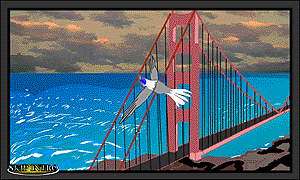The Importance of Flash in Web Page Development
By: Mikio Moriyasu - Revised: 2006-06-13 devinSection Links
Graphics
Prior to Flash, most graphic content on the Internet consisted of static Bitmap images. The mathematics used to “build” Bitmaps describes pixels and are quite complex and lengthy. This leads to two problems:- Bitmap image files are large and take time to download.
- Bitmap images cannot be resized or manipulated without a significant loss of image quality.
- Have smaller files sizes and shorter download times.
- Can be resized without affecting image quality.
- Are more versatile and have a wider variety of uses.
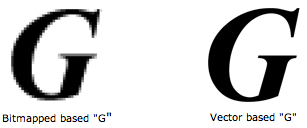
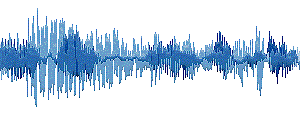
Animation
Flash can be used to create animations that substantially improve the visual impact and dynamic scope of Website graphic content without dramatically increasing the overall Web page size or download time. The animations can be built as stand alone short films that can be distributed on the Internet for public viewing. The animations can also encompass navigational elements such as buttons or menus. When used together, Flash short films and navigational elements can be used to construct entire web pages.To see how versatile flash animations can be, please select from the two examples below. Both examples also demonstrate the degree to which sound can be added to Flash animations. Depending on the type of connection you are using, they will take anywhere from 30 seconds to several minutes to load.
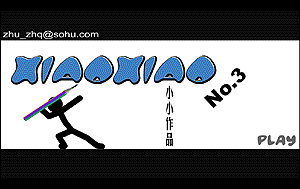
Xiaoxiao No. 3 (link dead)
Interactivity
Flash can be used to give animations interactive features or functions in two ways. The animations can be set up as user interactive navigational elements such as buttons or menus or they can be interactive objects themselves when equipped with actions that are keyed to specific user inputs or to timeline related cues.To see one way how interaction can be used, please select the following link. It will take you to one of many pages at www.lego.com which features an interactive Flash movie that focuses on a product from their Technic line. Depending on the type of connection you are using, it will take anywhere from 30 seconds to 5 minutes to load.
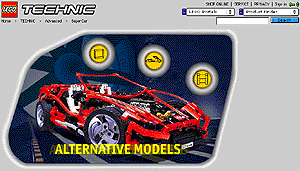
Lego Technic Supercar Model (link dead)
Streaming
Generally associated with online audio or video playback, streaming, in this instance, means that when a Flash based website is accessed and the vector data begins to download, the Flash Player will gradually construct the site while the rest of the data continues to download. During this process, certain movies or interactive elements will be availabe for the user to access before the page has completed its download. This allows users a degree of immediate access to large sites or movies.Two good examples that demonstrate not only streaming but also most of the sound, animation, and interactivity features available through Flash is the main Disney homepage and the Sony Classical music homepage. These are both large web pages that can take a few minutes to completely download depending on your connection speed. If you do have a slower connection, observe how each page is gradually constructed by Flash Player and note how certain features are made accessible to users even though the sige has not finished its download.