Graphical User Interface
By: Mike Yocom - Revised: 2006-06-01 devinIntroduction
A graphical user interface (GUI) uses graphical elements, instead of text, for the input and output of a program. A pointing device — mouse, trackball, trackpad, writing tablet, etc. — is used to move a pointer around on the screen, as opposed to typing in a series of commands in command-line interfaces.Section Links
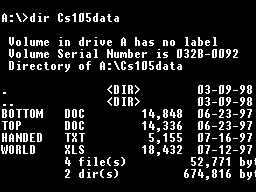
MS-DOS
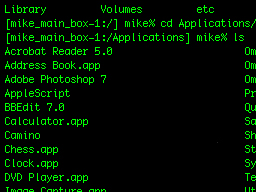
UNIX (tcsh, specifically)
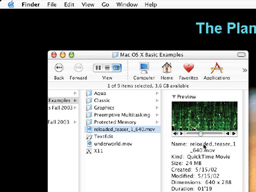
Mac OS X
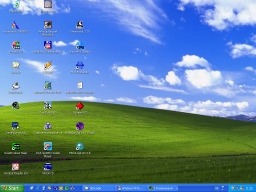
Windows
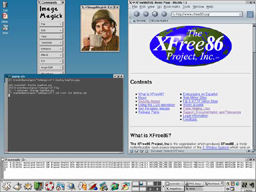
X11
Xerox
Although the ideas behind graphical user interfaces go back into the 1940s, researchers at Xerox's Palo Alto Research Center (PARC) were the first to make the GUI happen. Many of the elements common to modern GUIs were first created by the team at PARC — buttons, scrollbars, icons, the desktop metaphor, menus.The first GUI computer PARC produced was the Alto. The Alto was never sold commercially: fifty were donated to Stanford, Carnegie-Mellon, and MIT, the rest — number unknown — were used internally at Xerox. Interestingly, some credit the PARC researchers with coining the term "personal computer" in reference to the Alto.
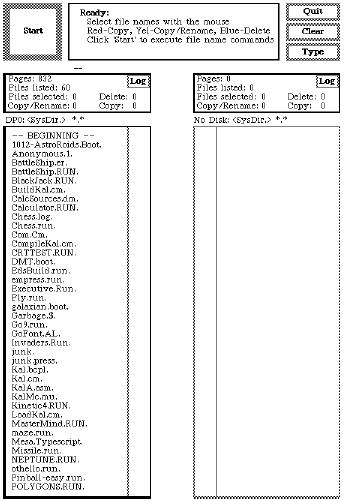
A screenshot of an Alto running Executive, a file browsing program analogous to the Macintosh Finder or the Windows Explorer. Yes, the screen is a portrait display — with the long axis vertical. The Alto appears to have lacked a desktop and icons.
 A Xerox Alto, the cabinet next to the desk houses the computer itself. (No wonder it cost $32 000, in 1979 dollars, just to build!)
A Xerox Alto, the cabinet next to the desk houses the computer itself. (No wonder it cost $32 000, in 1979 dollars, just to build!)The second GUI computer from Xerox, the Xerox Star, was actually released on the market. The Star appears to have improved on the Alto's interface by adding a desktop and icons.
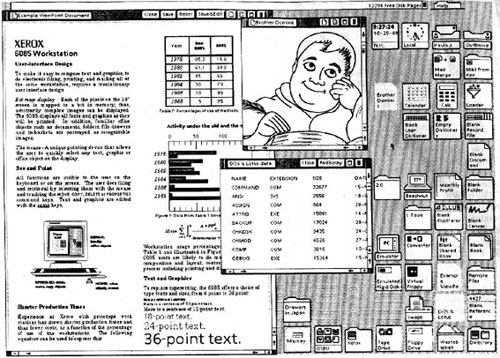
A screenshot of a Star. Visible are: the desktop — with icons — and multiple, overlapping windows.

A sort of "family portrait" of two Stars and an Alto — for size comparison. The Star was a lot smaller than the Alto, but was still fairly large. With a retail price of $16 600, it wasn't attractive to average people.
Apple
After hiring some of the PARC researchers, Apple became interested in the concepts of the GUI. Apple offered Xerox $1 million in Apple stock to study Xerox's GUI. The Apple engineers played with Xerox's GUI for a day, then went back to Apple and started to work on implementing the ideas they saw.One of the two big GUI projects at Apple became the Apple Lisa. (The other would become the Macintosh.) This then-powerful computer was released a year before the Macintosh, used the same processor — clocked at 5 MHz instead of 8 MHz — had eight times as much main memory, a bigger screen, three Lisa expansion slots, and had an operating system that could do a lot of the things the original Macintosh System 1 could not. These included things like being able to run multiple programs at the same time, virtual memory, and protected memory.
Lisa didn't sell very well because of its $10 000 price, and long start up time — three minutes worth of self-diagnostics. At the same time the Macintosh was released, the Lisa 2 — which simply replaced the 5.25″ floppy drives with 3.5″ diskette drives — was released. This model was renamed the Macintosh XL a year later. The Macintosh XL was only available for four months.
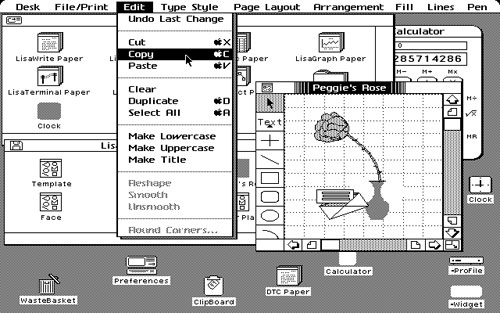
Notice the similarities with the early Macintosh. Some notable differences: no Apple Menu, menus show an apple symbol instead of the "cloverleaf" command symbol, and differences in the icons.
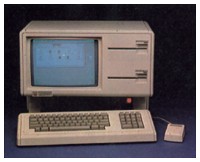 An Apple Lisa, with two 5.25″ floppy drives. The Lisa 2/Macintosh XL used a higher-capacity hard drive and 3.5″ diskette drive.
An Apple Lisa, with two 5.25″ floppy drives. The Lisa 2/Macintosh XL used a higher-capacity hard drive and 3.5″ diskette drive.- Documentation
- Administration
- Authentication
- General Software
- Hardware
- Miscellaneous
- Multimedia
- Networking
- Operating Systems
- Outside Presentations
- Programming & Scripting
- Security
- Servers
- Short Courses
- System Deployment
- System Utilities
- What's New

