Virtual Classroom Schedule
By: Brandon Turner - Revised: 2014-01-23 richardDownload Slides
–
PDF-File,
2.8 MB
Introduction
This will be an overview of the "virtual schedule" that will replace the paper schedules on the doorways of the classrooms and labs. It is a Mac Mini mounted to the wall with power and network, it has a flat panel display securely mounted on top of the mini and is locked.Behind the scenes is a screen saver called IdleWeb which will display a web site on a screen saver. The web site loaded is a set of custom pages that rotate between the Room Number, The Schedule for the Room, and a .php page that will check the Library's schedule database to see if there is a class in session.
Section Links
What is the Virtual Schedule?
The virtual schedule will replace the paper schedules on the doorways of the classrooms and labs.It is a Mac Mini mounted to the wall with power and network, it has a flat panel display securely mounted on top of the mini and is locked.
Behind the scenes is a screen saver called IdleWeb which will display a web site on a screen saver. The web site loaded is a set of custom pages that rotate between the Room Number, The Schedule for the Room, and a .php page that will check the Library's schedule database to see if there is a class in session and display a page telling us whether a class is "in session" or the classroom "is open".
Software Used
IdleWeb - 1.3 - FreeScreensaver module that loads Web sites
phpScheduleIt 1.1.1 - Free
A web-based resource scheduling system that allows administered management of reservations on any number of resources. Typical applications are conference room or machine reservation management.
How it Works
The Online SchedulerThis is where a professor would go to schedule a classroom for a specific date and time from any computer.
Example: I scheduled Room 12345 for 12:00pm - 1:00pm
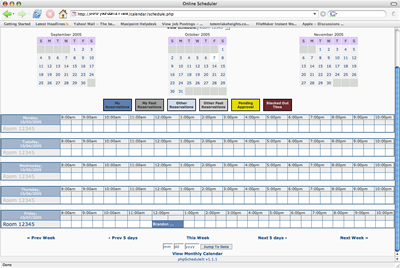
The Virtual Schedule
Rotates through the following series of web pages.
The Room Number
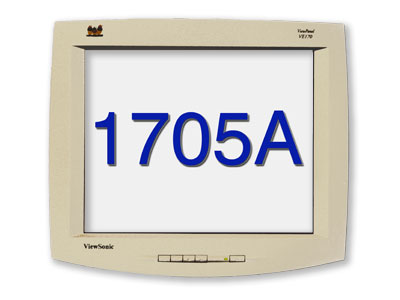
This is a custom page that has all of the "Extras" taken out of it to format it for the display. The machid=sc1432b1d6aef428 is the room specific ID from the database.
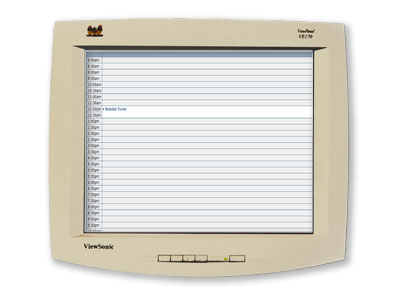
If the Classroom is IN USE the following page is displayed
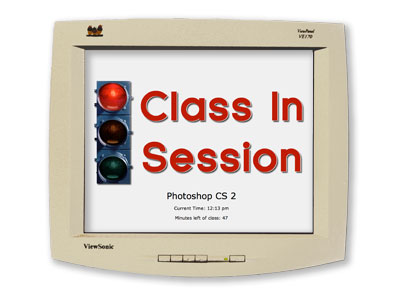
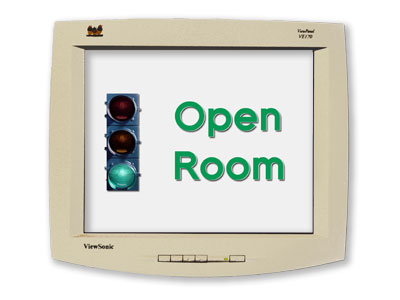
Security
The metal shop created the design for us at about $116 with a possible discount for mass production.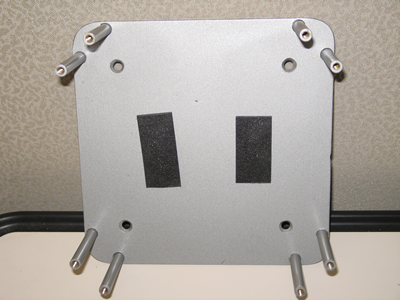
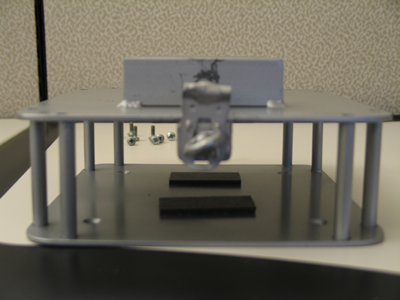
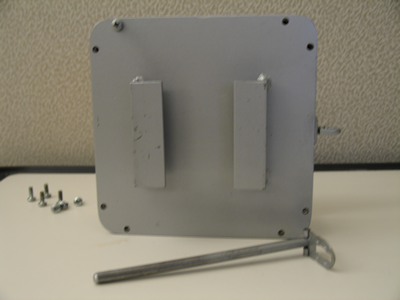

Download Source
–
ZIP-File,
3.0 MB
- Documentation
- Administration
- Authentication
- General Software
- Hardware
- Miscellaneous
- Campus Bookstore
- Campus OIT & Apple
- Citrix Web Browsers
- LMS
- DIY iSync Phone Plugin
- grant.gov Fix
- Info Kiosk System
- iPod Checkout
- UMail
- iTunes Shared Music
- Magnolia CMS
- Mozy
- PowerPC Apps Crash
- Remote GUI Login
- Online Scheduling
- Scientific Imagery
- Second Life
- Sente
- Software Licensing
- UMail
- Virtual Schedule
- Multimedia
- Networking
- Operating Systems
- Outside Presentations
- Programming & Scripting
- Security
- Servers
- Short Courses
- System Deployment
- System Utilities
- What's New

