Microsoft Excel X
By: Mikio Moriyasu - Revised: 2006-06-21 devin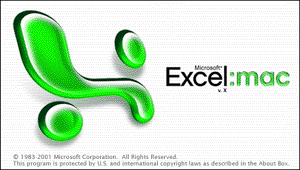
Section Links
Cost
Microsoft has set pricing for Excel X at:- $399 for the full version.
- $149 for the upgrade.
- $129 for academic purchases.
- $369.95 for the full version.
- $149.95 for the upgrade.
- $129.95 for academic purchases.
- $349.99 for the full version.
- $134.99 for the upgrade.
For those who work at the University of Utah, the Office of Software Licensing (OSL) is offering single user license for $31 and $4 for the media.
What's New
The spreadsheet program of choice by many has not undergone a great deal of changes from the 2001 edition to version X. As is the case with the other applications in the Office suite, many reviewers found that Excel X was faster and more responsive. Excel X offers a number of advanced features that make it even easier to personalize and use.Pop-Up Cell Entries: To reduce confusion especially when working with large workbooks, when users start to enter data into a cell, the cell pops up.
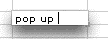
Transparent Charts: With the Quartz 2-D drawing technology, users can now create transparent charts and graphs. Quartz also makes the border and lines in spreadsheet graphics clean and smooth thanks to anti-aliasing.
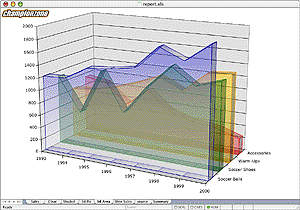
AutoRecover: The AutoRecover for workbooks function is now turned on by default. As a result, it will automatically save workbooks at user specified intervals. Excel recovers unsaved changes to documents if the program stops responding or there is a power failure. If AutoRecover is set to to save every five minutes, an interruption will only result in the loss of no more than five minutes of work. AutoRecover settings are set in Preferences.
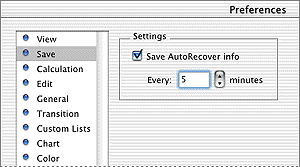
Customizable Keyboard Shortcuts: Users can set the keyboard shortcuts to function as they did in Excel 98, or customize each one based on personal preference. Keyboard shortcuts can be assigned commands that do not already have them or remove existing keyboard shortcuts.
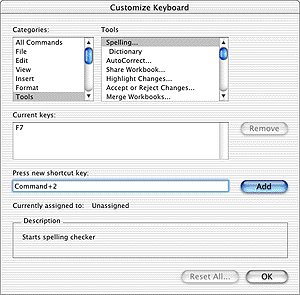
List Manager Search: Users can analyze, and sort data faster and more comprehensively with the List Manager. This function gives the uses the option to automatically convert cells into a manageable, sortable list. The Total Row command will automatically add a row at the end of a list to calculate information, such as the sum or average of the data. List AutoFill automatically extends formatting and formulas in lists, speeding and simplifying this common task. New items added at the end of a list are formatted to match the rest of the list, and formulas that are repeated in every row are also copied over.
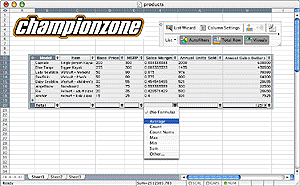
AutoFilter: AutoFilter allows users to display only the rows in a list that meet their specified criteria. AutoFilter does not rearrange a list but rather simply hides rows that do not meet the designated criteria.
AutoComplete: AutoComplete will allows uses to add previously used information quickly, so that it does not need to be manually reentered. When data is entered, a drop-down box appears with items that match the current input. New keystrokes narrow the list of choices, while backspacing expands the list.
REALbasic Integration: REALbasic is a powerful and easy-to-use tool for creating applications. It has a fully integrated visual development and debugging environment. To help users migrate from Visual Basic to REALbasic, they can copy and paste BASIC code from the Visual Basic editor to the REALbasic editor. A trial version of REALbasic is located in the Value Pack.
Issues
Backward Compatibility: A few users have reported that when they try to open Excel X documents in older versions of Excel, they get an "out of memory" message. Other have reported other problems with backward compatibility.Communication Failures: One reviewer reported that on occasion, some of Office X's applications failed to communicate with each other. In one instance, while they edited an Excel chart in Word, both the Word and Excel interfaces would repeatedly pop to the foreground two or three times. First Word would show, then Excel, then Word, then Excel and so on.
Interaction Oddities: The same report also indicated that CD-ROMs would not eject when moved to the Trash if Word or Excel were open. This function would not work until the Finder had been selected. When contacted about this problem, Microsoft responded that it this isn't a known issue and suspects the culprit is Mac OS X rather than Office.

