Microsoft Word X
By: Mikio Moriyasu - Revised: 2006-06-21 devin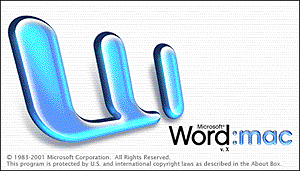
Section Links
Cost
Microsoft has set pricing for Word X at:- $399 for the full version.
- $149 for the upgrade.
- $129 for academic purchases.
- $369.95 for the full version.
- $149.95 for the upgrade.
- $129.95 for academic purchases.
- $379.99 for the full version.
- $139.99 for the upgrade.
For those who work at the University of Utah, the Office of Software Licensing (OSL) is offering single user license for $31 and $4 for the media.
What's New
Word X remains largely unchanged from the 2001 edition. Most of the minor changes are to the overall appearance of the user interface and are a direct result of Carbonizing to OS X. There have been a few significant updates and changes which are listed below:Compatibility with AppleWorks 6: Office X now works with AppleWorks 6.0 documents, so users can import documents into Word X.
Multi-selection: In Word X, users can now select multiple items in paragraphs, lists, or table cells that aren't next to each other. Select the first item, hold down the "1" key, and then select any additional items that need to be changed or formatted all at once. The Multi-selection can also be used when finding and replacing text or formatting.
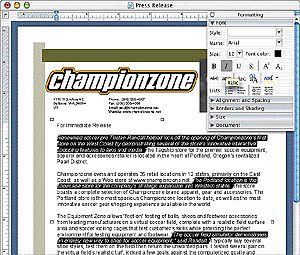
Clear Formatting: Clear Formatting allows users to quickly remove and reset formatting for specific characters and paragraphs. It removes any manually-applied character and paragraph formatting, and resets the default text style.
Office Address Book and Contact Toolbar: Word X provides several new and convenient integration features with Entourage X. Using the new Contact toolbar, users can add to or manage existing contacts in the Office Address Book. From here, they can also insert contact information directly into documents they are working on. The Office Address Book can also act as a data source to send information in e-mail using the new Word Data Merge Manager.
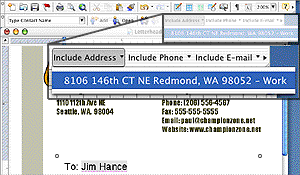
Data Merge Manager: This new feature makes it easy for users to create form letters, labels, envelopes, catalogs, and other documents that they want to share with others within one simplified window. When using the Office Address Book as a data source, Word X will automatically query uses as to the records they wish to include in the data merge. The Data Merge Manager can also be used to select specific contacts from the Office Address Book, and to send form letters as e-mail messages.
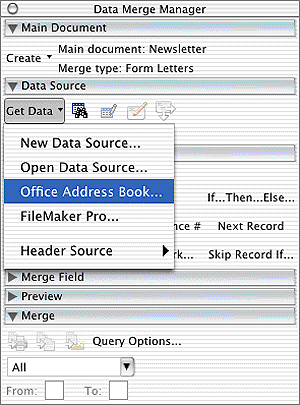
Web Page Authoring: It's easy to save your Word document for use on the Web with the Save as Web page command. You can add hyperlinks to any Office file, Web page, or other file on any Web site or server. And optimize your Web pages by choosing to save only those elements that will display in Web browsers, reducing the size of your posted files.
Preferences Control Panel: The "n-tab" preferences interface of Word 2001 has been updated with a separate control panel window.
Issues
Backward Compatibility: A few people have reported that Word X will crash when they try to open documents created in older versions of Word.AppleScript: One reviewer observed that AppleScript does not work well with Word X at all. As a result, he found it difficult to script the application reliably. The only short term solution he could come up with was to use either Visual Basic or RealBasic to "script" Word X
Problems With Auto (Such and Such) Functions: This same reviewer found the auto document formatting in Word X is as "annoying as it was it was in pre-Carbon versions". He also had difficulty working with the "Auto-Text" entries as well as the auto-capitalization feature.
HTML Output: While better than Word 2001's a reviewer found that the HTML was still "...some of the most atrocious HTML on the planet."
No Show Codes: Unlike WordPerfect, Word still does not have the option to show codes which would reveal to the user hidden document formatting elements.

