AVI Playback
By: Mikio Moriyasu - Revised: 2014-01-23 richardDownload Slides
–
PDF-File,
7.9 MB
Introduction
Not all AVI movie files can be played using QuickTime 6.x for Mac OS X. The reason for this, is the lack of specific audio and/or video codecs for Mac OS X that are needed to play these files. There are alternatives, however, that allow users to enjoy AVI movies. Mikio will discuss and demonstrate a few simple solutions to playback AVI movie files on Mac OS X.
The AVI (Audio Video Interleave) movie file format is essentially a container that holds the data that comprises the movie. Two key pieces of data within all AVI files are the Video and Audio Tracks. Each one is formatted using a set of Compressor Decompressors algorithms or CODECs. In order to view any given AVI movie file, you must have a player that is equipped with the correct CODECs for both sets of Tracks. Unfortunately, certain Video and Audio Tracks within AVI movies have no "native" CODEC within QuickTime Player for Mac OS X. As a result, QuickTime will play some AVI movie files but not all of them.
What happens if you try to play the movie?
If you attempt to play an AVI movie file in QuickTime Player that without the either of the necessary video or audio CODECs, the following error message will appear. This indicates that QuickTime is unable to process the movie file and you will not be able to play it.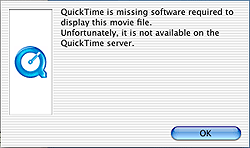
If you have one or the other of the necessary video or audio CODECs, the following alert message will appear indicating that you can try to play the movie file but it may not work.
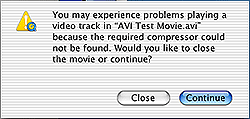
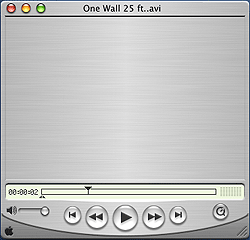
What can I do about it?
There are three basic & inexpensive solutions that can resolve this issue to some degree in most instances. See the table of contents below for an explanation of each.Table Of Contents
- Determine, find, and install the necessary video and audio CODECs so that QuickTime Player will process the AVI movie file.
Find and use a broadly compatible third party media player.
If all else fails, find and use a media conversion application or use QuickTime for Classic.
A list of the MPEG and AVI movie files that were used as test subjects for this evaluation.

