Solution #2
By: Mikio Moriyasu - Revised: 2006-07-03 devinIntroduction
Find and use a broadly compatible third party media player.Section Links
What are third party media players?
Third party media players are intended by their creators to fill the void left by proprietary products like Windows Media Player & RealOne Player that will only certain formats. They generally incorporate CODECS that the proprietary players do not because they are designed to be compatible with a wider variety of file formats. The better ones will even play movie files encoded in proprietary formats. A few also offer limited conversion, diagnostic, and repair features.Where can I find third party media players?
Most high quality, third-party media players are available as freeware or shareware and can be downloaded from the Internet. A good place to start is to do a Google search or to do a search at www.versiontracker.com. Search for any combination of the words AVI, DivX, MPEG, Player, and Mac OS X.As with CODECs, the need for flexible media players is a common issue that affects both PC and Mac users. As a result there are several dedicated CODEC/media player sites where you can download players. Below is a list of sites where they can be found and downloaded.
Multimedia Resources - Media Players & CODECs
Sample AVI movie files covering a range of CODECs
Third Party Media Players
- MPlayer OS X 2.0b4 -
http://sourceforge.net/projects/mplayerosx/ - VideoLAN VLC 0.5.3 -
http://www.videolan.org/vlc/ - Cellulo 1.1.1 -
http://www.cellulo.info/about.php (link dead) - Playa 1.1 -
http://celeborn.sourcecod.com/prolix/products/playa/ (link dead)

MPlayer OS X 2.0b4 is based on the MPlayer movie player for LINUX. It is a broad based multimedia player that supports playback of all widely used media types including MPEG 1-4, DivX, AVI, ASF, Ogg Vorbis, RealMedia, QuickTime Movie, MPEG Layer 1-3, AC3, & WindowsMediaAudio. MPlayer will also support MicroDVD Player & Subrip movie subtitle formats.

The GUI features playback, volume, & continuous play controls and a progress/duration bar. It's one notable feature is a playlist where several movie files can be loaded and stored for playback.
MPlayer was the most versatile and flexible third party player evaluated. It successfully played several different AVI movie files that used the CODECs and formats listed above. MPlayer's strength, however, is it's ability to process some movie files that required the use of an Indeo based CODEC. Unfortunately, the results for all of these movie files were mixed at best. MPlayer was able to play movie files whose Video Track was encoded using "IV32". It was not able to play those that required "IV41" or "IV50".
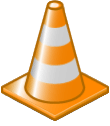
VLC media player was originally developed for GNU/LINUX and is a multi-purpose multimedia tool. It supports DivX/MPEG-4 files among many others and has the necessary CODECs to play AVI movie files free from the choppy sound that can affect DivX files when played in QuickTime Player. It is also the only Mac OS X media player that has support for multi-channel sound-output.
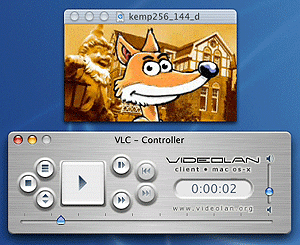
The GUI features universal playback controls for both media files and DVD. It also has volume, & continuous play controls, a timer & a progress/duration bar. Like MPlayer, it has a playlist where several movie files can be loaded and stored for playback.
Like MPlayer, VLC was one of the more versatile and flexible third party players evaluated. It successfully played several different movie files that used the above listed CODECs and formats. Where VLC fell behind MPlayer in this evaluation was its inability to process any movie files that required an Indeo based CODEC. Other than that, it is as good as MPlayer.
What are some of the problems or drawbacks with this solution?
AVI is a Windows based movie file format. As a result, there are certain CODECs that are only for Windows and are not Mac compatible. If your movie file requires the use of one of these CODECs, you will not be able to view it using this solution.Unfortunately, Indeo CODECs are not compatible with Mac OS X and there currently is no indication that compatible ones will be developed. If your movie file requires the use of one of these CODECs, you may not be able to view it using this solution.
The one drawback to this solution is the small number of third party players that claim to be able to play a significant number of AVI movie formats. Even more disappointing, however, was that only two of these applications actually delivered.
- Documentation
- Administration
- Authentication
- General Software
- Hardware
- Miscellaneous
- Multimedia
- Networking
- Operating Systems
- Outside Presentations
- Programming & Scripting
- Security
- Servers
- Short Courses
- System Deployment
- System Utilities
- What's New

