Solution #3
By: Mikio Moriyasu - Revised: 2006-07-03 devinIntroduction
If all else fails, find and use a media conversion application or use QuickTime for Classic.Section Links
I suspect that the movie file is encoded for Windows only playback
Unfortunately, there are currently no Mac based freeware, shareware, or commercial software applications that will convert an AVI movie file that requires the use of a Windows only CODEC. This is especially true of Mac OS X in which most available video editing applications are based on QuickTime Player. If you suspect that your movie file requires the use of one of these CODECs, the only option is to try and convert the file using the Windows version of a professional grade video editing application. Individuals have reported some success with Adobe Premiere.
If you suspect that your movie file requires the use of one of these CODECs, the only option is to try and convert the file using the Windows version of a professional grade video editing application. Individuals have reported some success with Adobe Premiere.Tests using a Windows based solution were not conducted during this evaluation. Given the nature of the test results when using a Mac OS X or QuickTime based solution, however, it is likely that the results of any Windows based solutions will be mixed at best.
One must also take into consideration if the contents of the AVI movie file justify the amount of effort it may take to actually view it. It is possible that the same effort might be better spent looking for a QuickTime compatible version of the same movie file.
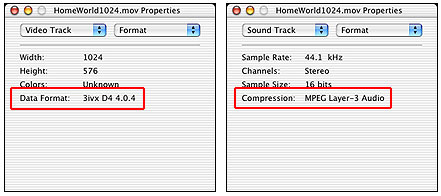
There are certain AVI movie files whose Video Track is encoded using a the DivX or similar CODEC and whose Audio Track is encoded using the MPEG Layer 3 format or MP3. The MP3 based Audio Track is not compatible with QuickTime Player. As a result, when these movie files are viewed in QuickTime, there will be video but no sound. In most instances, however, these files can be successfully viewed using either MPlayer OS X 2.0b4 or VideoLan VLC 0.5.3.
There is a small class of Mac based conversion applications whose sole purpose is to modify the MP3 Audio Track so that it can be processed by QuickTime Player. Two that were successfully tested were ConverToQT 1.1b and DivX Pro™ Validator 5.0.6. For both applications, the users selects an AVI video file and instructs the application to process it.
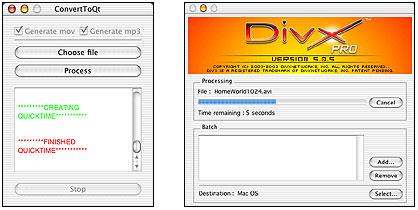
In most instances, a copy of the movie file with the modified Audio Track is created. It is this file that can be played in QuickTime Player.

Unfortunately, like most of the available AVI playback solutions for the Mac that were evaluated, your results may vary. During testing, not all DivX/MP3 AVI movie files were successfully processed by both applications. The most common failures were modified movie files that still would not have any audio in QuickTime, or original AVI movie files that repeatedly crashed the conversion applications during processing.
Please remember, that these applications will only convert the AVI movie files whose Video Track is DivX encoded and whose Audio Track is Mp3 encoded. Their function is limited to one purpose only and are not intended to be used as a universal AVI conversion solution. Any attempts to convert other types of AVI movie files will be unsuccessful and result in processing errors. They are mentioned as part of this evaluation because they represent a very limited class of Mac based AVI conversion applications.
That said, however, if you are interested in investigating these applications further, they are available at the following locations:
- ConvertToQT -
http://homepage.mac.com/cgodefroy/macosxdev/index.html - DivX Pro™ Validator 5.0.6 -
http://www.divx.com/divx/mac/
According to QuickTime, the Video Track uses an Indeo CODEC:
The Mac compatible versions of the Ligos Indeo CODECs were originally developed by Intel for Mac OS 9.x. These CODECs are not Mac OS X Compatible and there is not indication Ligos plans to port them over.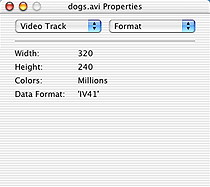 Indeo CODECs are identified by what is called a Four Character Code or "FOURCC". The last two digits of the code represent the version number. There are currently three versions of Indeo CODECs, in widespread use:
Indeo CODECs are identified by what is called a Four Character Code or "FOURCC". The last two digits of the code represent the version number. There are currently three versions of Indeo CODECs, in widespread use:- IV32 (v3.2): Quite widespread version.
- IV41 (v4.1): Better image quality and transparency masks.
- IV50 (v5.0): Designed for streaming over the internet.
Ironically, the only Mac OS X based option that is available should you want to play Indeo encoded AVI movie files is to use Quicktime Player for Classic. To play these movie files, you must first have the three Indeo CODECs installed in "(Classic) System Folder/Extensions".
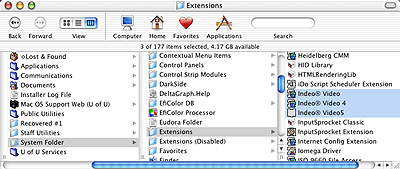
The CODECs themselves are available for download at the AppleCare Knowledge Base Site:
- IV32 (v3.2) -
http://docs.info.apple.com/article.html?artnum=30903 - IV41 (v4.1) -
http://docs.info.apple.com/article.html?artnum=30904 - IV50 (v5.0) -
http://docs.info.apple.com/article2.html?artnum=60366
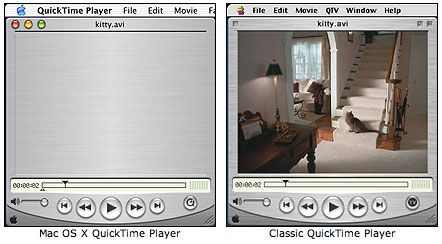
Please note that this option is intended for AVI movie files that require the Indeo CODEC only. It will not resolve the other AVI related issues discussed in this documentation.
- Documentation
- Administration
- Authentication
- General Software
- Hardware
- Miscellaneous
- Multimedia
- Networking
- Operating Systems
- Outside Presentations
- Programming & Scripting
- Security
- Servers
- Short Courses
- System Deployment
- System Utilities
- What's New

