Region Settings
By: Mikio Moriyasu - Revised: 2006-07-13 devinIntroduction
Learn how regions are set and how region settings are locked.Section Links
How Regions Are Set
Region settings for most drives that will read DVDs are not set at the factory. These devices, either through internal firmware or software, set the region setting based on the region encoding on the first commercial DVD that is inserted into and played on them. Below is an analysis of a DVD-ROM drive that has never had a DVD disc played in it since being shipped from the manufacturer.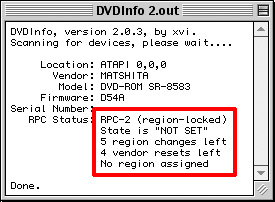
This is an analysis of the same drive after a Region 1 DVD was inserted and played in it. Note the change in State, the number of region changes left, and in the assigned region setting.
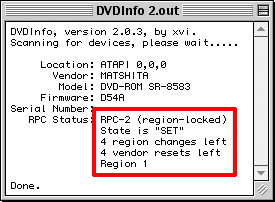
In order to avoid accidental or mistaken region recognition, the user is allowed to switch the region setting. For example, a person going to school overseas could purchase a Mac with a DVD drive in a foreign country and play rented DVDs. This would fix the region setting of his player for the country he is living in at the time. When this person returns to the US and inserts a DVD purchased at the local video store, the Apple DVD Player would display the following message:
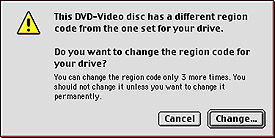
It would then allow the user to switch the region setting of the DVD drive so that it matched the setting of the US DVD.
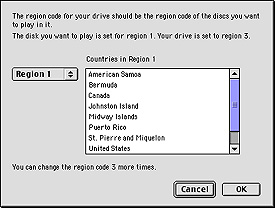
This “region switching”, however, can be only done five separate times. After the fifth time, the region setting is locked onto on the last region selected and the drive will not play any more DVDs from other regions.
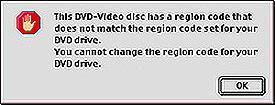
How Region Settings Are "Locked"
Region Playback Control, or RPC is built into the firmware of all DVD and DVD-ROM drives. There are two principle variations, RPC-1 and RPC-2.RPC-1 Drives - These drives are built essentially “Region Free” and can play DVD disks from anywhere in the world because they ignore the region flags that are encoded onto the media. For these drives, the Region Setting is established by the DVD player software and not by any part of the drive hardware. On all Macs equipped with RPC-1 drives, the region is set by the Apple Region Manager which is built into the Apple DVD Player. The setting is then “locked” by the application into the XPRAM.
RPC-2 Drives - These drives are considered to be “Region Locked” drives because they must be “set” to a specific region and will only play DVDs whose “flag” corresponds to that region setting. For these drives, the region setting is controlled and locked internally in the firmware.
- Documentation
- Administration
- Authentication
- General Software
- Hardware
- Miscellaneous
- Multimedia
- Networking
- Operating Systems
- Outside Presentations
- Programming & Scripting
- Security
- Servers
- Short Courses
- System Deployment
- System Utilities
- What's New

