Tools & Utilities
By: Mikio Moriyasu - Revised: 2006-07-18 devinIntroduction
Learn about third-party utilities and firmware patches and issues with these solutions.Third Party Utilities
In researching the possibility of having Region Free DVD playback in the lab Macs, a thorough evaluation of a few DVD region related tools and/or utilities was done. Out of the many freeware applications available on the Internet designed specifically for "Region Free" DVD viewing, one collection appeared to be the most well-thought-out, best documented, most well received, and widely distributed of them all, XVI Software's "Region ToolKit".There are four applications in the "ToolKit" DVDInfo 2.0.3, Region Switch 1.0.3, and DVDReset 1.0b5 which can be download at Mac DVD Resource Downloads Page (link dead) and DVDRegion 1.5 which can be found at VersionTracker.com.
DVDinfo 2.0.3 - This application analyzes the installed DVD drive and displays the following information:
- Drive Location
- Drive Manufacturer
- Drive Model
- Firmware Version
- Serial Number (if available)
- RPC Type
- Drive State
- Number of Remaining "Vendor Resets"
- Number of Remaining Region Switches
- Current Region Setting.
The example below displays the readout for a DVD-ROM drive in one of the lab Macs. The drive is RPC-2 drive with 4 remaining vendor resets, 4 remaining region switches, and is currently set at Region 1.
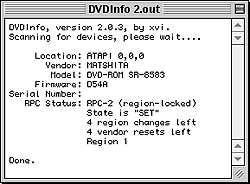
According to XVI, DVDInfo will only analyze DVD drives. During testing and evaluation, the application successfully analyzed DVD-ROM drives as well as a Super Drive but did not recognize any CD drive hardware.
Region Switch 1.0.3 – This is a small companion to Region designed to make region switching as free from user interaction as possible. There are two components to Region Switch. The first is an autolauncher for Region Switch that replaces Apple's "DVD autolauncher" in the system folder. The second is a "Region Switch" startup item that is placed in the startup folder.

Together, these two will cause Region Switch instead of the Apple DVD Player to launch each time a new DVD is inserted into the drive. This allows the user to reset the region settings before Apple’s DVD Player launches thereby minimizing any region switch dialogs that have to be acknowledged.
There are three issues with Region Switch acknowledge by XVI Software:
- Region Switch will only work with RPC-1 drives.
- When this application was developed, most DVDs were flagged to play in one region only. As a result, Region Switch will not be able to eliminate the appearance of region select dialogs or errors when DVDs authorized to play in multiple regions are inserted into the drive. Region Free viewing cannot be further automated without risking additional conflicts with newer “Smart Discs” or “RCE” discs.
- Region Switch also appear to have conflicts with Mac OS 9.2.x. The proved to be case for us when we attempted to run Region Switch on a Blue and White G3/300 Mhz running Mac OS 9.2.2. The machine would consistently hang on startup until both components were removed. Not having the automation, however, did not affect the overall performance of Region.
DVDRegion 1.5 – This is the primary region switching application. It allows users to override the Apple Region Manager, change the region settings for their RPC-1 drives, and resets the number of remaining region changes. Unlike a few, less sophisticated applications, alterations to the region setting or to the number of remaining changes go into effect as soon as the user selects "Save". While the user does not have to restart the machine, he must use Region to change the region setting each time a new DVD is inserted into the drive.

DVDRegion 1.5 User Interface
Firmware Patch
The applications in "ToolKit" are designed specifically for RPC-1 drives. Unfortunately, the DVD-ROM drives even in our oldest Macs (Blue and White G3 / 300 MHz) are RPC-2. Because these machines are well out of warrantee and because we have a few spare DVD-ROM drives salvaged from similar machines that are beyond repair, we decided to make one of the machines "Region Free" by testing a third-party firmware patch.DVDInfo indicated that the DVD-ROM drive to be flashed was a Matsushita-Panasonic model SR-8583 using firmware "D54A".
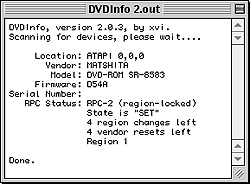
The "DVD-ROM" section of The Firmware Page, reported that this drive could be turned from RPC-2 to RPC-1 using firmware "C54A".
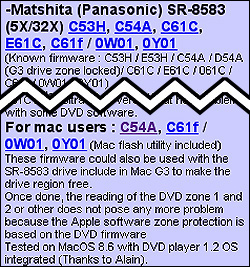
After downloading this patch and following all instructions, the DVD-ROM drive was flash-updated.
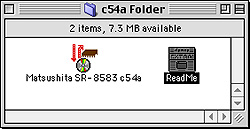
The entire process took less than five minutes and when it was done, DVDInfo indicated that the drive was now RPC-1.
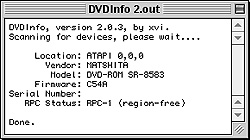
Evaluation Results
After the Firmware had been updated and the machine restarted, a Region 1, Region 3, and a multiple Region DVD disc were tested in the now RPC-1 DVD-ROM drive. Before each new disc was inserted into the drive, Apple DVD Player was closed out. DVDRegion was then used to reset the region setting so that it matched the region encoding on the disc to be played. When this procedure was followed, the disc played without any problems or error messages.If the DVDRegion was used to reset the region setting while Apple DVD Player was still active, however, the following error message would be displayed when a new DVD disc was played:
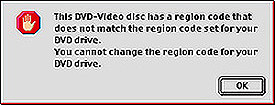
Once the message was acknowledged, the DVD would play without any additional problems. This, by the way, was also the error message that appeared if the region setting did not match the region encoding on the DVD.
There were a few other issues that were observed during these tests:
- For a short period of time after the DVD drive had been updated to RPC-1, ejecting the disc using the Finder would cause an error to appear. The disc would dismount off of the desktop but would remain in the drive. Shutting down the machine, restarting it, and then running RevRdist appeared to correct the problem.
- All of the applications can be run off of a floppy or Zip disk. DVDRegion, however, appears to work better if run off the Hard Drive.
- Contrary to what has been reported by XVI Software as well as by some who have used DVDRegion, at no time during our tests did a "Region Switching" dialog like the one below appear. This was the case even if we failed to switch the region setting before playing a foreign encoded DVD.
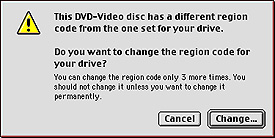
- Currently, there is no version of Region Switch available for Mac OS X. Region Switch is intended to launch on OS startup and has issues with Mac OS 9.2.x. Because of these two factors, it will, in all likelihood, not operate with either OS X or the Classic environment
- Currently, there is no version of DVDInfo available for Mac OS X. When we tested DVDInfo in the OS X Classic environment, it failed to even find the DVD drive.
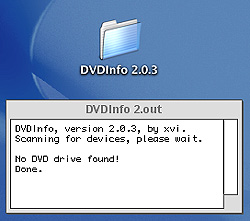
During our test, however, Mac OS X was running off of a SCSI external Hard Disk. As DVDInfo scans SCSI or ATAPI DVD drives, it is possible that this interfered with the application's operation.
A Mac OS X Utility
XVI Software has recently released Region X (version 1.0.2) for OS X which can be downloaded at the Mac DVD Resource Downloads Page. (link dead)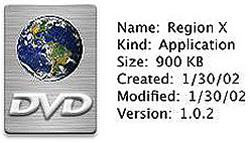
Essentially a carbonization of Region version 1.0.9, the application allows users to override the Apple Region Manager, change the region setting to match the region encoding on any DVD disc, and reset the number of remaining Region Setting switches but only for RPC-1 drives. The application has no direct effect on drives that are RPC-2.
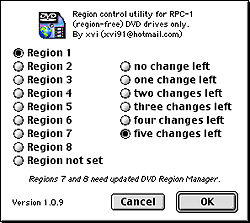
Region 1.0.9 User Interface
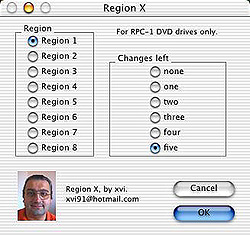
Region X 1.0.2 User Interface
We were able to quickly test Region X using an external hard running Mac OS X with a DVD drive that had been upgraded to RPC-1. As with Region 1.5 for Mac OS 9.2.x, as long as the region setting had been switched to match the region encoding on the DVD before it was played, the disc operated without any problems or error messages.
If we failed to switch the region setting before playing a foreign encoded DVD, however, the following Region Switch dialog appeared.

Once the message was acknowledged, Apple DVD Player 3.x, not Region X, would switch the region setting and DVD would play without any additional problems. This was also the error message that appeared if the region setting did not match the region encoding on the DVD.
- Documentation
- Administration
- Authentication
- General Software
- Hardware
- Miscellaneous
- Multimedia
- Networking
- Operating Systems
- Outside Presentations
- Programming & Scripting
- Security
- Servers
- Short Courses
- System Deployment
- System Utilities
- What's New

