Installation
By: Richard Glaser - Revised: 2006-06-14 devinIntroduction
A list of items included with the full install and notable installation issues with OS 9.1.Section Links
Update versus Full Install
The Mac OS 9.1 full install includes additional updates to Mac OS that are not a part of the downloadable Mac OS 9.1 Update. Some of these additional items are available separately at Apple Software Updates or from third-party Web sites (non-Apple software).- AirPort 1.2
- Aladdin Software 5.5
- Apple DVD Software 2.3
- Apple Internet Access 1.5.1
- ARA Client Server 4.0
- ColorSync 3.0.3
- English Speech Recognition 2.0.4
- English Text-to-Speech 2.0
- Language Kits updates
- Microsoft Internet Explorer 5.0
- Mac OS Runtime for Java (MRJ) 2.2.3
- Netscape Communicator 4.75
- Network Assistant Client 4.0.2
- Personal Web Sharing 1.5.5
- QuickTime 4.1.3
- System software
- Items in the CD Extras folder
- Additional Desktop Patterns
- Additional Desktop Pictures
- Additional Modem Scripts
- Apple Printer Utility
- AppleScript CD Extras
- ColorSync CD Extras
- CSW 4000 Install (Color StyleWriter)
- Eric's Solitaire Sampler
- File Sharing Extras
- FirmWare Updates
- HyperCard Player
- HyperCard Update
- Language Kits CD Extras
- Mex. Spanish Text-to-Speech
- Network Extras
- Palm Desktop
- Pointer Mode
- QuickTime Samples
- Unicode
- Universal Access
- VideoMirroringApp
- WhatRoute Folder
- WorldText
- Adobe Acrobat Reader (4.05)
- Adobe Type Manager / ATM (4.6)
Apple's install recommendation Apple recommends starting up from a Mac OS 9 CD prior to installing the Mac OS 9.1 Update.
Folders
Installing Mac OS 9.1 does some unexpected moving around of files on your drive. For example, it renames the Applications folder to "Applications (Mac OS 9)", and moves the Internet, Apple Extras, and Utilities folders into it. The name of this folder can then no longer be modified from the Finder. OS 9.1
- Lotus Notes
This moving around can cause some unexpected glitches with Lotus Notes. After upgrading from 9.0.4 to 9.1, Lotus Notes Client v 5.0.6 no longer launches. It turns out that this error is the result of the Mac OS 9.1 installer moving the Internet folder to within the Applications (Mac OS 9) folder. Notes hard codes the path of the application location during Installation; move it or change folder names in that path, and you're done.
- Create a "new" Applications folder and move items from"Applications (Mac OS 9)" folder and delete it.
- Before using the installer modify names of files/folder that it tries to move.
If you want to avoid all this moving around, put a symbol (such as *) at the start of the name of the relevant folders before installing Mac OS 9.1. The update will create an "Applications (Mac OS 9.1)" folder with the updated copies of SimpleText, DiskCopy, etc.. You can then replace the older versions (still in their renamed folders) with the new ones. - Alternatively, you can use ResEdit (or other resource editor) to unlock the folder name and change it back to "Applications."
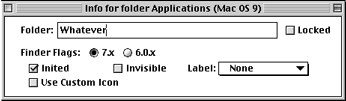
The updater deletes several preferences files, including Finder Preferences.
It also removes items from the Apple Menu Items folder, such as the Note Pad application (but the old Note Pad had been reinstalled into Apple Extras). Meanwhile, it puts things back that you had removed, such as Scrapbook or Stickies. It also puts fonts in the Fonts folder, overwriting existing fonts with the same name if present.
Installing Mac OS 9.1 prevents the Classic environment from running in the Mac OS Public Beta.
NOTE: The final Mac OS X release will require Mac OS 9.1.
Don't update your hard disk drivers (when installing 9.1) if you updating a PowerBook 3400 running Mac OS 9.0.4.
Turn of Password Security when run on a PowerBook 1400 before installing Mac OS 9.1. It is no longer supported.
Disable any GX Desktop Printers before installing Mac OS 9.1 and then reset them only after the installation is completed.
Turn off Virtual Memory before updating a 20th Anniversary Macintosh to Mac OS 9.1, or else the installer may crash.
If you have a Power Macintosh 6100, 7100, 8100, or 9150 with a third-party accelerator cards may not install Mac OS 9.1.
NOTE: Although Apple notes that "third party PowerPC upgrade cards are not supported," many users have had no trouble installing and running Mac OS 9.1 on CPU-upgraded Macs.
Apple DOS Compatibility cards do not work with Mac OS 9.1.
- Documentation
- Administration
- Authentication
- General Software
- Hardware
- Miscellaneous
- Multimedia
- Networking
- Operating Systems
- Outside Presentations
- Programming & Scripting
- Security
- Servers
- Short Courses
- System Deployment
- System Utilities
- What's New

