What's New?
By: Richard Glaser - Revised: 2006-06-14 devinIntroduction
Notable new features and improvements in Mac OS 9.1.
Speed and Stability

From my experience and from many users of MacFixIt and MacInTouch web sites. Mac OS 9.1. improves overall speed and stability. The Finder and switching between applications seems noticeably faster.
New file/folder Layout

The first thing you notice after installing Mac OS 9.1 is the new file/folder layout. After a standard installation, the startup volume has only three folders: System Folder, Applications (Mac OS 9), Documents, and any folders that are not moved by the installer. The installer will also move or remove any other folders previously installed by Mac OS 9, like Utilities, Internet, Assistants, Apple Extras, etc.
Finder Window Shortcuts

Keyboard shortcuts for the new Finder Window menu The second thing you notice is the new Window menu in the Finder's main menu. The menu lists all the open Finder windows, including tabbed windows on the bottom of the screen. There are several keyboard shortcuts associated with the new menu.
- Command: close window
- Command + Shift: put away a popup window
- Control: Expand the selection and minimize all other open windows
- Control + Option: Make the selection active and expand all open windows
New Finder Shortcuts

- Empty Trash: Command-Shift-Delete (Backspace)
- View Options: Command-J
- Add To Favorites: Command-T
General Controls Control Panel

The Folder Protection preference is gone and the Shut Down Warning is now Check Disk. The panel has an updated interface, and now allows each user in multi-user to set their own preferences for things like cursor blinking, speech, and the default folder for saving documents.
Get Info Window

Get Info windows for applications now allow more free form editing of the Memory settings. Specifically it is now possible to make changes to either field first without the Finder warning about invalid memory configurations. The Finder will not attempt to apply the changes until the user closes the window.
iDisk integration

The “Connect To iDisk” is a new option under the network icon within the Navigation Services Open and Save dialog.
Process Manager

The Process manager is now native. According to the release notes, it speeds up event handling and switching between applications, especially with AppleEvents. Also improves performance when running on battery power.
Sherlock

The application is version 3.0.2 is moved into the Applications (Mac OS 9) folder. An alias is available in Apple Menu Items folder. Also, it has a new channel Entertainment, making it easy to find movie reviews or your favorite song."
Sound Control Panel

The Sound Control Panel has been updated to include new features such as a signal level meter.
Startup Disk Control Panel

The Startup Disk Control Panel has been redesigned, presumably to ease the transition to Mac OS X. Also, it includes better support for AppleScript.
USB Printer Sharing

USB printer sharing is now installed as part of the standard system software.
Window Menu

A Window menu listing the current collection of open Finder windows has been added to the Finder's main menu bar. Selecting an item from the Window menu brings the associated window to the front (or, if the item refers to a pop-up window, then the window will pop-up in to view)
Notable Component Updates
 AppleScript 1.5.5
AppleScript 1.5.5 The 'mount volume' scripting addition will look in the Keychain to see if there is a password for the requested server. To use the 'mount volume' command in AppleScripts you will need to have the"Keychain" extensions installed.
 AppleShare Client 3.8.8
AppleShare Client 3.8.8
 Apple File Security 2.2
Apple File Security 2.2 Apple Data Security now supports 128-bit encryption and decryption.
 CarbonLib 1.1.1
CarbonLib 1.1.1
 ColorSync 3.0.3
ColorSync 3.0.3 Desktop Printer Utility 1.3
Desktop Printer Utility 1.3 File Exchange 3.0.4
File Exchange 3.0.4 Finder 9.1
Finder 9.1 FireWire Support 2.7
FireWire Support 2.7 General Controls 8.0
General Controls 8.0 Help 4.0
Help 4.0 Apple Help provides system-wide instructional help services for virtually all aspects of Mac OS.
 Language Encodings 1.6
Language Encodings 1.6 Language Kits 1.1
Language Kits 1.1 Multiple Users 1.3.1
Multiple Users 1.3.1 Better support for networking environments (Macintosh Manager) has been added and new support for KidSafe is now included.
 Network Assistant Security 4.0.2
Network Assistant Security 4.0.2 Open Transport 2.7.4
Open Transport 2.7.4 Remote Access 4.0
Remote Access 4.0 Text Encoding Converter 1.6
Text Encoding Converter 1.6 URL Access 2.2.1
URL Access 2.2.1 USB Printer Sharing 1.0.1
USB Printer Sharing 1.0.1 USB Support 1.4.6
USB Support 1.4.6 For detailed list of updated components see...
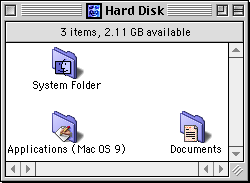
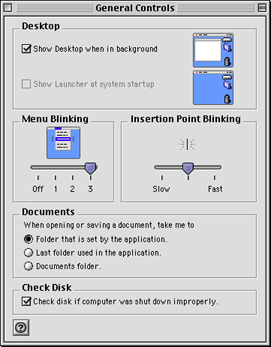
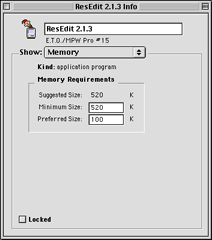
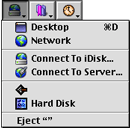
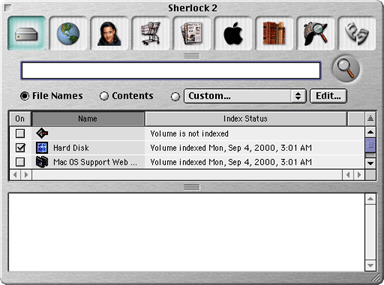
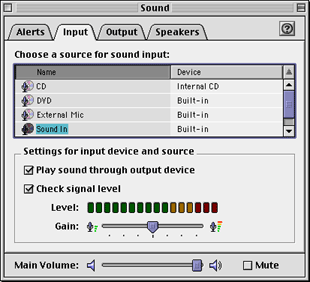
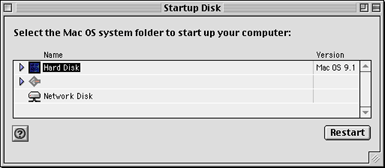
 A Window menu listing the current collection of open Finder windows has been added to the Finder's main menu bar. Selecting an item from the Window menu brings the associated window to the front (or, if the item refers to a pop-up window, then the window will pop-up in to view)
A Window menu listing the current collection of open Finder windows has been added to the Finder's main menu bar. Selecting an item from the Window menu brings the associated window to the front (or, if the item refers to a pop-up window, then the window will pop-up in to view)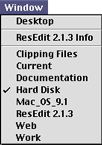
 Desktop Printer Utility 1.3
Desktop Printer Utility 1.3 Text Encoding Converter 1.6
Text Encoding Converter 1.6 USB Printer Sharing 1.0.1
USB Printer Sharing 1.0.1

