How to connect to a shared doc
By: Richard Glaser - Revised: 2006-05-17 devinIntroduction
Explains how to join a document that another SubEthaEdit user in your local network is sharing using Rendezvous or via the internet.Section Links
Join via Rendezvous
To connect to a document on the local network using Rendezvous, open the Rendezvous browser by clicking the toolbar icon: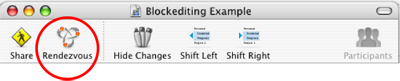
Or by selecting "Join.." in the File menu:
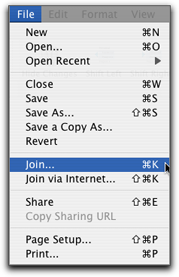
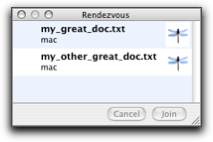
Click on the shared document you want to access and click the "Join" button.
Status Requesting
If the host of the shared document, has "Access Control" enabled you will see the "Status Requesting" icon next to the shared document.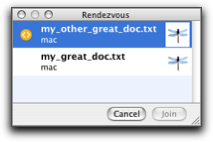
Status Connected
If the host gives you access to the share document, the shared document browser will display the "Status Connected" icon and you will have access to the shared document.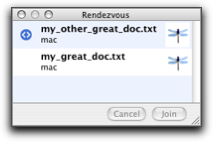
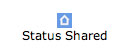 Your shared document has a blue home symbol at the side of the document.
Your shared document has a blue home symbol at the side of the document.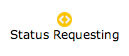 A yellow symbol appears at the side of the document, indicating that you requested access for this document.
A yellow symbol appears at the side of the document, indicating that you requested access for this document. If you have been accepted by the document's owner, the symbol changes to green.
If you have been accepted by the document's owner, the symbol changes to green.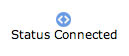 When the document is transmitted, a new window with the document opens and the symbol gets blue.
When the document is transmitted, a new window with the document opens and the symbol gets blue.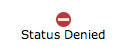 If you have been denied by the document's owner, a red sign appears at the side of the document.
If you have been denied by the document's owner, a red sign appears at the side of the document.For example, "Bill Gates" was denied access and "John Doe" gave access to the shared document.
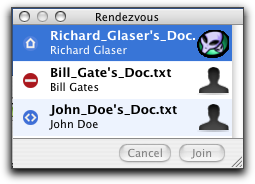
Join via Internet
To join a shared document via the internet, choose "Join via Internet..." from the File menu.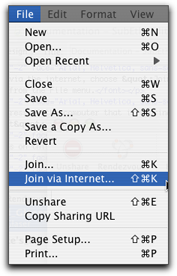
Enter the host name or IP address of the computer that is sharing the document and click "Connect".
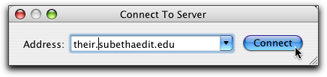
A list of shared documents on this computer will appear.
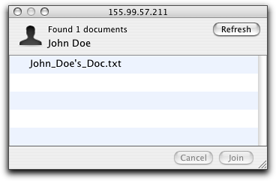
Double-click the document or select the document and click join.
The list of documents in this window does not automatically get updated as in the rendezvous browser. To refresh the list, click "Connect" again.
The list of documents in this window does not automatically get updated as in the rendezvous browser. To refresh the list, click "Connect" again.

