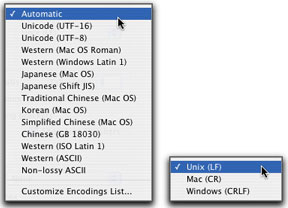Features
By: Richard Glaser - Revised: 2006-07-03 devinIntroduction
Discusses various features of SubEthaEdit including Follow Participant, Blockediting, Syntax Highlighting, FTP Integration, HTML Preview, SubEthaEdit URL's, and Text Support.Section Links
Follow Participant
You can follow a participant's cursor and see what they are typing by selecting the user and clicking the binocular button or by double-clicking the user.
This feature is really useful in larger shared documents or a document that is being editing in multiple locations that can't be viewed in window location.
Blockediting
SubEthaEdit supports Blockediting which is an easy way to edit multiple lines at once. It speeds up things like commenting out code blocks, formatting and handling repetitive code structures.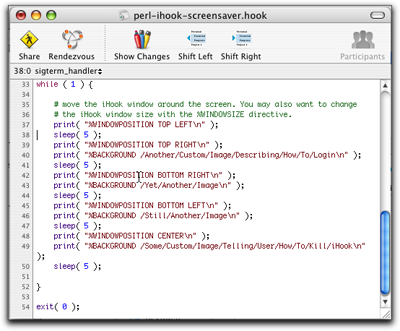
Click to view Blockediting movie example
–
MOV-File,
195.8 KB
Syntax Highlighting
SubEthaEdit supports Extensible Syntax Highlighting, support for C, C++, CSS, HTML, Java, Javascript, LaTeX, Objective-C, Pascal, Perl, PHP, Python, Ruby, SQL, XML included.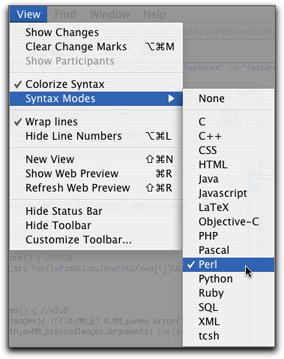
Additional Syntax Definitions are available at:
http://www.codingmonkeys.de/subethaedit/developers.html
http://www.codingmonkeys.de/subethaedit/developers.html
Integration with FTP clients
SubEthaEdit does integrate with FTP Clients like Fetch, NetFinder, Fugu and Transmit. From your FTP client, chose "Edit with SubEthaEdit" and have changes uploaded automatically on save.Below is an example of SubEthaEdit integration with Transmit.
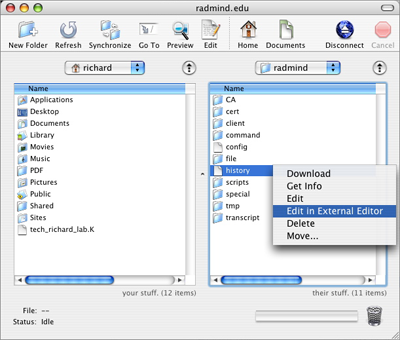
Click to view FTP Integration movie example
–
MOV-File,
28.1 MB
SubEthaEdit supports this feature using ODB Editor Suite (also known as The External Editor Protocol) to act as an external editor for applications implementing this suite.
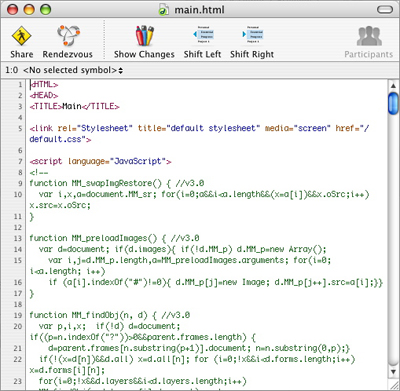
And a live-updating HTML preview:
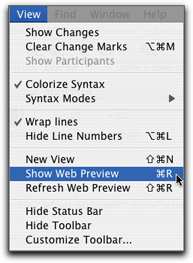
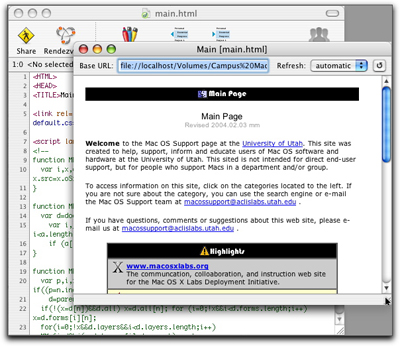
SubEthaEdit URL's
You are able to link SubEthaEdit documents within HTML pages, click on links to start SubEthaEdit and connect to a document and invite people to your document by sending links.To invite someone to your already shared document, drag the small globe in the upper right corner of the participants drawer to your email, chat client or Finder and send a message.
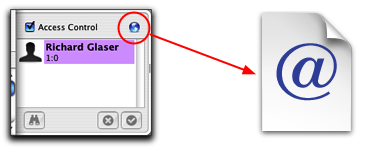
To join a document just click on the link and watch SubEthaEdit automatically connecting. You can also create SubEthaEdit URL's completely manually in the following format:
hydra://your_hostname_or_ip.com/filename.txt
Text Support
SubEthaEdit full Unicode support (ATSUI), file encoding's support, line ending conversion for Unix (LF), Mac (CR) and Windows (CRLF).