Downloading Infrared Codes
By: Mikio Moriyasu - Revised: 2006-06-22 devinIntroduction
How and where to download infrared codes for ZephIR.Downloading zeeCodes from Webztir
Webztir is a growing online library that contains the zeeCodes for audio and video components that have been recorded by either studioZEE or other ZephIR users. The number of component zeeCodes currently stored in Webztir is not that extensive at present. StudioZEE hopes that as more people use the ZephIR to operate their own components, they will upload codes that they have recorded and expand the library. Ideally, as time goes on, more and more people will be able to download the codes they need rather than record them on their own.To import new sets of codes, select the "Import Component" option in the "Browser" menu.
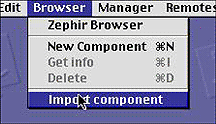
This will open the Webztir zeeCodes library. The library organizes sets of zeeCodes according to component manufacturer, type, and model.
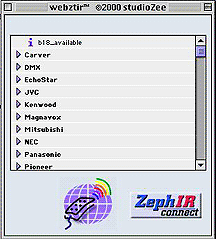
To download the desired set of codes, select the correct manufacturer, the component type and double click on the icon next to the component model.
To see which components can now be controlled from the Mac, select "ZephIR Browser" from the "Browser" menu.

This will open the "ZephIR Browser" window which lists all sets of zeeCodes stored in the ZephIR Media Preferences folder.
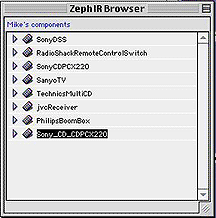
Additional information and specific details on downloading as well as uploading zeeCodes to the Webztir library can be found at:
- Documentation
- Administration
- Authentication
- General Software
- Hardware
- Miscellaneous
- Multimedia
- Networking
- Operating Systems
- Outside Presentations
- Programming & Scripting
- Security
- Servers
- Short Courses
- System Deployment
- System Utilities
- What's New

