Summary of the common HTML pages to search/create/display/edit records
By: James Reynolds - Revised: 2006-06-08 devin- search_begin.html -- will display empty form fields and a submit button.
- search_results.html -- will display a summary (a few fields) of many records.
- record_detail.html -- will display all fields for one record.
- new_record.html -- just like search_begin (displays empty form fields and a submit button), except all the fields will be there (like record_detail) and the submit button name is "-new".
- record_created.html -- can contain anything really. Can be just like record_detail (one could even have new_record just load record_detail and skip this) or just a message that says "record created".
- edit_record.html -- just like record_detail (in that it displays all the fields) and search_begin (in that it has a form and input fields). Input fields must look like this: <input type="text" name="fieldName" value="[FMP-Field:fieldName]">
- edit_saved.html -- just like record_created.
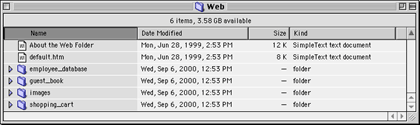
Web Folder
Of course, the more complex the database, the more format files you will need. Group format files that do a similar task together by placing them in folders or start them with the same prefix. Name them very carefully, you don't really want to change a format file name and then have to search and replace every other format file that has that format file in a link...
Types of web format files:
- Type 1. adding records.
- Type 2. viewing records.
- Type 3. edit/deleting records.
- Archived Mail list. (Type 2; records added by a script; type 3 for administrators)
- Guest books. (Types 1 and 2)
- Monthly Mail/email/contact lists. (Type 1; Type 2 and 3 for administrators)
- Searchable personnel directory. (Types 1, 2, and 3)
- Text area/text input fields - no effort
- Radio buttons - little effort, requires the CDML tags [FMP-If:field:x.eq.x] x [FMP-Else] x [/FMP-If]
- Select lists - requires a script on the FMP side (either a calculation field or a script made with the ScriptMaker). Script difficulty: easy (mostly copy and paste once you have it done).
- Check boxes - similar to select lists, but more complicated (not recommended).
- Text, number fields are the best type of fields (global, non-global, or calculation fields).
- Portals or Repeating fields are not recommended (they do not work well with type 2 or 3 format files.
- Container fields are not recommended. You do not want FileMaker to serve large files like images or mp3's.
- Documentation
- Administration
- Authentication
- General Software
- Hardware
- Miscellaneous
- Multimedia
- Networking
- Operating Systems
- Outside Presentations
- Programming & Scripting
- Security
- Servers
- Short Courses
- System Deployment
- System Utilities
- What's New

