Web application server
By: James Reynolds - Revised: 2006-06-08 devinThere are three items needed to put a database online: the databases, the web application, and the web application server. Understanding these three items means being able to debug problems and use advanced techniques.
The web app server is the FileMaker Pro Web Companion. It handles all network requests. It processes the password requests, form submissions, and URL submissions and sends out the requested files. Two alternate web app servers for FileMaker Pro databases are Tango and Lasso, which do not come with FileMaker.
The databases are files with the data. They can be stored anywhere on the hard disk, but must be open in FileMaker in order to serve data. The web application server requests information from FileMaker databases and then serves them to the client. That is, FileMaker hands the data to the Web Companion, and then the Web Companion processes the data (according to the format file and the CDML tags within it) and sends it over the network. Because FileMaker Pro puts scripts in the database files--if scripts are used--part of that web app is contained in the database file in the form of scripts.
The web app is a blurry thing. In essence, it is the sum of all the other parts (the parts not including the databases and the web app server).
The web app server is the FileMaker Pro Web Companion. It handles all network requests. It processes the password requests, form submissions, and URL submissions and sends out the requested files. Two alternate web app servers for FileMaker Pro databases are Tango and Lasso, which do not come with FileMaker.
The databases are files with the data. They can be stored anywhere on the hard disk, but must be open in FileMaker in order to serve data. The web application server requests information from FileMaker databases and then serves them to the client. That is, FileMaker hands the data to the Web Companion, and then the Web Companion processes the data (according to the format file and the CDML tags within it) and sends it over the network. Because FileMaker Pro puts scripts in the database files--if scripts are used--part of that web app is contained in the database file in the form of scripts.
The web app is a blurry thing. In essence, it is the sum of all the other parts (the parts not including the databases and the web app server).
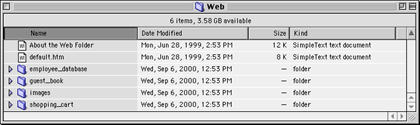
If the web app server is the Web Companion, then the web app is the static text format files within the "Web" folder in combination with any scripts that are stored within the FileMaker database files.
The Web Companion web apps are very similar to Lasso web apps. However, Tango web apps are quite different. They are self contained files that are created by Tango (as opposed to the text files that can be created by any text editor for the Web Companion and Lasso).
- Documentation
- Administration
- Authentication
- General Software
- Hardware
- Miscellaneous
- Multimedia
- Networking
- Operating Systems
- Outside Presentations
- Programming & Scripting
- Security
- Servers
- Short Courses
- System Deployment
- System Utilities
- What's New

