Steps to get FileMaker Pro to serve databases
By: James Reynolds - Revised: 2006-06-08 devin- Open your database file.
- Enable web companion for THAT FILE.
- Menu: "File:Sharing",
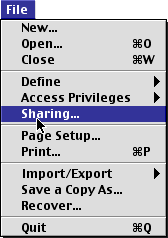
The menu to open the sharing dialog box
- Click in Web Companion "Sharing" checkbox. The file should be "Single User" (unless you know what "Multi-User" does and want that).
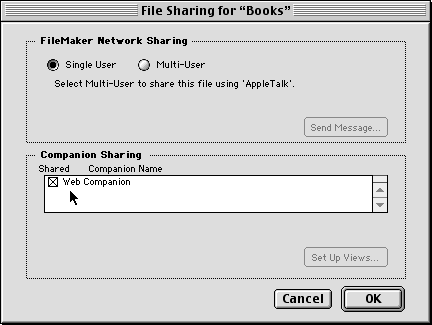
File Sharing dialog box
- Do a survey of which fields you will want to either edit or extract data from for all web pages.
- Create a new layout.
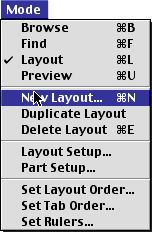
The menu to create a new layout
- Use a standard name like "web" or something. Use a standard layout name so that you can have a bunch of databases with the same name that it is easy to remember.
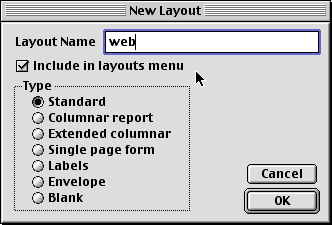
The menu to open the sharing dialog box
- Delete all the undesired fields.
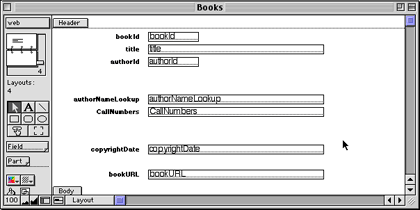
The new layout with the undesired fields deleted
- Take a snapshot (Command-Shift-3) or write down the field names elsewhere. You will need these field names when creating the web pages, which is the next step.
- Create HTML pages to search and display records. You can do all of this in Dreamweaver or other wysiwyg editor.
Examples:
search_begin.html - will display empty form fields and a submit button
–
HTML-File,
715 bytes
<html>
<head>
<title>Untitled Document</title>
<meta http-equiv="Content-Type" content="text/html; charset=iso-8859-1">
</head>
<body bgcolor="#FFFFFF">
<p align="center">Search for a book!</p>
<p> </p>
<form method="post" action="">
<p>title
<input type="text" name="textfield">
</p>
<p>authorNameLookup
<input type="text" name="textfield2">
</p>
<p>CallNumbers
<input type="text" name="textfield3">
</p>
<p>copyrightDate
<input type="text" name="textfield4">
</p>
<p>
<input type="submit" name="Submit" value="Submit">
</p>
</form>
<p> </p>
</body>
</html>search_results.html - will display a summary (a few fields) of many records
–
HTML-File,
686 bytes
<html>
<head>
<title>Untitled Document</title>
<meta http-equiv="Content-Type" content="text/html; charset=iso-8859-1">
</head>
<body bgcolor="#FFFFFF">
<div align="center">
<p>Search Results</p>
<table width="100%" border="1">
<tr>
<td width="41%">
<p align="left">title </p>
</td>
<td width="49%"> authorNameLookup </td>
<td width="10%"> </td>
</tr>
<tr>
<td width="41%">field data...</td>
<td width="49%">field data...</td>
<td width="10%">view</td>
</tr>
</table>
<p> </p></div>
</body>
</html>record_detail.html - will display all fields for one record
–
HTML-File,
609 bytes
<html>
<head>
<title>Untitled Document</title>
<meta http-equiv="Content-Type" content="text/html; charset=iso-8859-1">
</head>
<body bgcolor="#FFFFFF">
<p align="center">Record Detail</p>
<p> </p>
<p><b>bookId:</b> field data</p>
<p><b>title:</b> field data</p>
<p><b>authorId:</b> field data</p>
<p><b>authorNameLookup: </b>field data</p>
<p><b>CallNumbers: </b>field data</p>
<p><b>copyrightDate: </b>field data</p>
<p><b>bookURL: </b>field data</p>
<p align="center">New Search</p>
</body>
</html>- Insert CDML tags into the web pages just created.
- Anywhere "field data" is typed, replace it with "[FMP-Field:fieldname]"
Examples:
search_results.html
–
HTML-File,
755 bytes
<html>
<head>
<title>Untitled Document</title>
<meta http-equiv="Content-Type" content="text/html; charset=iso-8859-1">
</head>
<body bgcolor="#FFFFFF">
<div align="center">
<p>Search Results</p>
<table width="100%" border="1">
<tr>
<td width="41%">
<p align="left">title </p>
</td>
<td width="49%"> authorNameLookup </td>
<td width="10%"> </td>
</tr>
<tr>
<td width="41%">[FMP-Field:title]</td>
<td width="49%">[FMP-Field:authorNameLookup]</td>
<td width="10%">view</td>
</tr>
</table>
<p> </p></div>
</body>
</html>
<head>
<title>Untitled Document</title>
<meta http-equiv="Content-Type" content="text/html; charset=iso-8859-1">
</head>
<body bgcolor="#FFFFFF">
<div align="center">
<p>Search Results</p>
<table width="100%" border="1">
<tr>
<td width="41%">
<p align="left">title </p>
</td>
<td width="49%"> authorNameLookup </td>
<td width="10%"> </td>
</tr>
<tr>
<td width="41%">[FMP-Field:title]</td>
<td width="49%">[FMP-Field:authorNameLookup]</td>
<td width="10%">view</td>
</tr>
</table>
<p> </p></div>
</body>
</html>
record_detail.html
–
HTML-File,
864 bytes
<html>
<head>
<title>Untitled Document</title>
<meta http-equiv="Content-Type" content="text/html; charset=iso-8859-1">
</head>
<body bgcolor="#FFFFFF">
<p align="center">Record Detail</p>
<p> </p>
<p><b>bookId:</b>[FMP-Field:bookId]</p>
<p><b>title: </b>[FMP-Field:title]</p>
<p><b>authorId:</b>[FMP-Field:authorId]</p>
<p><b>authorNameLookup: </b>[FMP-Field:authorNameLookup]</p>
<p><b>CallNumbers: </b>[FMP-Field:CallNumbers]</p>
<p><b>copyrightDate: </b>[FMP-Field:copyrightDate]</p>
<p><b>bookURL: </b>[FMP-Field:bookURL]</p>
<p align="center">New Search</p>
</body>
</html>
<head>
<title>Untitled Document</title>
<meta http-equiv="Content-Type" content="text/html; charset=iso-8859-1">
</head>
<body bgcolor="#FFFFFF">
<p align="center">Record Detail</p>
<p> </p>
<p><b>bookId:</b>[FMP-Field:bookId]</p>
<p><b>title: </b>[FMP-Field:title]</p>
<p><b>authorId:</b>[FMP-Field:authorId]</p>
<p><b>authorNameLookup: </b>[FMP-Field:authorNameLookup]</p>
<p><b>CallNumbers: </b>[FMP-Field:CallNumbers]</p>
<p><b>copyrightDate: </b>[FMP-Field:copyrightDate]</p>
<p><b>bookURL: </b>[FMP-Field:bookURL]</p>
<p align="center">New Search</p>
</body>
</html>
- Anywhere multiple records will appear, surround it with "[FMP-Record]...[/FMP-Record]". To do this properly, you will need to view the source code!
Examples:
search_results.html
–
HTML-File,
735 bytes
<html>
<head>
<title>Untitled Document</title>
<meta http-equiv="Content-Type" content="text/html; charset=iso-8859-1">
</head>
<body bgcolor="#FFFFFF">
<div align="center">
<p>Search Results</p>
<table width="100%" border="1">
<tr>
<td width="41%">
<p align="left">title </p>
</td>
<td width="49%"> authorNameLookup </td>
<td width="10%"> </td>
</tr>
[FMP-Record]
<tr>
<td width="41%">[FMP-Field:title]</td>
<td width="49%">[FMP-Field:authorNameLookup]</td>
<td width="10%">view</td>
</tr>
[/FMP-Record] </table>
<p> </p></div>
</body>
</html>
<head>
<title>Untitled Document</title>
<meta http-equiv="Content-Type" content="text/html; charset=iso-8859-1">
</head>
<body bgcolor="#FFFFFF">
<div align="center">
<p>Search Results</p>
<table width="100%" border="1">
<tr>
<td width="41%">
<p align="left">title </p>
</td>
<td width="49%"> authorNameLookup </td>
<td width="10%"> </td>
</tr>
[FMP-Record]
<tr>
<td width="41%">[FMP-Field:title]</td>
<td width="49%">[FMP-Field:authorNameLookup]</td>
<td width="10%">view</td>
</tr>
[/FMP-Record] </table>
<p> </p></div>
</body>
</html>
- Anywhere there is a form, replace it with:
<form action="FMPro" method="post">
<input type="hidden" name="-DB" value="database_filename">
<input type="hidden" name="-Format" value="target_filename.html">
<input type="hidden" name="-Max" value="all">
...
<input type="text" name="fieldName" value="">
...
<input type="submit" name="-Find" value="text in browser...">
</form>
<input type="hidden" name="-DB" value="database_filename">
<input type="hidden" name="-Format" value="target_filename.html">
<input type="hidden" name="-Max" value="all">
...
<input type="text" name="fieldName" value="">
...
<input type="submit" name="-Find" value="text in browser...">
</form>
Examples:
search_begin.html
–
HTML-File,
889 bytes
<html>
<head>
<title>Untitled Document</title>
<meta http-equiv="Content-Type" content="text/html; charset=iso-8859-1">
</head>
<body bgcolor="#FFFFFF">
<p align="center">Search for a book!</p>
<p> </p>
<form method="post" action="FMPro">
<input type="hidden" name="-DB" value="Books">
<input type="hidden" name="-Format" value="search_results.html">
<input type="hidden" name="-Max" value="all">
<p>title
<input type="text" name="title">
</p>
<p>authorNameLookup
<input type="text" name="authorNameLookup">
</p>
<p>CallNumbers
<input type="text" name="CallNumbers">
</p>
<p>copyrightDate
<input type="text" name="copyrightDate">
</p>
<p>
><input type="submit" name="-Find">
</p>
</form>
<p> </p>
</body>
</html>
<head>
<title>Untitled Document</title>
<meta http-equiv="Content-Type" content="text/html; charset=iso-8859-1">
</head>
<body bgcolor="#FFFFFF">
<p align="center">Search for a book!</p>
<p> </p>
<form method="post" action="FMPro">
<input type="hidden" name="-DB" value="Books">
<input type="hidden" name="-Format" value="search_results.html">
<input type="hidden" name="-Max" value="all">
<p>title
<input type="text" name="title">
</p>
<p>authorNameLookup
<input type="text" name="authorNameLookup">
</p>
<p>CallNumbers
<input type="text" name="CallNumbers">
</p>
<p>copyrightDate
<input type="text" name="copyrightDate">
</p>
<p>
><input type="submit" name="-Find">
</p>
</form>
<p> </p>
</body>
</html>
- Anywhere there is a link, replace it with:
For a detail page:
<a href="FMPro?dB=database_filename&-Format=target_format_file&field_name=data&-Max=1&-Find"> ...</a>
or for a detail page that uses a field named "id":
<a href="FMPro?dB=Books&-Format=>record_detail.html&id=[FMP-Field:bookId]&-Max=1&-Find">view</a>
For a page that does not pull any data from FileMaker Pro:
<a href="FMPro?dB=database_filename&-Format=target_format_file&-View">...</a>
Examples:
search_results.html
–
HTML-File,
826 bytes
<html>
<head>
<title>Untitled Document</title>
<meta http-equiv="Content-Type" content="text/html; charset=iso-8859-1">
</head>
<body bgcolor="#FFFFFF">
<div align="center">
<p>Search Results</p>
<table width="100%" border="1">
<tr>
<td width="41%">
<p align="left">title </p>
</td>
<td width="49%"> authorNameLookup </td>
<td width="10%"> </td>
</tr>
[FMP-Record]
<tr>
<td width="41%">[FMP-Field:title]</td>
<td width="49%">[FMP-Field:authorNameLookup]</td>
<td width="10%"><a href="FMPro?-DB=Books&-Format=record_detail.html&id=[FMP-Field:bookId]-Max=1&-Find">view</a></td>
</tr>
[/FMP-Record] </table>
<p> </p></div>
</body>
</html>
<head>
<title>Untitled Document</title>
<meta http-equiv="Content-Type" content="text/html; charset=iso-8859-1">
</head>
<body bgcolor="#FFFFFF">
<div align="center">
<p>Search Results</p>
<table width="100%" border="1">
<tr>
<td width="41%">
<p align="left">title </p>
</td>
<td width="49%"> authorNameLookup </td>
<td width="10%"> </td>
</tr>
[FMP-Record]
<tr>
<td width="41%">[FMP-Field:title]</td>
<td width="49%">[FMP-Field:authorNameLookup]</td>
<td width="10%"><a href="FMPro?-DB=Books&-Format=record_detail.html&id=[FMP-Field:bookId]-Max=1&-Find">view</a></td>
</tr>
[/FMP-Record] </table>
<p> </p></div>
</body>
</html>
record_detail.html
–
HTML-File,
751 bytes
<html>
<head>
<title>Untitled Document</title>
<meta http-equiv="Content-Type" content="text/html; charset=iso-8859-1">
</head>
<body bgcolor="#FFFFFF">
<p align="center">Record Detail</p>
<p> </p>
<p><b>bookId:</b> [FMP-Field:bookId]</p>
<p><b>title: </b>[FMP-Field:title]</p>
<p><b>authorId:</b> [FMP-Field:authorId]</p>
<p><b>authorNameLookup: </b>[FMP-Field:authorNameLookup]</p>
<p><b>CallNumbers: </b>[FMP-Field:CallNumbers]</p>
<p><b>copyrightDate: </b>[FMP-Field:copyrightDate]</p>
<p><b>bookURL: </b>[FMP-Field:bookURL]</p>
<p align="center"><a href="FMPro?-DB=Books&-Format=search_begin.html&-View">New Search</a></p>
</body>
</html>
<head>
<title>Untitled Document</title>
<meta http-equiv="Content-Type" content="text/html; charset=iso-8859-1">
</head>
<body bgcolor="#FFFFFF">
<p align="center">Record Detail</p>
<p> </p>
<p><b>bookId:</b> [FMP-Field:bookId]</p>
<p><b>title: </b>[FMP-Field:title]</p>
<p><b>authorId:</b> [FMP-Field:authorId]</p>
<p><b>authorNameLookup: </b>[FMP-Field:authorNameLookup]</p>
<p><b>CallNumbers: </b>[FMP-Field:CallNumbers]</p>
<p><b>copyrightDate: </b>[FMP-Field:copyrightDate]</p>
<p><b>bookURL: </b>[FMP-Field:bookURL]</p>
<p align="center"><a href="FMPro?-DB=Books&-Format=search_begin.html&-View">New Search</a></p>
</body>
</html>
- Place these files in the Web folder.
- Open the first page in your browser.
- Debug! (if you have a good eye, you will notice many mistakes that I made).
- Make the pages pretty with your favorite WYSIWYG editor and graphics program.
- Documentation
- Administration
- Authentication
- General Software
- Hardware
- Miscellaneous
- Multimedia
- Networking
- Operating Systems
- Outside Presentations
- Programming & Scripting
- Security
- Servers
- Short Courses
- System Deployment
- System Utilities
- What's New

