Issues
By: Mikio Moriyasu - Revised: 2006-07-03 devinIntroduction
Discusses hardware and media issues with VLC, as well as VLC error reporting and feedback.Section Links
Hardware Issues
There are a few notable hardware related issues that affect VLCs ability to play foreign region DVDs.
- VideoLAN has stated that they do not have access to all Apple legacy hardware for testing. What information they do have about how the application works with certain hardware comes from users through the VideoLAN discussion forums. As a result, VLC may not successfully play foreign DVDs on all models and configurations of Power Macs and iMacs.

- Similarly, the libdvdcss library has known issues with how some optical drives set regions. The application's success with playing foreign region DVDs can vary from drive to drive. Combo Drives in nearly identical machines built less than year apart behaved very differently. The older drive had greater difficulty playing the foreign DVD than the newer one.

- Versions of VLC older than 0.8.0 have a conflict between all models of Power Mac G5s and Mac OS X Core Audio. The conflict crashes foreign region DVD playback. While the issue only affected some single region DVDs, it affected the playback of all multi-region DVDs tested. This issue has been corrected in newer versions.

- The optical drives in the new iMac G5s do not allow software to read DVDs raw unless the DVD and the drive region settings match. The libdvdcss library is unable to access the DVD as a block device and is virtually unusable. This could be an issue with all new Apple hardware and there is no solution at present.
Media Related Issues
Many of the issues encountered while playing foreign region DVDs with the latest versions of VLC can be traced back the DVDs' region encoding. These issues were not present when playing Region 1 DVDs.Single region DVDs - Very few control or playback issues were encountered with these DVDs. The issues that did appear are listed below:
- DVDs did not play in a Power Mac G4 /400 Mhz with a CD-ROM drive.
- DVDs did play in a Power Mac G4 733 Mhz and a 15" iMac 800 Mhz both with Combo Drives.
- One DVD had to be opened using the VIDEO_TS folder. VLC locked up while accessing the DVDs scene selection menu. The user had to log out, log back in, and re-launch VLC.
- The best results were obtained with a Power Mac G5 Dual 2 Ghz with a Superdrive.
- DVDs did not play in a Power Mac G4 /400 Mhz with a CD-ROM drive.
- DVDs played video but no audio in a Power Mac G4 733 Mhz and a 15" iMac 800 Mhz both with Combo Drives.
- The best results were obtained with a Power Mac G5 Dual 2 Ghz with a Superdrive.
- The multi region DVDs used for testing all reset the VLC Core Audio preference setting from 1 to 0 during playback. If the DVD was stopped and then started again, playback would crash. If the setting was changed back to 1 before the DVD was opened again, playback would proceed without issues.
Error Feedback & Reporting
When VLC experiences an issue during playback, it will display what has happened in an "Error" window with instructions on how to submit a bug report to VideoLAN.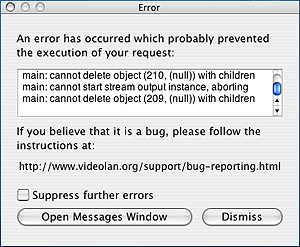
Select the "Open Messages Window" button to see a complete list of VLC's operations following its launch. Normal operations are shown in gray. Non-fatal errors are shown in yellow, and serious errors are shown in red.
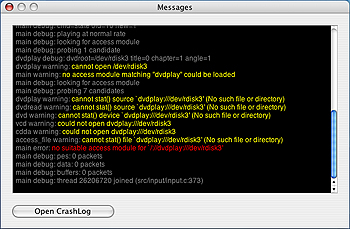
This information can be used to search the VideoLan VLC Media Player discussion boards to see if others are having similar errors, to see what the root cause may be, and to see if the developers or other users have come up with solutions. If you do submit a bug report, you will be asked to submit the information.
- Documentation
- Administration
- Authentication
- General Software
- Hardware
- Miscellaneous
- Multimedia
- Networking
- Operating Systems
- Outside Presentations
- Programming & Scripting
- Security
- Servers
- Short Courses
- System Deployment
- System Utilities
- What's New

