Region Basics
By: Mikio Moriyasu - Revised: 2006-05-17 devinIntroduction
Learn the basics of DVD regions, other region-free solutions, and the issues with these solutions.Section Links
Basic Information
So what are "Regions" and why is "Region Free" DVD playback so desired. Established by the DVD industry, regions are an arbitrary system of eight zones used to identify the origin of a DVD and restrict its playback to that zone.
- Region 0: Compatible with any DVD player/region
- Region 1: U.S.A and its territories, Canada
- Region 2: Europe, Japan, Middle East, South Africa
- Region 3: East and Southeast Asia
- Region 4: Australia, New Zealand, Central America, Mexico, South America
- Region 5: Africa, Eastern Europe, North Korea
- Region 6: China
- Region 7: Reserved
- Region 8: International venues (airplanes, cruise ships, etc.)
Solutions
Since you cannot re-encode the DVD, the majority of the available "Region Free" solutions focus on forcing the hardware and playback software to play the DVD. On a Mac, this has generally been a complicated two-step process.The first involves applying a firmware update that is specific to the make and model of the installed DVD drive. The update removes the hardware region management functions making it essentially "Region Free".
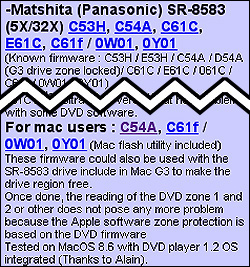
The "Apple DVD Player" application, however, has its own built-in region management/restriction feature known as the Apple Region Manager. This must also be circumvented before "Region Free" playback can occur and involves the use of a third-party utility designed specifically for this purpose.
Issues
These solutions are not problem free. Updating the DVD drive firmware is a permanent alteration that voids the manufacturer's warrantee. If the process is interrupted or if the wrong update is used, the drive is rendered useless. In addition, the utility used to override the Apple Region Manger is a temporary fix and must be run each time a foreign DVD is played.Even with a "Region Free" DVD drive, Mac OS X, will ask you to change the region setting each time you insert a foreign DVD.
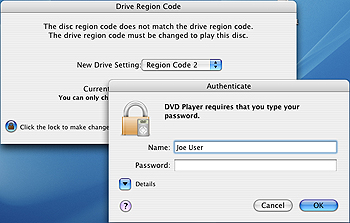
While this is not a significant issue where the user has administrator rights, a "Guest" user in an open lab setting will not be able to make the change.
- Documentation
- Administration
- Authentication
- General Software
- Hardware
- Miscellaneous
- Multimedia
- Networking
- Operating Systems
- Outside Presentations
- Programming & Scripting
- Security
- Servers
- Short Courses
- System Deployment
- System Utilities
- What's New

