PDF Metadata
Revised: 2007-08-24 richardMetadata
The simplest definition of metadata is that it is data about data - more specifically information (data) about a particular content (data). Metadata is used to facilitate the understanding, use and management of data. The metadata required for this will vary with the type of data and context of use.The iTunes, iPod & iPhone user interface is built from the metadata. For example, clicking the Artist category would yield useless results if you didn’t enter information for the artist metadata.
It makes browsing and searching much more efficient and helpful to your audience. Listeners can search by the information in the Artist field, search by your groupings, or any other category.
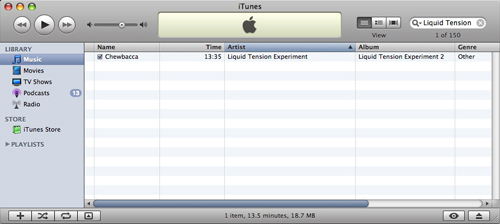
It supports and reinforces the content. For example, in an educational context, metadata meets the needs of different learning styles. There are visual learners and those who learn better by reading text. A speech of a political leader could include the text of the speech that listeners can read as they hear the speech, and it could include a picture of the speaker so listeners can connect emotionally to the voice.
One thing to note is currently is that all metadata isn't treated equally. For example, metadata used in the iTunes application isn't always used in iTunes U. And depending on if the content is audio, video, or enhanced podcast it will have support for a subset metadata, and PDFs will have even smaller subset for supported metadata within iTunes U.
So, it is important to know what metadata is supported and with what file formats within iTunes U and how to modify that metadata dependent on the file format to be used in iTunes U. To add or modify the metadata with audio, video or enhanced podcasts you can simply use the iTunes application, but with PDFs you can't use iTunes and must use third-party PDF authoring applications or for operating system with built-in support for saving to PDF, like Mac OS X, you could stick with default metadata which isn't always ideal. This will be discussed below.
One thing to note is currently is that all metadata isn't treated equally. For example, metadata used in the iTunes application isn't always used in iTunes U. And depending on if the content is audio, video, or enhanced podcast it will have support for a subset metadata, and PDFs will have even smaller subset for supported metadata within iTunes U.
So, it is important to know what metadata is supported and with what file formats within iTunes U and how to modify that metadata dependent on the file format to be used in iTunes U. To add or modify the metadata with audio, video or enhanced podcasts you can simply use the iTunes application, but with PDFs you can't use iTunes and must use third-party PDF authoring applications or for operating system with built-in support for saving to PDF, like Mac OS X, you could stick with default metadata which isn't always ideal. This will be discussed below.
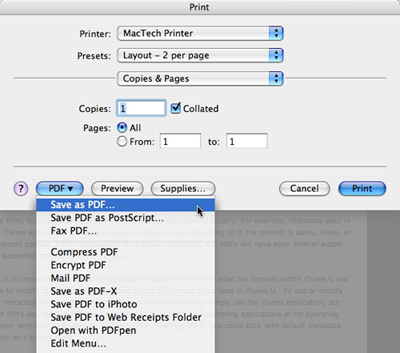
PDF Metadata
The Extensible Metadata Platform or XMP is a specific type of extensible markup language used in PDF, photography and photo editing applications. It was first introduced by Adobe Systems in April 2001 as part of version 5.0 of the Adobe Acrobat software product.XMP defines a metadata model that can be used with any defined set of metadata items. XMP also defines particular schemas for basic properties useful for recording the history of a resource as it passes through multiple processing steps, from being photographed, scanned, or authored as text, through photo editing steps (such as cropping or color adjustment), to assembly into a final image.
In regards, to iTunes U we want to focus on the following metadata
| iTunes U | How it is used? | |
| Name | Author | Name of Instructor |
| Title | Name | Name of Material |
In Mac OS X, when using the built-in print, Save as PDF, most applications will set the PDF metadata for title to the saved document name, including extension. But, some applications like Microsoft Word add a prefix, for example "Microsoft Word -".
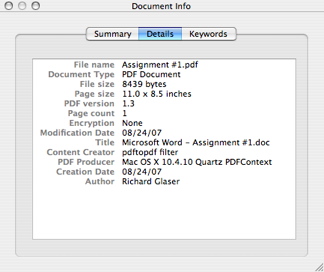
- Documentation
- Administration
- Authentication
- General Software
- Hardware
- Miscellaneous
- Multimedia
- Networking
- Operating Systems
- Outside Presentations
- Programming & Scripting
- Security
- Servers
- Short Courses
- System Deployment
- System Utilities
- What's New

