Cleaner 6.0.2
By: Scott Doenges - Revised: 2006-06-06 devin http://www.autodesk.com/cleaner
http://www.autodesk.com/cleaner- Requires user write permissions to batch file "untitled" located in the application folder, else will display the following error message:
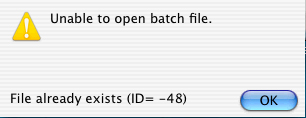
- Also, requires user write permission to the "cleaner Settings" folder located in the application folder, else cause the application to unexpectedly quit:
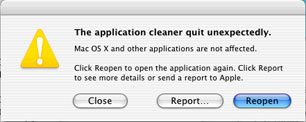
- Also, it requires user write permissions to the "default" file located n the application package in /Contents/MacOS/Default
- A workaround is moving the batch file "untitled" and "cleaner Settings" folder to user space and create symlinks in the Cleaner application folder
ls -s /path/to/user/folder/untitled /path/to/cleaner/app/folder/
ls -s /path/to/user/folder/cleaner Settings /path/to/cleaner/app/folder/
ls -s /path/to/user/folder/Default /path/to/cleaner/app/folder/Contents/MacOS/
ls -s /path/to/user/folder/cleaner Settings /path/to/cleaner/app/folder/
ls -s /path/to/user/folder/Default /path/to/cleaner/app/folder/Contents/MacOS/
- Documentation
- Administration
- Backup Overview
- CrashPlan Pro
- Data Rescue II
- Data Sanitation
- BRU
- Enterprise Deployment
- Iceberg
- Intro to Mac Mgmt
- Mac OS X on Campus
- Keyserver 6
- KeyServer
- LanSchool
- Local MCX
- MPP
- Nagios Class
- Network Time
- Non Admins Scripts
- Parallel Computing
- Patch Management
- Power Management
- Power Save Mac
- Software Installation
- SpamAssassin
- Poorly-Made Apps
- The List
- Ableton Live 3.0.4
- Adobe Acrobat 6.x
- Adobe Help Center 1.x
- Adobe Photoshop CS2
- Adobe CS2
- Agfa ScanWise X
- Offline Image Viewer
- Classic
- Cleaner 6.0.2
- Cleaner 6.5
- Contribute 3.11
- Creo EverSmartScan
- Director MX 2004
- Dreamweaver 8.0
- EndNote 9.0
- Expression 3.3
- FastTrack Schedule 8
- FileMaker Pro 7
- Final Cut Pro 3.x
- Final Draft 6
- Flash MX 2004
- Flash 8.0
- FreeHand 10
- GarageBand 1.1
- iDVD 4.0.1
- Logic Audio Platinum
- MacLinkPlus Deluxe
- MacVector 7.2.x
- Microsoft Office
- Now Up-to-Date/Contact
- Omnipage Pro 11.x
- OptiCAL 3.7.5
- Painter 7 & 8
- The Print Shop 1.0
- Processing 68
- Pro Tools 6
- QuarkXPress 4.11
- QuarkXPress 6.x
- ReadIRIS Pro 9
- Sorenson Squeeze 4.x
- SPSS 11.0.4
- SuperCollider 0.1
- ThinkFree Office 2.2
- Toast Titanium 7
- Virtual PC 6.x
- VueScan
- Wacom Tablet Driver
- World Book
- What Was Installed
- Determining the Culprits
- Workarounds
- Links
- The List
- Xgrid
- Authentication
- General Software
- Hardware
- Miscellaneous
- Multimedia
- Networking
- Operating Systems
- Outside Presentations
- Programming & Scripting
- Security
- Servers
- Short Courses
- System Deployment
- System Utilities
- What's New

