General Info
By: Scott Doenges - Revised: 2006-05-17 devinIntroduction
Basic info about TechTool Pro 4 and its features.Section Links
What is TechTool Pro 4?
 TechTool Pro 4 is a full-featured hardware and software diagnostic/repair utility for Mac OS X. Micromat has crammed an amazing amount of functionality into this application - which explains why they were months overdue in releasing it to the public.
TechTool Pro 4 is a full-featured hardware and software diagnostic/repair utility for Mac OS X. Micromat has crammed an amazing amount of functionality into this application - which explains why they were months overdue in releasing it to the public.It was well worth the long wait. TechTool Pro is capable of performing detailed diagnostics on most hardware components of your computer, as well as testing and repairing volume structures, file integrity, disk directories, and defragmenting your volumes. It even has tools for testing your computer's audio signal, and a "Video Lab" tool for calibrating monitors and identifying dead pixels on LCD displays.
TechTool Pro also has some advanced tools for protecting and recovering your data. It has the ability to create a separate partition on your hard drive (they call it the eDrive), which becomes an emergency startup partition. It has a Data Recovery tool that scavenges your hard drive for lost data, and a "Wipe Data" feature to securely delete files. Its Safety diagnostics can automatically and periodically test your computer and send you alerts via email.
It comes on a bootable CD, so you can boot from it in an emergency (assuming you haven't already created an eDrive). However, you may run into problems booting from the CD if you have a Mac that was released after the TechTool Pro CD was released (i.e. your G5 needs 10.2.8 or above, but the TechTool CD has 10.2.4). You'll need to buy a $25 "update CD" from Micromat in order to boot newer Macs.
Features
TechTool has three "suites" of tests that you can choose to run on your computer, or you can manually run the tests yourself.The suites - Basic, Intermediate, and Advanced - all run the same basic hardware tests shown below, but the Intermediate and Advanced tests also check Finder info as well as File and Volume structures. The Advanced test also performs a surface scan of all attached disks (which will take a lot longer, but it will identify any bad blocks on your disks).
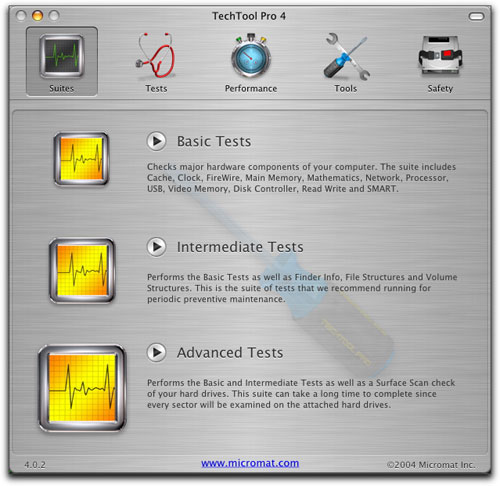
Suites panel
See below for screenshots of each of the other main panels.
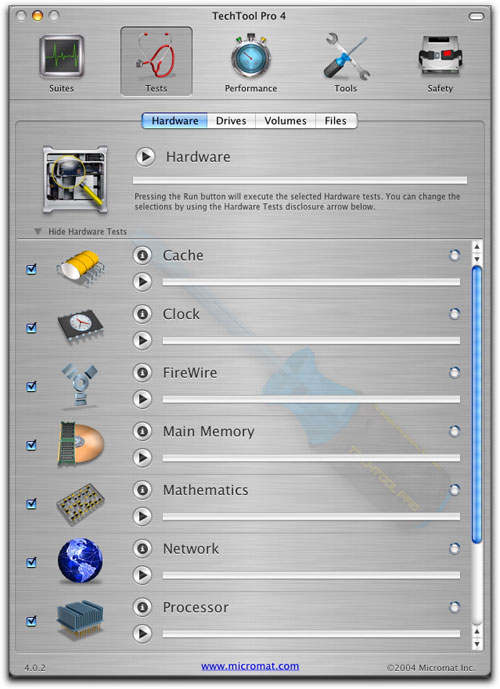
Tests panel (hardware and file tests)
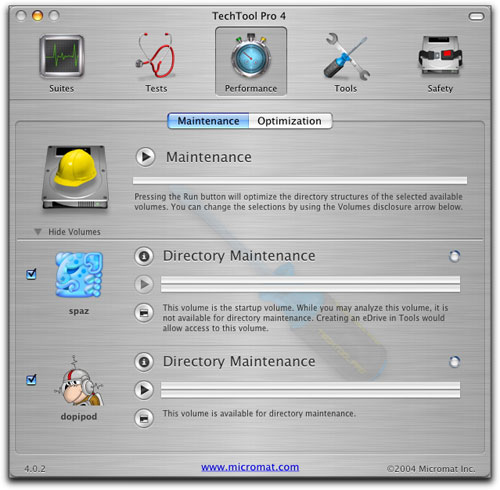
Performance panel

Tools panel (protection and other tools)

Safety panel
See the other sections of this article for descriptions of all of TechTool Pro's tests and tools.
- Documentation
- Administration
- Authentication
- General Software
- Hardware
- Miscellaneous
- Multimedia
- Networking
- Operating Systems
- Outside Presentations
- Programming & Scripting
- Security
- Servers
- Short Courses
- System Deployment
- System Utilities
- What's New

