Safety Tools
By: Scott Doenges - Revised: 2006-05-17 devinIntroduction
Information about TechTool Pro's safety tools.Safety Tools
 Protection Setup
Protection SetupThe purpose of Protection is to automatically and periodically save Protection files. These are invisible backup files of critical volume structure data. Protection files can greatly assist TechTool Pro with recovering lost files or volumes. The Protection Setup screen allows you to select the volumes you wish to protect. In addition, by clicking on a volume’s icon in the Protection Setup screen you may select the volume(s) to which you would like to save the Protection files.

 Diagnostics Setup
Diagnostics SetupThe Diagnostic feature adds some automation to TechTool Pro’s volume testing. It runs a quick check of the volume structures on the selected volumes and alerts you if any problems are found. If problems are reported you may have enough advance warning to make backups and repairs before they become so serious that this is impossible. While the Diagnostics check is not as thorough as the full volume structure tests, it can often alert you to problems before they become catastrophic.
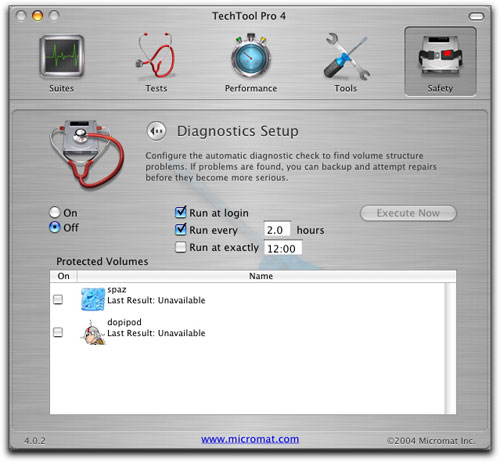
 SMART Setup
SMART SetupThe SMART Setup section allows you to configure TechTool Pro to automatically query your drive’s S.M.A.R.T. registry on a regular basis and alert you if problems are developing. This may provide advance warning of drive failures before they become catastrophic.
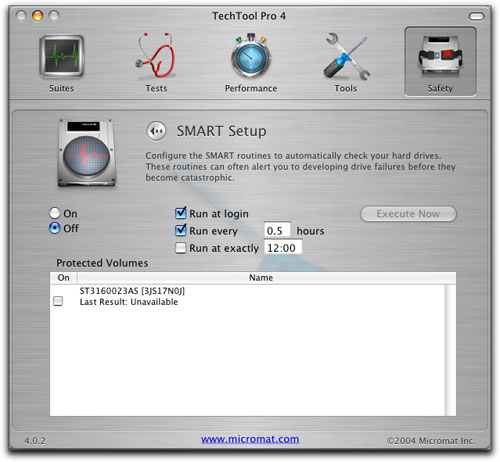
 Alerts Setup
Alerts SetupTechTool Pro can automatically send an email message alerting you to Diagnostic or S.M.A.R.T. failures. This lets you monitor a computer even though you may not be physically present, providing an early warning of impending problems. An alert may give you enough time to backup your data and address the problems before experiencing a catastrophic failure.
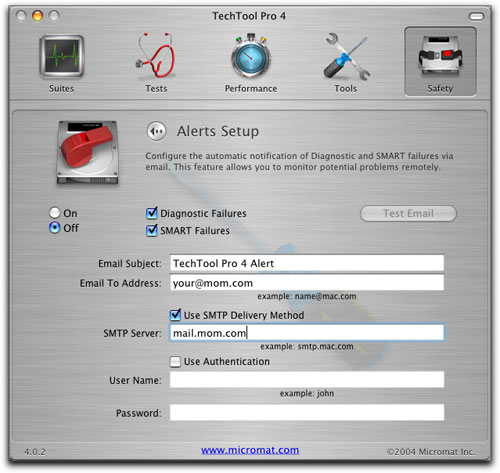
- Documentation
- Administration
- Authentication
- General Software
- Hardware
- Miscellaneous
- Multimedia
- Networking
- Operating Systems
- Outside Presentations
- Programming & Scripting
- Security
- Servers
- Short Courses
- System Deployment
- System Utilities
- What's New

