ASR via Carbon Copy Cloner 2.1
By: Scott Doenges - Revised: 2006-05-25 devinIntroduction
Learn how to create an ASR image with Carbon Copy Cloner and learn about the weaknesses of Carbon Copy Cloner when it comes to restoring ASR images.Section Links
Creating an ASR image with Carbon Copy Cloner
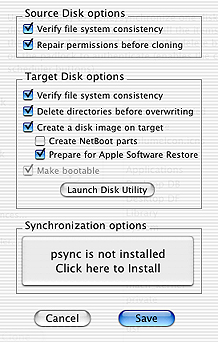 For the most part, Carbon Copy Cloner 2.1.1 ("CCC") automates the cleanup and creation of ASR images, all using a nice snazzy GUI - so you don't even need to look at a command line to create your images. However it can't perform ASR restores, so you'll need to use something else to push out the images you make with CCC.
For the most part, Carbon Copy Cloner 2.1.1 ("CCC") automates the cleanup and creation of ASR images, all using a nice snazzy GUI - so you don't even need to look at a command line to create your images. However it can't perform ASR restores, so you'll need to use something else to push out the images you make with CCC.First, download Carbon Copy Cloner 2.1.1. While booted from your Admin partition/drive, open CCC and click on the Preferences button.
In the Preferences window, shown to the right, click the boxes of the options you'd like to use in creating your ASR image. It's a good idea to verify the file system consistency of both your Source and Target volumes.
To create an ASR image, make sure the "Create a disk image on target" option is checked.
When you click the "Prepare for Apple Software Restore" box, you'll see the ASR options window, shown below. Click the desired options and then Save on both windows to return to the Cloning Console.
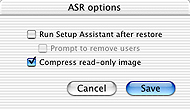 Back in the Cloning Console, choose your Source and Target disks, then click the lock icon and enter your Admin password. Note that the Target disk in this step is simply the location where the ASR image will be saved, not the drive that will be restored.
Back in the Cloning Console, choose your Source and Target disks, then click the lock icon and enter your Admin password. Note that the Target disk in this step is simply the location where the ASR image will be saved, not the drive that will be restored. Now just click "Clone" and let it spin its wheels. With all of the verify/repair options checked, image verification/creation/compression took about 30 minutes for a 4.3 GB volume.
Restoring an ASR image with Carbon Copy Cloner?
Unfortunately, CCC doesn't use ASR to erase the Target volume and restore an ASR image, which means it will perform a sluggish file-by-file restore instead of a nice fast block-copy. This pretty much rules out using CCC to do ASR image restores, so you're better off using restoreJaguar or the ASR command-line tool to test out/deploy the images you create with CCC.As of 12/18/02, Mike Bombich states "I have another utility that I'm working on that will do the restores. It may seem like an obvious extension to CCC to enable it to restore asr-ready images, but I really wanted a lightweight, open source specialized app to do the restores."
What's missing from CCC?
Several things:Doesn't use ASR to restore ASR images, so you basically can't use it to do efficient ASR restores.
The ability to create or restore images over a network or via HTTP.
It would also be nice to have more advanced options to help automate using CCC to perform ASR restores.
- Documentation
- Administration
- Authentication
- General Software
- Hardware
- Miscellaneous
- Multimedia
- Networking
- Operating Systems
- Outside Presentations
- Programming & Scripting
- Security
- Servers
- Short Courses
- System Deployment
- System Utilities
- What's New

