Configuration/Setup Tools
By: Mikio Moriyasu - Revised: 2006-08-03 devinIntroduction
Learn about configuration tools used by Student Computing Labs including AppleScript Studio, Fruit Menu, Menuversum, PackageMaker, and Radmind Assistant.Section Links
AppleScript Studio
 AppleScript Studio is a set of professional application development tools featuring complete interface design and script writing with step-by-step debugging and source management.
AppleScript Studio is a set of professional application development tools featuring complete interface design and script writing with step-by-step debugging and source management.With it, users have all of the tools necessary to create elegant and powerful Mac OS X applications written entirely in AppleScript. These applications have the look and feel of Mac OS X with "Aqua" buttons, windows, sliders, checkboxes, and tabs.
AppleScript Studio along with the original AppleScript Editor were used to create many of the scripts that we used to automate and customized both our deployment & management tools as well as elements of the operating system itself.
For information on AppleScript Studio please click here to visit Apple's dedicated product page at www.apple.com.
Fruit Menu
 Developed by Unsanity Software, FruitMenu gives uses the ability to customize the Apple Menu and other contextual menus. Using a visual editor, users can edit the menu contents to suit their specific needs.
Developed by Unsanity Software, FruitMenu gives uses the ability to customize the Apple Menu and other contextual menus. Using a visual editor, users can edit the menu contents to suit their specific needs.FruitMenu will also display the contents of the FruitMenu Items folder inside of your Library folder, launch applications and shell scripts from the Apple Menu and contextual menus, to allow easy file navigation and launching. Fruit Menu also allows users to:
- Put any folders and files in your Apple and contextual menus.
- Put complete disks in your Apple and contextual menus for easy navigation.
- Assign hot keys to your files, folders, and commonly used tasks.
- Access individual System Preferences immediately from a submenu.
- See your IP Address in the Apple or contextual menu.
- Open any document with application of their choice through the contextual menu.
- Move any file or folder into the desired location.
- Preview graphics file right into the menu.
- Reveal and Get Info on files right from the Apple and contextual menus.
- Use less-cluttered, faster implementation of Recent Applications, Documents and Folders than Apple's.
- Set desktop picture instantly with a single click.
- Browse contents of the selected folder in a menu, instantly.
- Organize the Apple menu the way they want or need.
- Easily configure the application as it comes in usual Preference Pane form, accessible through System Preferences.

For information on FruitMenu please click here to visit the manufacturer's dedicated product pages. You may also download a trail copy of the application from this site.
Menuversum
 Menuversum is a utility that allows users to build their own, individual system menus.
Menuversum is a utility that allows users to build their own, individual system menus.Menuversum was used to insert this Radmind Run Monitor on the right side of the top Menu Bar.
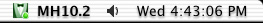
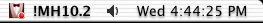
For information on Menuversum please click here to visit the dedicated product page at www.versiontracker.com. You may also download a trail copy of the application from this site.
PackageMaker
 One of Apple's Developer Tools, this PackageMaker allows users to build complete application installation packages. Users have the ability to compress files, add additional resources, add tools, and include content descriptive information.
One of Apple's Developer Tools, this PackageMaker allows users to build complete application installation packages. Users have the ability to compress files, add additional resources, add tools, and include content descriptive information.While Previous versions of PackageMaker will create packages that can be installed on earlier versions of the Mac OS, the most recent version will only build packages that can be installed on systems running Mac OS X 10.2 or later.
PackageMager was used in the early stages of our deployment to create installation packages for our initial Mac OS X machine configurations.
For information on PackageMaker please click here to see the Apple Developer page at www.apple.com
Radmind Assistant
 Radmind Assistant provides users with an intuitive, point-and-click method of interacting with the core radmind client tools allowing for easy machine updates and new radmind loadset creation.
Radmind Assistant provides users with an intuitive, point-and-click method of interacting with the core radmind client tools allowing for easy machine updates and new radmind loadset creation.The application comes bundled with the Radmind Transcript Editor which provides an easy way to update, view or modify radmind transcripts.

For information on Radmind Assistant, please click here to visit the dedicated Radmind Assistant page at the University of Michigan Research Systems UNIX Group site. You may also download a copy of the application from this site.
- Documentation
- Administration
- Authentication
- General Software
- Hardware
- Miscellaneous
- Multimedia
- Networking
- Operating Systems
- Outside Presentations
- Programming & Scripting
- Security
- Servers
- Short Courses
- System Deployment
- System Utilities
- What's New

