Identifying Architecture of NetBoot Image
By: Richard Glaser - Revised: 2006-12-29 richardIntroduction
Architecture SpecificNetBoot images can be architecture-specific. With the release of Mac OS X 10.4.4 Server and later, Apple has made NetBoot architecture-aware, supporting either Mac's with a PowerPC or Intel processor. With architecture-specific NetBoot images they can only support either the PowerPC or Intel architecture, but NOT both.
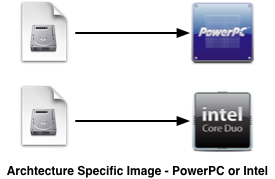
Universal
NetBoot images can also be universal, supporting both architectures, PowerPC and Intel processors. You can use the Mac OS X Server 10.4.7 (Universal) disc to create a universal NetBoot image, and must use the System Image Utility that comes with Mac OS X Server 10.4.7 or later.
Or you can setup a machine with a universal system, using the Mac OS X Server 10.4.7 (Universal) disc or techniques like using radmind to layering PowerPC & Intel baseloads to create a universal system. Then you can use Apple's System Image Utility or third-party tools like NetRestore Helper to create the universal image.
Note, officially Apple doesn't support a universal client system, until Mac OS X 10.5. So, it probably isn't worth the additional effort or potential issues to creating a universal client system to deployed to your clients. But, is relatively easy and simplifies NetBoot management to create a universal image to boot PowerPC & Intel clients.
NetBoot images can also be universal, supporting both architectures, PowerPC and Intel processors. You can use the Mac OS X Server 10.4.7 (Universal) disc to create a universal NetBoot image, and must use the System Image Utility that comes with Mac OS X Server 10.4.7 or later.
Or you can setup a machine with a universal system, using the Mac OS X Server 10.4.7 (Universal) disc or techniques like using radmind to layering PowerPC & Intel baseloads to create a universal system. Then you can use Apple's System Image Utility or third-party tools like NetRestore Helper to create the universal image.
Note, officially Apple doesn't support a universal client system, until Mac OS X 10.5. So, it probably isn't worth the additional effort or potential issues to creating a universal client system to deployed to your clients. But, is relatively easy and simplifies NetBoot management to create a universal image to boot PowerPC & Intel clients.
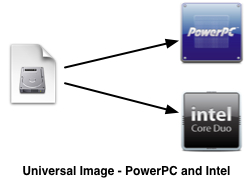
Use Server Admin
One method to identify if a NetBoot image is architecture-specific or universal is using the Server Admin application.- Launch Server Admin
- Connect to your NetBoot Server
- Select NetBoot from the list of Services for that server, then click Settings.
- Next, click the Image pane a check the "Architecture" column for the image.
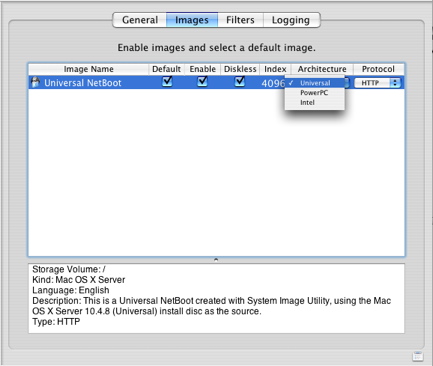
Use the Finder or Terminal
One method to identify if a NetBoot image is architecture-specific or universal is using Finder or Terminal on the NetBoot Server. Navigate to directory with your NetBoot image.The syntax is as follows...
cd /Library/NetBoot/NetBootSPn/image.nbi
Where "n" is the volume number. And "image" is the name of the image.
For example...
cd /Library/NetBoot/NetBootSP0/Image_409612271708.nbi
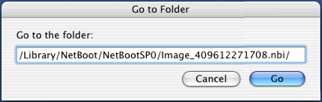
Intel NetBoot Images
An Intel NetBoot Image will contain boot files with its i386 directory.
An Intel NetBoot Image will contain boot files with its i386 directory.
ls -l
total 7227848
-rw-r--r-- 1 mac admin 3253 Dec 27 17:26 NBImageInfo.plist
-rw-rw-r-- 1 root admin 3689938944 Dec 27 17:20 System.dmg
-rw-rw-r-- 1 root admin 170180 Dec 27 17:09 booter
-rw-r--r-- 1 mac admin 4391720 Dec 27 17:20 mach.macosx
-rw-r--r-- 1 root wheel 6147318 Dec 27 17:20 mach.macosx.mkext
total 7227848
-rw-r--r-- 1 mac admin 3253 Dec 27 17:26 NBImageInfo.plist
-rw-rw-r-- 1 root admin 3689938944 Dec 27 17:20 System.dmg
-rw-rw-r-- 1 root admin 170180 Dec 27 17:09 booter
-rw-r--r-- 1 mac admin 4391720 Dec 27 17:20 mach.macosx
-rw-r--r-- 1 root wheel 6147318 Dec 27 17:20 mach.macosx.mkext
PowerPC NetBoot Images
An PowerPC-based NetBoot image all files reside at the root level of the NetBoot image directory.
Universal NetBoot Images
An universal NetBoot image will have both sets of files present in the NetBoot image folder.
An PowerPC-based NetBoot image all files reside at the root level of the NetBoot image directory.
Universal NetBoot Images
An universal NetBoot image will have both sets of files present in the NetBoot image folder.

- Documentation
- Administration
- Authentication
- General Software
- Hardware
- Miscellaneous
- Multimedia
- Networking
- Operating Systems
- Outside Presentations
- Programming & Scripting
- Security
- Servers
- Short Courses
- System Deployment
- System Utilities
- What's New

