Downloads and Additions
By: Mike Kimball - Revised: 2008-03-31 richardIntroduction
Download RevRdist, RevRdist documentation, and our basic and advanced RevRdist templates. Get information about and download additions to RevRdist.Section Links
Download RevRdist (current version 1.6.25): U of U Mac
–
HQX-File,
134.7 KB
Download RevRdist documentation: Purdue U
Download RevRdist documentation: U of U Mac
–
HQX-File,
113.8 KB
Download the Basic RevRdist Template by MK
–
HQX-File,
257.3 KB
Download the Advanced RevRdist Template by MK
–
HQX-File,
367.0 KB
AppleScript
For more info about sample AppleScripts and downloads, see Using RevRdist with AppleScript.
We have additional AppleScript info and downloads on the PSU AppleScript & RevRdist Theory page.
Auto Power On/Off
BootpNamer
Download BootpNamer: Secure Design
Download BootpNamer: U of U Mac
–
HQX-File,
100.9 KB
Crond
31-59 23 * * 0See below:
11:31pm to 11:59pm, Sundays, any date and month
0-30 3 * * *
3:00am to 3:30am, every day date and month
* * * * *
every minute, every hour, every day, every date, every month
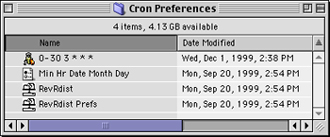
Other pointers
Because of our numbers, our machine groups have different run times for network and server load balancing (i.e. only 15-20 machines run at once). As for the 0-30 Minute setting, it ensures that RevRdist will run at its proper time (allowing for delays in startup time, etc), but also means if it runs and restarts before the time window expires, it will run again (and again...and again...) Recently we shortened this to "0-8" because newer machines could run in a much shorter time period.
Download Crond
–
HQX-File,
19.7 KB
Energy Saver
Incognito
Incognito is comprised of a control panel and preferences file. It scrambles the serial number being broadcast by the application from the individual client machine, so as to be unintelligible to other machines on the network. This way, we can use RevRdist to distribute the same copy of QuarkXPress (Photoshop, Illustrator, etc.) to all the machines, making our job of maintaining software integrity much less complicated.
We use Keyserver to protect against licensing infringement or illegal copying of software. As with Keyserver, Incognito is intended for lawful uses only.
Download Incognito
–
HQX-File,
177.5 KB
LockBootVolName INIT
Download LockBootVolName INIT
–
HQX-File,
2.5 KB
Network Time
Enter the domain name or IP address of a machine on your network that is running the Network Time Protocol (RFC 1305) server or the UDP Time Protocol (RFC 868) server. Using a Network Time Protocol server is the preferred method.
Download Network Time: U Texas
Download Network Time: U of U Mac
–
HQX-File,
209.3 KB
RR Helper
In some environments, it may be desirable to set the "Suppress Restart" on, because in some instances the RRHelper can put the machine into a restart loop, such as if the network goes down. If left long enough, a restart loop can cause corrupted PRAM.
RRHelper has not been updated in several years, and many of its settings do not work in OS 8, and more settings do not work with OS 9. Currently RRHelper is still a useful part of our setup, but most of its functions can be accomplished with AppleScript (and we are working toward this).
Download Build RRHelper: Purdue U
Download Build RRHelper: U of U Mac
–
HQX-File,
235.1 KB
!ShowStartup/!HideStartup
Download !ShowStartup
–
HQX-File,
4.0 KB
Download !HideStartup
–
HQX-File,
4.8 KB
- Documentation
- Administration
- Authentication
- General Software
- Hardware
- Miscellaneous
- Multimedia
- Networking
- Operating Systems
- Outside Presentations
- Programming & Scripting
- Security
- Servers
- Short Courses
- System Deployment
- Apple Network Assistant
- Apple Remote Desktop
- ASR CLI Tool
- Casper Suite
- Deep Freeze
- DeployStudio
- Entman
- HSEB Imaging
- LANrev
- Mac OS X Deployment
- MacAdministrator
- Macintosh Manager
- munki
- munki
- NetBoot
- NetInstall & NetRestore
- netOctopus 3.6.2
- NetRestore 1.5
- Puppet
- Blast Image Config
- Radmind
- RevRdist
- Xhooks
- System Utilities
- What's New

