How do I create a new transcript of a single object?
By: Richard Glaser - Revised: 2006-10-03 devinYou can use the command line of GUI tools to create a transcript of a single file system object (i.e. file, directory, link, etc.).
Using the command line tool fsdiff:
fsdiff -1 -c sha1 /path/to/object
The -1 option outputs a transcript for a single file system object. The /path/to/object is the absolute path to the directory you want to create the directory.
The above command will output the transcript to screen. You could redirect output to a file adding the following:
> /path/to/transcript
Or using option -o.
Using the GUI tool Radmind Transcript Editor:
You simply drag the file system object to the Radmind Transcript Editor window.
Using the command line tool fsdiff:
fsdiff -1 -c sha1 /path/to/object
The -1 option outputs a transcript for a single file system object. The /path/to/object is the absolute path to the directory you want to create the directory.
The above command will output the transcript to screen. You could redirect output to a file adding the following:
> /path/to/transcript
Or using option -o.
Using the GUI tool Radmind Transcript Editor:
You simply drag the file system object to the Radmind Transcript Editor window.
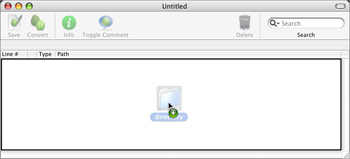
If you are dragging a folder, you will get the following dialog, where you select "Add Directory".

Else, if you are adding a file, the transcript line will be added to the transcript.
Here is a script to automate the process:
#!/bin/bash
# Make a transcript of a file and the enclosing directories
# Released under the GPLv2.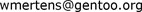
file=/tmp/single.T.$$
fsdiff -1 "$1" > $file
cd "`dirname "$1"`"
while [ "`pwd`" != / ]; do
fsdiff -1 "`pwd`" >> $file
cd ..
done
sort $file
rm $file
# Make a transcript of a file and the enclosing directories
# Released under the GPLv2.
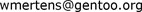
file=/tmp/single.T.$$
fsdiff -1 "$1" > $file
cd "`dirname "$1"`"
while [ "`pwd`" != / ]; do
fsdiff -1 "`pwd`" >> $file
cd ..
done
sort $file
rm $file
- Documentation
- Administration
- Authentication
- General Software
- Hardware
- Miscellaneous
- Multimedia
- Networking
- Operating Systems
- Outside Presentations
- Programming & Scripting
- Security
- Servers
- Short Courses
- System Deployment
- Apple Network Assistant
- Apple Remote Desktop
- ASR CLI Tool
- Casper Suite
- Deep Freeze
- DeployStudio
- Entman
- HSEB Imaging
- LANrev
- Mac OS X Deployment
- MacAdministrator
- Macintosh Manager
- munki
- NetBoot
- NetInstall & NetRestore
- netOctopus 3.6.2
- NetRestore 1.5
- Puppet
- Blast Image Config
- Radmind
- General Info
- FAQs
- "Dreaded trailing slash"
- Distribute & ignore files
- Idenfity & assign clients
- Install via CLI
- Single User mode
- No startup after reboot
- Norton Anti-Virus
- Manage local users
- Uninstall radmind
- Test an overload
- Multiple neg. transcripts
- 10.3 & MS Active Dir.
- Additional neg. space
- Allow installation
- Mac OS X Server
- Order of transcripts
- Find text via grep
- Loadset Tool options
- What port?
- Unexpected results
- Transcript of a directory
- Transcript of an object
- Recover a command file
- Webmin integration
- Different hardware
- Scheduled updates
- Run remotely
- Uninstall an app
- Custom OS X loadsets
- Push updates?
- GUI platform support
- Loadset clients
- Compile for OS X 10.2
- Negative transcripts
- Windows server
- BOM files
- "Ignore" settings
- File protection
- Packages?
- Formatting/partitioning?
- Ignore installed apps
- Machines and loads
- Differentiate computers
- Permissions
- Apple Remote Desktop
- fsdiff vs. rsync
- Secure shell
- Unix knowledge?
- Apple server?
- Radmind for Windows?
- List loadset differences
- Roaming PowerBooks
- Replace one file
- Special files
- Network requirements
- Moving servers
- Network interruptions
- NetInstall
- User interaction
- Transcripts vs. loadsets
- "Manage"?
- Loadsets locations
- Config files locations
- Xserve?
- 421 Error Msg
- 500 Error Msg
- 531 Error Msg
- Special File Process
- Command Not Found
- hotfiles.btree Error
- line too long - Error Message
- Manual Pages
- Other
- Resources
- Terminology
- RevRdist
- Xhooks
- System Utilities
- What's New

